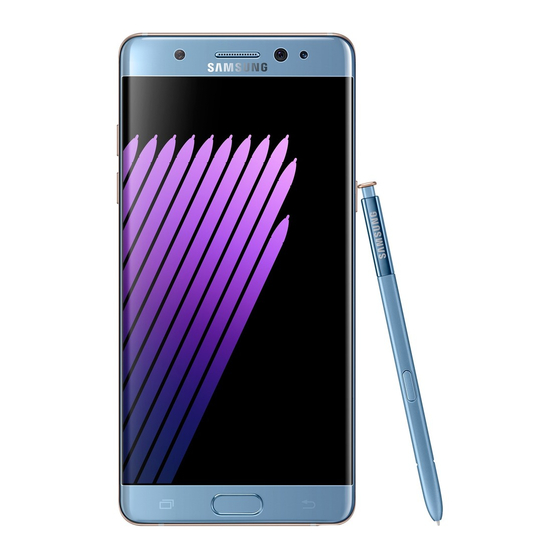
Samsung Galaxy Note 7 Quick Start Manual
Hide thumbs
Also See for Galaxy Note 7:
- User manual (349 pages) ,
- Quick start manual (36 pages) ,
- User manual (222 pages)
Summary of Contents for Samsung Galaxy Note 7
-
Page 1: Quick Start
Quick Start SIM/microSD card slot Volume Power/ Lock S Pen button Home Back Recent S Pen slot Apps charging port Need more help? Go to Apps > AT&T folder > Device Help... -
Page 2: Find More Information
• att.com/WirelessAccessories • Visit your AT&T store Portions © 2016 Samsung Electronics America, Inc. Samsung and Galaxy Note are both trademarks of Samsung Electronics Co., Ltd. Portion of memory occupied by existing content. LTE is a trademark of ETSI. 4G LTE is not available everywhere. -
Page 3: Air Command
Feature: S Pen The S Pen enables fast, accurate and precise input. To remove the S Pen: Remove the S Pen from any screen to launch Air command, for quick access to handy tools. Push the S Pen inward, then pull it out to remove it from the device. -
Page 4: People Edge
Feature: Edge Screen From the Home screen, tap Apps > Settings > Display > Edge screen > Edge panel and tap each panel you want to display on the Edge screen. People Edge See notifications of missed calls and messages from your important contacts. Swipe left to view people edge... - Page 5 Feature: Smart Switch Easily transfer your photos, videos, music, apps and more from your old device to your new Galaxy with Samsung Smart Switch™. To transfer content using the USB connector, select Smart Switch during setup or open it later.
-
Page 6: Battery Life
Tip: Optimize Battery Life Usage Manager gives you a quick easy way to see and manage your battery, running apps and data. It can help you improve device performance and battery life. From the Home screen, tap Apps > AT&T folder > Usage Manager Tap to see more battery... - Page 7 Tip: Checking Connections Having trouble connecting to the Internet? Try these steps: 1. From the Home screen, tap Apps > Settings > Connections. • Make sure Airplane Mode is Off. Airplane mode suspends wireless transmission. Tap Settings > Connections > Airplane mode. •...
-
Page 8: Usage Manager
AT&T Services Setup & Transfer ® Setup voicemail, email, and sign into your DIRECTV account. AT&T DriveMode ® Stay safe while driving. Stops incoming calls and texts. AT&T Protect Plus Backup and access your photos, videos, and contacts. Locate your lost phone or remotely lock it.
















