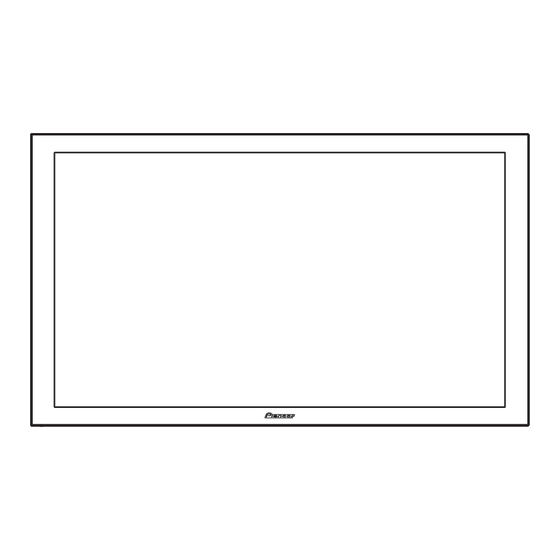
Pioneer PDP-5000EX Service Manual
Hide thumbs
Also See for PDP-5000EX:
- Brochure (88 pages) ,
- Specification (2 pages) ,
- Operating instructions manual (230 pages)
Table of Contents
Advertisement
PLASMA DISPLAY
PDP-5000EX
THIS MANUAL IS APPLICABLE TO THE FOLLOWING MODEL(S) AND TYPE(S).
Model
Type
PDP-5000EX
TYV5
This service manual should be used together with the following manual(s).
Model No.
PDP-5000EX/TYV5
For details, refer to "Important symbols for good services".
PIONEER CORPORATION
PIONEER ELECTRONICS (USA) INC. P.O. Box 1760, Long Beach, CA 90801-1760, U.S.A.
PIONEER EUROPE NV Haven 1087, Keetberglaan 1, 9120 Melsele, Belgium
PIONEER ELECTRONICS ASIACENTRE PTE. LTD. 253 Alexandra Road, #04-01, Singapore 159936
PIONEER CORPORATION 2006
Power Requirement
AC 110 to 240 V
Order No.
ARP3345
SCHEMATIC DIAGRAM, PCB CONNECTION DIAGRAM
4-1, Meguro 1-chome, Meguro-ku, Tokyo 153-8654, Japan
PDP-5000EX
Remarks
ORDER NO.
ARP3344
Remarks
T-IZY JULY 2006 printed in Japan
Advertisement
Table of Contents

Summary of Contents for Pioneer PDP-5000EX
-
Page 1: Plasma Display
PIONEER CORPORATION 4-1, Meguro 1-chome, Meguro-ku, Tokyo 153-8654, Japan PIONEER ELECTRONICS (USA) INC. P.O. Box 1760, Long Beach, CA 90801-1760, U.S.A. PIONEER EUROPE NV Haven 1087, Keetberglaan 1, 9120 Melsele, Belgium PIONEER ELECTRONICS ASIACENTRE PTE. LTD. 253 Alexandra Road, #04-01, Singapore 159936... -
Page 2: Notes On Service Visit
Therefore, the following checks should be performed for the continued protection of the customer and servicetechnician. PDP-5000EX... - Page 3 PRODUCT SAFETY NOTICE With the AC plug removed from an AC power source, place a Many electrical and mechanical parts in PIONEER set have jumper across the two plug prongs. Turn the AC power switch on. special safety related characteristics. These are often not evident...
- Page 4 POWER SUPPLY Unit 50FHD SCAN B Assy 50 FHD Y DRIVE Assy 50FHD X DRIVE Assy 50 FHD SCAN A Assy 50FHD SCAN A Assy AC Inlet Power Switch (S1) Fig.2 Charged Section and High Voltage Generating Point (Rear View) PDP-5000EX...
- Page 5 To protect products from damages or failures during transit, the shipping mode should be set or the shipping screws should be installed before shipment. Please be sure to follow this method especially if it is specified in this manual. PDP-5000EX...
-
Page 6: Quick Reference Upon Service Visit
1.2 QUICK REFERENCE UPON SERVICE VISIT PDP-5000EX Quick Reference upon Service Visit 1 Notes, PD/SD diagnosis, and methods for various settings Notes when visiting for service Change of settings PD/SD 1. Notes when disassembling/reassembling How to enter Factory mode using No. - Page 7 PDP-5000EX Quick Reference upon Service Visit 2 Mode transition and structure of layers in Service Factory mode Mode transition in Service Factory mode Structure of Layers in Service Factory Mode • To shift to another mode, press [MUTING]. INFORMATION mode •...
-
Page 8: Table Of Contents
5.2.3 HOW TO IDENTIFY THE CAUSE OF A POWER-DOWN THAT IS INDICATED BY TWICE FLASHING OF THE RED LED......................82 5.3 SHUT DOWN ............................85 5.3.1 SHUT DOWN SIGNAL BLOCK DIAGRAM..................85 5.3.2 SHUT DOWN OF FAILURE ANALYSIS..................... 86 PDP-5000EX... - Page 9 10.2 POWER ON/OFF FUNCTION FOR THE LARGE-SIGNAL SYSTEM ..........166 10.3 LED INFORMATION ..........................167 10.4 SPECIFICATIONS ON TEMPERATURE SENSOR DETECTION AND DRIVING OF THE FAN..168 11. SPECIFICATIONS ............................169 11.1 MAIN SPECIFICATIONS ........................169 11.2 ACCESSORIES............................170 11.3 PANEL FACILITIES..........................171 12. IC INFORMATION ............................174 PDP-5000EX...
-
Page 10: Exploded Views And Parts List
For the applying amount of lubricants or glue, follow the instructions in this manual. (In the case of no amount instructions, apply as you think it appropriate.) 2.1 PACKING SECTION ×3 Bead Band x2 Speed Clamp x2 8, 10 PDP-5000EX... - Page 11 Polyethylen Bag AHG1336 Polyethylen Bag AHG1337 Pad (50T-L) AHA2546 Pad (50T-R) AHA2547 Pad (50B-L) AHA2548 Pad (50B-R) AHA2549 Power Cord Case AHC1073 Under Carton (505) AHD3326 Upper Carton (50F_PE) AHD3476 Mirror Mat AHG1284 Protector AHG1384 WEEE Label L AAX3271 PDP-5000EX...
-
Page 12: Exterior Section
2.2 EXTERIOR SECTION POWER AMP CN8004 IR CN8701 KEY CONTROL CN8801 FHD MAIN CN4009 Power Switch POWER AMP CN8004 Refer to "2.3 FRONT SECTION". PDP-5000EX... - Page 13 Serial Seal AAX3143 Terminal Display Label L (50FE) AAX3320 Terminal Display Label R (50FE) AAX3321 Terminal Display Label C (50FE) AAX3322 Caution Label (50F) AAX3323 Hexagon Head Screw BBA1051 Screw AMZ30P060FTB Screw APZ30P080FTB Screw BPZ30P080FTB Screw HMB50P140FTB Screw TBZ40P080FTB PDP-5000EX...
-
Page 14: Front Section
2.3 FRONT SECTION Refer to "2.4 CHASSIS SECTION (1/2)". KEY CONTROL CN8802 PDP-5000EX... - Page 15 FRONT SECTION PARTS LIST Mark No. Description Part No. FHD KEY Assy AWW1124 Flexible Cable (J215) ADD1414 Front Case Assy (50F) AMB2902 Pioneer Name Plate AAM1098 Operation Button (50FHD) AAC1561 Sash T AAK2883 Sash B AAK2884 Sash S AAK2885 Corner Holder L...
-
Page 16: Chassis Section (1/2)
2.4 CHASSIS SECTION (1/2) Refer to "2.7 MULTI BASE SECTION". Cleaning liquid: GEM1004 Cleaning paper: GED-008 RS232C+SR CN8852 Refer to "2.5 CHASSIS SECTION (2/2)". AC Inlet FHD MAIN CN4203 PDP-5000EX... - Page 17 AAD4127 Ferrite Core ATX1044 Ferrite Core Holder AEC1818 Wire Saddle AEC1745 Wire Saddle AEC1797 Mini Clamp AEC2003 Wire Saddle AEC2031 • • • • • Screw ABZ30P060FTC Screw ABZ30P080FTB Screw ABZ30P080FTC Screw AMZ30P060FTB Screw APZ30P060FTB Screw PPZ50P100FTB Screw TBZ40P080FTB PDP-5000EX...
-
Page 18: Chassis Section (2/2)
2.5 CHASSIS SECTION (2/2) FHD MAIN FHD MAIN J114 CN4205 FHD MAIN CN4206 POWER AMP CN8001 FHD MAIN CN4006 Refer to "2.6 PDP SERVICE ASSY". PDP-5000EX... - Page 19 ADX3308 31P Shield Cable (J116) ADX3308 5P Housing Wire (J117) ADX3309 5P Housing Wire (J120) ADX3312 Drive Sheet X AMR3636 Drive Sheet Y AMR3637 Nyron Rivet AEC1671 Wire Saddle AEC1745 Flat Clamp AEC1879 PCB Support AEC1938 PCB Spacer AEC1941 PDP-5000EX...
-
Page 20: Pdp Service Assy (Awu1198)
2.6 PDP SERVICE ASSY (AWU1198) • PDP Service Panel section 33 27 33 27 PDP-5000EX... - Page 21 Under Carton (505) AHD3326 Plate X (F) ANG2906 NSP 42 Upper Carton (505 SVC) AHD3343 Mirror Mat AHG1284 Wire Saddle AEC1745 Service Pad AEC2105 PCB Support AEC1938 • Front Section • Packing Section Refer to "PDP Service Panel section" PDP-5000EX...
-
Page 22: Multi Base Section
Ferrite Core ATX1044 Circuit Board Spacer AEC1960 14P Housing Wire (J118) ADX3310 Wire Saddle AEC2031 15P Housing Wire (J122) ADX3314 Ferrite Core Holder AEC1818 6P/3P Housing Wire (J123) ADX3315 Screw ABA1364 Multi Base (F) ANA1936 Binder AEC-093 PCB Support AEC1215 PDP-5000EX... - Page 23 • When the new type of the SCAN Assy (50FHD SCAN A Assy: AWW1229, 50FHD SCAN B Assy: AWW1230) is used, a ground wire with resistance is not attached. Attaching a ground wire with resistance is not required after replacement of the SCAN Assy. PDP-5000EX...
-
Page 24: Pcb Parts List
AKM1358 Other Resistors RS1/16S###J RESISTORS CAPACITORS R 2705,2710,2713,2716 RAB4C221J C 2801,2802,2811,2812 ACG1088 R 2719,2722,2725,2728 RAB4C221J C 2803,2813,2823,2833 CKSRYB105K6R3 R 2731 RAB4C221J R 2791 RS1/8SQ104J C 2805-2807,2815-2817 CCSRCH390J50 C 2808-2810,2818-2820 CCSRCH181J50 R 2792 RS1/8SQ124J C 2821,2822,2831,2832 ACG1088 Other Resistors RS1/16S###J PDP-5000EX... - Page 25 IC 1501 PEE002A MISCELLANEOUS MISCELLANEOUS L 1701 QTL1013 L 1501 QTL1013 CN1701 AKM1276 CN1501 AKM1276 CN1702 AKM1348 CN1502 AKM1348 RESISTORS RESISTORS R 1701-1705 RS1/16SS1000F R 1501-1505 RS1/16SS1000F R 1735,1736 RS1/16S0R0J R 1535,1536 RS1/16S0R0J Other Resistors RS1/16SS###J Other Resistors RS1/16SS###J PDP-5000EX...
- Page 26 D 2351,2380 1SS355 Q 2101 2SC2412K MISCELLANEOUS Q 2102,2103,2151,2152 QSZ2 L 2351,2353,2354 BTH1134 Q 2181 2SC4081 L 2352,2355,2356 ATH1186 D 2101 UDZS5R6(B) F 2301-2330 ATX1062 D 2105,2154 D1FL40 F 2351 CTF1449 D 2110,2159 1SS302 K 2301,2351 TEST PIN AKX1061 PDP-5000EX...
- Page 27 RESISTORS SEMICONDUCTORS R 2405,2417 RAB4C220J IC 2601 PS2701A-1(L) Other Resistors RS1/16S###J IC 2605,2657 TA76431FR IC 2651 MIP2E3DMU CAPACITORS IC 2652,2654,2658 TLP181(P-GR) IC 2653 BA10358F C 2401,2407,2414 CEHAT101M10 C 2402,2403,2405,2406 CKSRYB104K16 C 2404,2411 ACH1413 C 2408-2410,2412,2413 CKSRYB104K16 C 2415,2420,2421 CKSRYB104K16 PDP-5000EX...
- Page 28 CEHAT470M25 C 2687,2688 CKSRYB104K16 C 1103,1114 CKSRYF104Z50 C 1104,1117,1132,1144 CKSYB105K25 C 1106,1108,1135,1136 CCG1186 Unit Name: 50 FHD X DRIVE ASSY C 1115,1116,1141,1142 ACG1112 C 1118-1121,1156-1159 ACE1168 C 1154 CKSSYB104K10 MISCELLANEOUS C 1155 CKSRYB105K10 1001 BMZ30P080FTC 1001 ANH1639 1002 AEH1092 PDP-5000EX...
- Page 29 Q 4002 2SA1586 D 4001,4003 1SS355 C 1232,1245,1250,1251 CKSRYB104K16 D 4002 1SS301 C 1235 CEHAT2R2M2E C 1236 CKSRYB105K10 MISCELLANEOUS C 1239 CCSRCH331J50 > F 4001,4003,4004 CCG1162 C 1241-1243 CEHAT470M25 > F 4005-4010 ATF1209 CN4003 CONNECTOR AKM1276 C 1252 CKSRYB104K25 PDP-5000EX...
- Page 30 C 4403 CKSRYB105K10 C 4404,4414,4443,4444 CKSSYF104Z16 IC 5008 NJM12904V C 4405,4420,4427,4431 DCH1165 Q 5001 2SJ461A C 4406,4422,4432,4433 ACG7046 Q 5003,5004 HN1K02FU Q 5007 2SC4116 C 4419,4425,4430,4436 DCH1201 D 5001 1SS355 C 4439,4442,4445-4447 ACG7046 C 4449 ACG7046 D 5002 SML-311UT PDP-5000EX...
- Page 31 C 5618-5623 CKSSYB103K16 C 5208,5216,5217,5219 CKSSYF104Z16 C 5633,5634,5647,5655 CKSSYF104Z16 C 5211-5213,5220 ACG7046 C 5646,5654 ACG7046 C 5218,5222,5225 CKSSYB473K16 C 5221,5223,5226-5230 CKSSYF104Z16 • Block Name: DSEL BLOCK C 5232,5233,5241,5242 CKSSYF104Z16 C 5240 CKSSYB104K10 SEMICONDUCTORS IC 5801 TC74VCX541FT IC 5802 PD6523A PDP-5000EX...
- Page 32 BCN1067 D 6803 1SS301 R 6219-6222 ACN1246 D 6809,6810 UDZS6R8(B) R 6287,6289,6291 RAB4CQ103J MISCELLANEOUS R 6288,6290 RAB4CQ101J > F 6801 CCG1162 R 6292 RAB4CQ220J JA 6801,6802 HDMI CONNECTOR AKP1278 Other Resistors RS1/16SS###J X 6801 ASS1192 CN6801 CONNECTOR 11P AKP1299 PDP-5000EX...
- Page 33 C 7002,7005-7007 CKSRYB105K10 C 7009 CCSRCH331J50 Unit Name: FHD PRE AUDIO ASSY C 7010-7017 CCSSCH820J50 C 7018 DCH1201 SEMICONDUCTORS C 7019-7022 ACG7046 IC 8201 R2S11002AFT C 7023-7040 CKSSYF104Z16 IC 8202-8204 UPC4570G2 IC 8205,8209 PCM1754DBQ IC 8206,8210 NJM12904V IC 8207 PCM1803DB PDP-5000EX...
- Page 34 Unit Name: FHD FAN CONNECT ASSY C 8302,8304,8305 ACG7046 C 8303 CKSSYF104Z16 SEMICONDUCTORS > C 8306 CCSSCH221J50 Q 8651,8652 DTC124EUA C 8308 DCH1165 D 8651,8652 DAN202U C 8309,8310 CKSSYB152K50 C 8311,8312 CCSRCH331J50 RESISTORS C 8313-8315 CKSSYB104K10 All Resistors RS1/16SS###J PDP-5000EX...
- Page 35 8851 SCREW TERMINAL VNE1949 R 3113,3116,3118 RAB4C103J SEMICONDUCTORS R 3129-3148 RAB4C220J IC 8851 TC74VHC00FTS1 Other Resistors RS1/16SS###J IC 8852 MM1522XU IC 8853 MAX3232CPW CAPACITORS IC 8854 TC74VHC125FTS1 C 3101-3116,3127-3142 CKSSYB104K10 Q 8851,8852 2SA1586 C 3143-3146 CKSSYB102K50 C 3147-3150 CKSSYB104K10 PDP-5000EX...
- Page 36 RAB4C103J X 3401 CRYSTAL OSCILLATOR ASS1188 Other Resistors RS1/16SS###J CN3401 PLUG 15-P AKM1232 CAPACITORS RESISTORS C 3701-3703,3726,3727 CKSRYB105K6R3 R 3401,3461,3462 RAB4C472J C 3707 ACH1357 R 3402,3403 RAB4C101J C 3709-3711,3713-3723 CKSSYB104K10 Other Resistors RS1/16SS###J C 3712 CCSSCH101J50 C 3725 CKSSYB104K10 PDP-5000EX...
- Page 37 Other Resistors RS1/16SS###J CAPACITORS C 3804 CKSSYB102K50 Unit Name: PANEL SENSOR ASSY SEMICONDUCTORS IC 3901 MM1522XU IC 3902 BR24L02FJ-W Q 3901 HN1B04FU MISCELLANEOUS CN3901 CONNECTOR AKM1276 All Resistors RS1/16SS###J CAPACITORS C 3901,3902 CKSSYB104K10 C 3903,3904 CKSSYB103K16 C 3906,3907 CKSRYB105K6R3 PDP-5000EX...
-
Page 38: Block Diagram And Schematic Diagram
4. BLOCK DIAGRAM AND SCHEMATIC DIAGRAM 4.1 OVERALL WIRING DIAGRAM PDP-5000EX... - Page 39 ÷ When ordering service parts, be sure to refer to "EXPLODED VIEWS and PARTS LIST" or "PCB PARTS LIST". ÷ The > mark found on some component parts indicates the importance of the safety factor of the part. Therefore, when replacing, be sure to use parts of identical designation. PDP-5000EX...
-
Page 40: Overall Block Diagram
4.2 OVERALL BLOCK DIAGRAM 4.2.1 MODULE SECTION BLOCK DIAGRAM (MODULE SECTION) PDP-5000EX... - Page 41 PDP-5000EX...
-
Page 42: Multi Base Section
4.2.2 MULTI BASE SECTION BLOCK DIAGRAM (MULTI BASE SECTION) PDP-5000EX... - Page 43 PDP-5000EX...
-
Page 44: Fhd Main Assy
4.3 FHD MAIN ASSY FHD MAIN ASSY PDP-5000EX... - Page 45 PDP-5000EX...
-
Page 46: 50Fhd X Drive Assy
4.4 50FHD X DRIVE ASSY 50FHD X DRIVE ASSY PDP-5000EX... - Page 47 X Drive power supply map from Power supply PDP-5000EX...
-
Page 48: 50Fhd Y Drive Assy
4.5 50FHD Y DRIVE ASSY 50FHD Y DRIVE ASSY PDP-5000EX... - Page 49 Y Drive power supply map • VOFS and VPRST DC/DC converter are electric Vol control. PDP-5000EX...
-
Page 50: Fhd Digital And Panel Sensor Assys
4.6 FHD DIGITAL AND PANEL SENSOR ASSYS FHD DIGITAL ASSY PANEL SENSOR ASSY PDP-5000EX... - Page 51 PDP-5000EX...
-
Page 52: Fhd Fukugo Assy (1/2)
FHD FUKUGO ASSY (1/2) FHD RS232C+SR ASSY FHD POWER AMP ASSY FHD SP LR1 ASSY FHD SP LR2 ASSY FHD PRE AUDIO ASSY PDP-5000EX... -
Page 53: Fhd Fukugo Assy (2/2)
4.8 FHD FUKUGO ASSY (2/2) FHD LED ASSY FHD IR ASSY FHD FAN CONNECT ASSY FHD KEY ASSY FHD KEY CONTROL ASSY PDP-5000EX... -
Page 54: Power Supply Unit
4.9 POWER SUPPLY UNIT POWER SUPPLY UNIT PDP-5000EX... -
Page 55: Connector Pin Description
LVDS differential signal B- output Non-connection termial LVDSGND LVDSGND Non-connection termial LVDS differential signal A+ output LVDS differential signal A- output Non-connection termial LVDSGND LVDSGND GND_D GND_D Non-connection termial Non-connection termial GND_D GND_D GND_D GND_D ADRPD ADRPD Address PD signal input Non-connection termial PDP-5000EX... - Page 56 Non-connection termial LVDSGND LVDSGND 1 Non-connection termial LVDS differential signal A+ output LVDS differential signal A- output Non-connection termial LVDSGND LVDSGND GND_D GND_D Non-connection termial Non-connection termial GND_D GND_D GND_D GND_D ADRPD ADRPD Address PD signal input Non-connection termial PDP-5000EX...
- Page 57 Non-connection termial Non-connection termial Non-connection termial Non-connection termial Non-connection termial Non-connection termial Non-connection termial Non-connection termial Non-connection termial Non-connection termial Non-connection termial Non-connection termial DRF_SW DRF_SW DRIVE OFF signal input Non-connection termial XSUS_PD XSUS_PD X DRIVE PD signal input PDP-5000EX...
- Page 58 Reset voltage adjustment signal output DGND DGND Non-connection termial SCAN_PD SCAN_PD Y DRIVE PD signal input YDD_PD YDD_PD Y DRIVE PD signlal input YSUS_PD YSUS_PD Y DRIVE PD signlal input Non-connection termial YDRV_PD YDRV_PD Y DRIVE PD signal input PDP-5000EX...
- Page 59 MDL_BP L for LVDS differential signal TB + output MDL_BN MDL_BN L for LVDS differential signal TB - output MDL_AP MDL_AP L for LVDS differential signal TA + output MDL_AN MDL_AN L for LVDS differential signal TA - output PDP-5000EX...
- Page 60 FHD MAIN ASSY M6 : CN4003 (AKM1276) FA1: CN8651 (KM200NA5) Pin No. Name Voltage [V] Name Pin No. Function FAN_VCC 11.8 FAN_VCC Power supply for FAN FAN_VCC 11.8 FAN_VCC Power supply for FAN FAN_NG FAN_NG FAN NG signal input PDP-5000EX...
- Page 61 Audio data bit clock MCLK MCLK System clock SP_MUTE SP_MUTE Voice signal (mute signal) M_MODE M_MODE Mode distinction signal of operation SDA_MA5 SDA_MA5 IIC communication for audios - data input/output SCL_MA5 SCL_MA5 IIC communication for audios - clock output PDP-5000EX...
- Page 62 Power supply for VH Non-connection termial Non-connection termial Non-connection termial GNDH GNDH GND(PSUS) SI_H SI_H SI_H signal CLR signal OC2 signal OC1 signal CLK1 CLK1 CLK1 signal LE signal GNDH GNDH GND(PSUS) GNDH_R GNDH_R GND(PSUS). Connector detection IC5V IC5V IC5V power supply PDP-5000EX...
- Page 63 P2: (B8B-EH) Pin No. Name Voltage [V] Name Pin No. Function +16_5V 16.5 +16_5V 16.5V power supply +6_5V +6_5V 6.5V power supply GND_D GND_D GND_SUS GND_SUS GND_SUS GND_SUS Non-connection termial VSUS VSUS VSUS power supply VSUS VSUS VSUS power supply PDP-5000EX...
- Page 64 Pin No. Name Voltage [V] Name Pin No. Function GND_D GND_D 5V power supply 8V power supply GND_ADR GND_ADR +60V +60V 60V power supply +60V +60V 60V power supply GND_ADR GND_ADR 8V power supply 5V power supply GND_D GND_D PDP-5000EX...
- Page 65 SPEAKER output L+ FHD SP LR2 (LR1) ASSY SPEAKER R SP4: CN8502 (AKE1041-) *SP LR1 ASS'Y and SP LR2 ASS'Y can be replaced. Pin No. Name Voltage [V] Name Pin No. Function 16.5 SPEAKER output R- 16.5 SPEAKER output R+ PDP-5000EX...
- Page 66 FHD KEY CONTROL ASSY KL2: CN8802 (AKM1207) SW1: CN8751 (AKM1207) Pin No. Name Voltage [V] Name Pin No. Function KEY SCAN signal KEY SCAN signal KEY SCAN signal KEY SCAN signal KEY SCAN signal KEY SCAN signal KEY SCAN signal GND_KEY GND_KEY PDP-5000EX...
-
Page 67: Waveforms
: Checkered pattern of Black- White (MKSS13) signal : Checkered pattern of Black- White(MKSS13) : L1601(V+ADR5)(side-A through hole) : L1601(V+ADR5)(side-A through hole) V: 10V/div H: 2ms/div V: 10V/div H: 500ns/div • VADR ( 2 SF) • VADR ( 1 Field) PDP-5000EX... - Page 68 V : 1V/div H : 500ns/div CH5 : IC1501 43pin (HBLK) side-A test plane "HBLK" V : 1V/div H : 500ns/div CH6 : IC1501 42pin (LBLK) side-A test plane "LBLK" V : 1V/div H : 500ns/div • Incoming signals of TCP (Resonance part) PDP-5000EX...
- Page 69 H : 4uS/DIV V : 2V/DIV H : 4uS/DIV V : 2V/DIV H : 4uS/DIV • MODULE UCOM BLOCK ~ CH1 : IC3703 1pin (V_SYNC) CH2 : IC3704 11pin (AL_STOP_SQ) CH3 : IC3704 8pin (AR_STOP_SQ) V : 2V/DIV H : 2mS/DIV PDP-5000EX...
- Page 70 (50FHD X DRIVE Ass'y) H : 2ms/div ch2 K2818(ScanOUT) - K2301(SUSGND) (50FHD Y DRIVE Ass'y) V : 50V/div H : 5us/div (50FHD SCAN A Ass'y LOWSIDE) ch3 F2301(YPSUS) - K2301(SUSGND) V : 50V/div H : 5us/div (50FHD Y DRIVE Ass'y) PDP-5000EX...
-
Page 71: Diagnosis Information
Is an external video signal MAIN Assy ⇒ MA3 displayed properly? Problems concerning the audio output No Failure analysis for the Is the audio signal output? audio system ⇒ AU1 Specific failure whose cause is difficult to identify in the initial stage PDP-5000EX... -
Page 72: Flowchart Of Failure Analysis For The Power Supply Unit
Replace the POWER SUPPLY 200 and 210 V (VSU: 125/35°C). specified range? Unit. The ripple must be within 10 V. Replace the POWER SUPPLY Is there a fluctuation in the Unit. VSUS voltage? The POWER SUPPLY Unit is normal. PDP-5000EX... -
Page 73: Flowchart Of Failure Analysis For The Drive Assy
Is the input signal normal? Replace the FFC cables. Replace the DIGITAL Assy. (See the oscilloscope photos.) Is the waveform of the control signal from the SCAN Assy Replace the Y DRIVE Assy. normal? (See the oscilloscope photos.) Replace the SCAN Assy. PDP-5000EX... - Page 74 Assy normal? Is the cable connected properly Connect the cable properly. Care must be taken that no dirt or dust is attached or gets in. to the 90-pin connector? (The SCAN IC may be damaged.) Replace the SCAN Assy. PDP-5000EX...
-
Page 75: Flowchart Of Failure Analysis For The Digital Assy
DIGITAL Assy is in free run and that the screen only displayes reset lighting. (It can be judged that the DRIVE, POWER SUPPLY Unit and the panel are normal.) Replace the DIGITAL Assy. PDP-5000EX... -
Page 76: Flowchart Of Failure Analysis For The Main Assy
• A shutdown, indicated by 9 flashes of LED, will be established in 20 seconds. If the voltage at Pin 129 (RST3 port) on the main microcomputer is high, it is judged that the AC power Replace the MAIN Assy. cord is not plugged in, and operation of the unit will stop there. PDP-5000EX... - Page 77 IC5402 - pin 148 IC5402 - pin 158 IC5403 - pin 1 IC5403 - pin 2 V: 200 mV/div H: 20 µsec/div V: 200 mV/div H: 20 µsec/div V: 100 mV/div H: 20 µsec/div V: 100 mV/div H: 20 µsec/div PDP-5000EX...
- Page 78 V: 500 mV/div H: 10 µsec/div V: 500 mV/div H: 10 µsec/div IC5202 - pin 48 IC5202 - pin 43 IC5202 - pin 54 V: 200 mV/div H: 10 µsec/div V: 200 mV/div H: 10 µsec/div V: 100 mV/div H: 10 µsec/div PDP-5000EX...
- Page 79 (pin 10 to 13, 16 to 19) (pin 23 to 26, 29 to 32) (pin 33, 36, 37, 40 to 44) Replace the MAIN Assy. IC6601 and its peripheral circuits are in failure. No problem with the MAIN Assy PDP-5000EX...
-
Page 80: Flowchart Of Failure Analysis For The Audio System
Properly connect the cable between /WS/SDO of PR1? the M9 and PR1 connectors. Replace the PRE AUDIO Assy. Replace the MAIN Assy. I2S DAC is in failure. Failure in the line between the IC6801 (HDMI Rx) and M9 connector on the MAIN Assy. PDP-5000EX... -
Page 81: Power Down
5.2 POWER DOWN 5.2.1 BLOCK DIAGRAM OF THE POWER-DOWN SIGANAL Block diagram of the power-down siganal PDP-5000EX... -
Page 82: Power Down Of Failure Analysis
White screen CN2354, CN2355, CN2356, CN2357 ADDRESS Assy 8 (ADR) CN2401, CN2402 SCAN Assy 4 (SCN-5V) SCAN CN2701, CN2801 Y DRIVE Assy 4 (SCN-5V) CN1502, CN1702 FHD DIGITAL Assy 8 (ADRS) ADDRESS CN1501, CN1701 X/Y DRIVE Assy 8 (ADRS) PDP-5000EX... -
Page 83: How To Identify The Cause Of A Power-Down That Is Indicated By Twice
If no problem is detected in Steps 1 and 2, a power-down occurs even though the voltage is normal. Therefore, the PD detection circuit may be in failure. By following the above procedures, the real cause of a power-down can be judged. PDP-5000EX... - Page 84 SCAN bridge (lower) connector disconnection detection Increase or decrease VOFS voltage detection Y_DD_PD (red: 6 times) Overvoltage VCPRST detection Overvoltage VC_15V detection Increase or decrease SCAN_PD (red: 3 times) voltage detection Overcurrent YDRV_PD (red: 5 times) 16.5V detection PDP-5000EX...
-
Page 85: Shut Down
5.3 SHUT DOWN 5.3.1 SHUT DOWN SIGNAL BLOCK DIAGRAM PDP-5000EX... -
Page 86: Shut Down Of Failure Analysis
5.3.2 SHUT DOWN OF FAILURE ANALYSIS PDP-5000EX... - Page 87 PDP-5000EX...
-
Page 88: Infomation Which Is Not Failure
High-temperature protection function 2 The count of plasma discharge with regard to the input APL is lowered if the temperature of the unit reaches 45°C or higher. (If it reaches 48°C, the lower limit is further decreased.) APL (average picture level) PDP-5000EX... - Page 89 As end users basically do not use panel mask indications, this is not a problem in normal usage. Dislocation may be generated during failure analysis or when turning the unit off then back on during voltage margin adjustment. Normal mask indication Dislocation of mask indication Note: The mask indication pattern indicated above is not a real pattern. PDP-5000EX...
-
Page 90: Disassembly
FAN CONNECT Assy 50FHD SCAN B 50FHD SCAN B Assy Assy PANEL SENSOR Assy PANEL SENSOR Assy FHD DIGITAL Assy FHD DIGITAL Assy 50FHD SCAN A 50FHD SCAN A Assy Assy 50FHD ADDRESS A Assy 50FHD ADDRESS B Assy PDP-5000EX... -
Page 91: Flowchart Of The Main Parts And Pc Boards Exchange
FHD FAN FHD POWER 80 × 25L SCAN B SUPPLY X DRIVE CONNECT MAIN 50 FHD FHD PRE Y DRIVE AUDIO FHD SP LR1 FHD SP LR2 FHD RS232C+SR Terminal Panel (F) 50 FHD FHD PANEL SCAN A DIHITAL SENSOR PDP-5000EX... - Page 92 • FHD IR Assy, FHD KEY CONTROL Assy Remove the Terminal Panel (F). (refer to "Terminal Panel") Terminal Panel (F) Remove the one screw Key Assy Remove the IR Assy, KEY CONTROL Assy. FHD KEY CONTROL Assy FHD IR Assy PDP-5000EX...
- Page 93 Remove the rear case (F). About reattachment For easy reattachment, be sure to install the screws for the Rear case in the order indicated in the photo. After securing those screws in place, the other screws one screw. (AMZ30P060FTB) one screw. (AMZ30P060FTB) PDP-5000EX...
- Page 94 Unhook the five hooks. Remove the POWER SUPPLY Unit. 50FHD X DRIVE Assy 50FHD X DRIVE Assy Disconnect the four connectors. Disconnect the three connectors. Disconnect the 14 screws. Unhook the five hooks. Disconnect the 50FHD X DRIVE ASSY. PDP-5000EX...
- Page 95 Remove the Fan Motor 1. (refer to " Fan Motor") Disconnect the four connectors. 50FHD Y DRIVE Assy Disconnect the two connectors. Disconnect the two connectors. Disconnect the flexible cable. Remove the 14 screws. Unhook the 8 hooks. Remove the 50FHD Y DRIVE Assy. PDP-5000EX...
- Page 96 Remove the FHD POWER AMP Assy. FHD POWER AMP Assy FHD POWER AMP Assy FHD PRE AUDIO Assy Remove the six screws. Disconnect the one connector. Unhook the two hooks. Remove the FHD PRE AUDIO Assy. FHD PRE AUDIO Assy FHD PRE AUDIO Assy PDP-5000EX...
- Page 97 FHD SP1 Assy FHD SP1 Assy FHD SP1 Assy FHD SP2 Assy FHD RS232C+SR Assy Remove the one screws. Remove the two hex head screws. Remove the FHD RS232C+SR Assy. Disconnect the two connectors. FHD RS232C+SR Assy FHD RS232C+SR Assy PDP-5000EX...
- Page 98 Disassembly (3) Terminal Panel (F) Remove the two screws.(TBZ40P080FTB) Remove the seven screws.(AMZ30P060FTB) Remove the two screws.(AMZ30P060FTB) Remove the Ferrite Core. Remove the cable from the wire saddle. Ferrite Core Ferrite Core PDP-5000EX...
- Page 99 Remove the two screws.(AMZ30P060FTB) 50FHD SCAN A Assy FHD PANEL SENSOR Assy Remove the terminal panel (F) (refer to " Terminal Panel") FHD PANEL SENSOR Assy Remove the two nyron rivet. Disconnect the one connectors. Remove the FHD PANE SENSOR Assy. PDP-5000EX...
-
Page 100: Adjustment
TND307TD-TBB X DRIVE Assy IC1210 FET Driver TND307TD-TBB IC2242 Photo Coupler PS9117-TLB 50FHD IC2241 FET Driver TND307TD-TBB Y DRIVE Assy IC2252 FET Driver TND307TD-TBB Refer to "7.5 ADJUSTMENTS WHEN THE DRIVE ASSY ARE REPLACED". Other assemblies No adjustment required PDP-5000EX... - Page 101 2K EEPROM BR24L02FJ-W-TBB EDID data are written on it. IC6803 2K EEPROM BR24L02FJ-W-TBB EDID data are written on it. EDID data are written on it. IC7003 2K EEPROM BR24L02FJ-W-TBB EDID data are written on it. IC7004 2K EEPROM BR24L02FJ-W-TBB PDP-5000EX...
-
Page 102: Backup Of Adjustment Values For The Main Unit
BACKUP DATA : NO OPRT (right) BACKUP DATA : TRANSFER (set)(5 sec) Note: If copying of the backup data fails in the above procedure, the red LED lights, and the blue LED flashes, as a warning that no backup data were copied. PDP-5000EX... -
Page 103: How To Copy The Backup Data (When Reusing A Second-Hand Assy)
If the secondhand FHD DIGITAL Assy is mounted in the product then the unit is turned on then back off again, the data in the EEPROM on the FHD DIGITAL Assy are copied over the EEPROM in the PANEL SENSOR Assy. PDP-5000EX... -
Page 104: Exchange Of Service Panel Assy
WBI S01: To temporarily reset the Panel WB adjustment value to default (To cancel resetting, issue WBI then S00.) PGM S00: To switch the Gamma setting to "Factory" Note: If the power is shut down during the adjustment procedure, issue the above commands again. PDP-5000EX... - Page 105 Check that the picture is properly displayed. 1023 1023 1023 1023 1023 1023 1023 1023 Use DVD, LD, and broadcast signals for checking. 1023 1023 1023 1023 1023 1023 1023 1023 1023 1023 1023 1023 1023 1023 1023 1023 1023 1023 1023 1023 1023 PDP-5000EX...
- Page 106 Temporary setting value. (See the conversion table for the electronic VR.) VOF∗∗∗ Aging Note: Perform aging for 3 minutes with MKS S51 Be sure not to perform aging for more than 20 minutes. RST MASK 01 (white) displayed. (To 2 ) PDP-5000EX...
- Page 107 Return the Vofs value to the tentative VOF ∗∗∗ To correctly check the lower limit of Vofs, the tentative Vofs voltage setting. voltage must be set to the set voltage as shown on the panel label. (To 3 ) PDP-5000EX...
- Page 108 To correctly check the lower limit of Vofs, the tentative Vofs voltage setting. voltage must be set to the set voltage as shown on the panel label. Set the highest voltage among VOF ∗∗∗ VOL OFFSET_min1 to _min3 VOL OFFSET_min as VOL OFFSET_min. (To 4 ) PDP-5000EX...
- Page 109 Return the Vofs value to the tentative VOF ∗∗∗ To correctly check the lower limit of Vofs, the tentative Vofs voltage setting. voltage must be set to the set voltage as shown on the panel label. (To 5 ) PDP-5000EX...
- Page 110 The settings are reset to the initial values. Exit the Factory menu. CA check POF, The settings are reset to the user setting. Power OFF => ON Check that no bright cells or dark cells. Use input signals from a DVD or PC for CA checking. PDP-5000EX...
- Page 111 Conversion charts for electronic VRs Setting Value Setting Value Setting Value Vofs (V) Vprst (V) Vprst (V) (Step) (Step) (Step) PDP-5000EX...
- Page 112 160 165 165 165 170 170 170 160 165 165 165 170 170 170 175 175 170 170 170 175 175 175 180 170 175 175 175 180 180 180 175 180 180 180 180 180 180 180 180 180 180 PDP-5000EX...
- Page 113 Measure the lower limit of appear. The lower limit of the the Ofs voltage. the Ofs voltage. Ofs voltage is 15 V. VOL OFFSET_min1 VOL OFFSET_min2 VOL OFFSET_min3 • The transition process for VOL OFFSET_max is the same as the above. PDP-5000EX...
-
Page 114: Adjustments When The Drive Assys Are Replaced
DIGITAL Assy XSUS-B SUS-G ADJUSTMENT 1 Measure the SUS-D input delay time (∆ Tsus-d). from DIGITAL Assy XSUS-D 2 Adjust the SUS-G input delay time so that it becomes "∆ Tsus-d + β ± 5 nsec." from DIGITAL Assy XSUS-G PDP-5000EX... - Page 115 DIGITAL Assy YSUS-B SUS-G ADJUSTMENT 1 Measure the SUS-D input delay time (∆ Tsus-d). from DIGITAL Assy YSUS-D 2 Adjust the SUS-G input delay time so that it becomes "∆ Tsus-d + β ± 5 nsec." from DIGITAL Assy YSUS-G PDP-5000EX...
- Page 116 Assy Time SUS-G delay time: ∆ Tsus-g Adjust so that "∆ Tsus-g = ∆ Tsus-d + β ± 5 nsec," using the variable X DRIVE VR1001 120 nsec controls shown in the table below: Y DRIVE VR2011 100 nsec PDP-5000EX...
-
Page 117: How To Clear Various Logs
(set)(5 sec) Clear of P COUNT INFO. : NO OPRT P COUNT INFO. : CLEAR (right) Power-on counter (set)(5 sec) (set)(5 sec) (down) Clear of MAX TEMP. : NO OPRT MAX TEMP. : CLEAR (right) Historical max. temperature (set)(5 sec) PDP-5000EX... -
Page 118: Service Factory Mode
How to exit Service Factory mode By using a remote control unit for servicing: • Remote control unit for servicing: Press the FACTORY1 key. • Remote control unit supplied: Press the HOME MENU key. By issuing RS-232C commands: • Issue "FAN." PDP-5000EX... -
Page 119: Operation Of Service Factory Mode
Turning Service Factory mode off and Menu mode on DRIVE ON/OFF DRIVE OFF Turning the Drive mode off (Factory remote control) VOLUME+ Volume UP. Increasing 10 the adjustment value. (PANEL FACTORY) Factory remote control unit VOLUME- Volume DOWN. Increasing 10 the adjustment value. (PANEL FACTORY) PDP-5000EX... -
Page 120: Configuration Of Factory Mode
B MASK LEVEL <=> 000 to 255 in Integrator mode. 8.2.3.5 FINAL SETUP (+) DATA RESET <=> OFF <=> JP ON <=> US ON <=> EU ON 8.2.3.6 HDMI INTR POSITION (+) INTR-POS1 (0x75) <=> for the technical use PDP-5000EX... -
Page 121: Indication (Osd) Of Service Factory Mode
PAL N SECAM 4.43 NTSC BLACK/WHITE Y/Cb/Cr Input Y/Pb/Pr Input RGB Input Digital lnput Destination Destination On-Screen Display JWM7 ∗ FullHD monitor (for Japan) AWM7 ∗ FullHD monitor (for North America) EWM7 ∗ FullHD monitor (for Europe) ∗∗∗7 7th-generation model PDP-5000EX... - Page 122 ¶ ¶ DOT BY DOT ¶ ¶ ¶ ¶ FULL (FULL1) − ¶ ZOOM − ¶ CINEMA ¶ − WIDE ¶ − FULL 14:9 ¶ − CINEMA 14:9 ¶: available, −: not available ¶ − FULL2 For Japan only PDP-5000EX...
-
Page 123: Factory Menu
SEQ PRS -02Y Note: MULTI PRS stands for MULTI PROCESSOR and SEQ PRS stands for SEQUENCE PROCESSOR. 29 to 32 rows: Boot version of each device is displayed. 19 to 24 rows: The version of the execution program is displayed. PDP-5000EX... - Page 124 AUD-SW Audio SW VOLUME VOLUME IC MAIN ---- Communication failure between IF and Main microcomputer & UNKNOWN ---- Fan stopped TEMP2 ---- High temperature of the unit. POWER Abnormality in the power M-DCDC Abnormality in the ASIC power (DC-DC) PDP-5000EX...
- Page 125 Also, the quality of the sensor varies within tolerable limits from product to product. So use the sensor temperature only as a guide. Note: Press the [»] and [«] keys to update the temperature because the sensor temperature is not automatically updated. PDP-5000EX...
-
Page 126: Hour Meter
POWER ON COUNTER P-COUNT 00000095 TIMES SYSTEM SERIAL SERIAL Note 1: SERIAL (serial number of the system) is indicated only for FHD panels. Note 2: The data on the Hour Meter and P-Count for the panel are obtained from the panel. PDP-5000EX... - Page 127 V DE V FMT Video information: Valid vertical lines (upper bit) 480i (525i) 262 or 263 720x480i @ 60 480p (525p) 720x480p @60 1080i (1125i) 2200 562 or 563 1920 1920x1080i @ 60 720p (750p) 1650 1280 1280x720p @ 60 PDP-5000EX...
- Page 128 ACC processing information output Input mode setting Status register 1 (TV/VCR status) Status register 2 (Macrovision detection, etc.) SVDEC Status register 3 (Front-end AGC gain value) Status register 4 (Subcarrier to horizontal (SCH) phase) Status register 5 (Signal distinction result) PDP-5000EX...
-
Page 129: Panel Factory (+)
If the Mask indication is set during Panel Factory mode, the GUI indication is displayed for 1 second at one layer of the panel factory menu, followed by switching to the mask and drive sequence that have been set. For details on the communication format with the main microcomputer. PDP-5000EX... -
Page 130: Panel Information
• PM-B1 to B5: Pulse-meter counts for the 5 blocks on the screen. • TEMP1: The current panel temperature and the historical maximum temperature recorded in memory are indicated. The range of temperature indication is from -50.0 to +99.9. PDP-5000EX... - Page 131 S E P – • No other layers are nested below this layer. There is no adjustment item. • When a shutdown is generated, if data on defective places are available, they are indicated in the column labeled SUB. PDP-5000EX...
- Page 132 120 to 136 XY-RST W1 <=> 120 to 136 XY-RST W2 <=> 120 to 136 VOL SUS <=> 000 to 255 VOL OFFSET <=> 000 to 255 VOL RST P <=> 000 to 255 SUS FREQ. <=> MODE1 to MODE8 PDP-5000EX...
- Page 133 Adjustment/Setting Value RS-232C Command R-HIGH <=> 000 to 511 G-HIGH <=> 000 to 511 B-HIGH <=> 000 to 511 R-LOW <=> 000 to 999 G-LOW <=> 000 to 999 B-LOW <=> 000 to 999 ABL <=> 000 to 255 PDP-5000EX...
- Page 134 – E V E < = > – < Lower-layer items of PANEL REVISE (+) > Items Adjustment/Setting Value RS-232C Command R-LEVEL <=> LV-0 to LV-7 G-LEVEL <=> LV-0 to LV-7 B-LEVEL <=> LV-0 to LV-7 PDP-5000EX...
- Page 135 PD INFO. <=> NO OPRT <=> CLEAR SD INFO. <=> NO OPRT <=> CLEAR HR-MTR INFO. <=> NO OPRT <=> CLEAR PM/B1-B5 <=> NO OPRT <=> CLEAR P-COUNT INFO. <=> NO OPRT <=> CLEAR MAX TEMP. <=> NO OPRT <=> CLEAR PDP-5000EX...
- Page 136 • The MASK indication sequence can be changed among 48V, 50V, 60V, 72V, 75V, 60P, and 70P, using the Right or Left key. The selected sequence and the ABL/WB table are retained until the mask is turned off. • 48V and 60P are represented by 50V and 60V, respectively. The ABL/WB table is changed to the PC table. PDP-5000EX...
- Page 137 • The MASK indication sequence can be changed among 48V, 50V, 60V, 72V, 75V, 60P, and 70P, using the Right or Left key. The selected sequence and the ABL/WB table are retained until the mask is turned off. • 48V and 60P are represented by 50V and 60V, respectively. The ABL/WB table is changed to the PC table. PDP-5000EX...
- Page 138 • The MASK indication sequence can be changed among 48V, 50V, 60V, 72V, 75V, 60P, and 70P, using the Right or Left key. The selected sequence and the ABL/WB table are retained until the mask is turned off. • 48V and 60P are represented by 50V and 60V, respectively. The ABL/WB table is changed to the PC table. PDP-5000EX...
-
Page 139: Initialize
Therefore, there is no setting value at the stages after the MVDEC. For this reason, there may be discoloration of the color bars or slow change of the luminance after SG MODE is set to ANA AD RGB, but it is not a failure. PDP-5000EX... - Page 140 Therefore, there is no setting value at the stages after the MVDEC. For this reason, there may be discoloration of the color bars or slow change of the luminance after SG MODE is set to ANA AD RGB, but it is not a failure. PDP-5000EX...
- Page 141 4. Move to MASK CONTROL, using the Up or Down key, then select ON, using the Right or Left key. 8.2.3.6 HDMI INTR POSITION (+) • As this is an item for technical engineers, no information on servicing is available. PDP-5000EX...
-
Page 142: List Of Rs-232C Commands
9.1.1 DESCRIPTION OF RS-232C COMMANDS With the PDP-5000EX/PRO-FHD1, the serial port is commonly used by the RS-232C and SR+ connectors. Although the setting upon shipment is RS-232C, it can be changed to SR+, using the Home menu. If SR+ is selected, to use the RS-232C commands during servicing to control the unit the setting must be returned to RS-232C. -
Page 143: Command Protocol
ETX, the character string sandwiched between STX and ETX is recognized as a command. If the prepared character string storage buffer (24 bytes including STX, ID and ETX) is exceeded, a reply will not be sent out. PDP-5000EX... -
Page 144: Definition Of Command
The data length will be subject to each individual specification as the content of a reply will be different depending on the type of QUEST command. Data transmitted by main Reply data Command Command Parameter ∗∗ 0x02 0x03 0x02 • • • • • • • • • 0x03 PDP-5000EX... -
Page 145: Rs-232C Command Table
Setting Power Consumption mode to silent sequence and power-saving curve ¶ Setting Power Consumption mode to normal sequence and normal curve ¶ Setting Power Consumption mode to silent sequence and normal curve ¶ Setting Power Consumption mode to silent sequence and power-saving curve PDP-5000EX... - Page 146 ¶ STRIPE (GRN/MGT) ¶ ¶ B & W, checker (1 line) ¶ ¶ B & W, checker (2 lines) ¶ ¶ B & W, checker (4 lines) ¶ ¶ B & W, checker (8 lines) ¶ ¶ COLOR BAR PDP-5000EX...
- Page 147 Raster - Gray 850 ¶ ¶ Raster - Beige ¶ ¶ Raster - Green 582 ¶ ¶ Raster - Cyan 464 ¶ ¶ Raster - Sky blue 2 ¶ ¶ Raster - Light purple 2 ¶ ¶ Raster - Gray 362 PDP-5000EX...
- Page 148 Acquiring unit data, such as the software version common to all models, ¶ ¶ regardless of destination ¶ Acquiring data on the status of the unit, such as temperature ¶ Acquiring data on shutdown ¶ Acquiring data related with signals of panel side PDP-5000EX...
- Page 149 ¶ Setting the screen size to WIDE Main ¶ Setting the screen size to FULL 14 : 9 Main ¶ Setting the screen size to CINEMA 14 : 9 Main ¶ Setting the screen size to FULL 1035i Main PDP-5000EX...
- Page 150 ¶ ¶ Y-SUSTAIL T1 ADJ UP/DW key not effective ∗∗∗ ¶ ¶ Y-SUSTAIL W ADJ UP/DW key not effective ¶ ¶ Initializing the video EEPROM data ¶ ¶ Initializing the setting data to which no adjustment command is provided PDP-5000EX...
-
Page 151: Outline Of Commands
Version of IF microcomputer Reserved 24 Byte 2 Byte Main microcomputer Common version of Main microcomputer Main microcomputer Boot version of Main microcomputer boot Multi processor Common version of Multi processor Multi processor boot Boot version of Multi processor PDP-5000EX... -
Page 152: Qs2
• As to data on the hour-meter count, minute data (3 bytes) stored in the EEPROM are converted to hour data and described in 6 characters. These 6 characters and 2 characters representing minute are transmitted. The maximum recording time is 279,620 hours 16 minutes. PDP-5000EX... -
Page 153: Qip
• Data for TEMP1 and MAX_TEMP1 are output in 5 characters. The first character is assigned to + or -, and the fourth character is assigned as the decimal point. The maximum output value is +99.9. If an AD value greater than +99.9 is acquired, +99.9 will be retained. PDP-5000EX... -
Page 154: Qaj
RYW adjustment value 3 Byte R-REVISE setting value 1 Byte G-REVISE setting value 1 Byte B-REVISE setting value 1 Byte 2 Byte • For each REVISE setting value, the level set for RRL, RGL, or RBL is transmitted as one character. PDP-5000EX... -
Page 155: Qpw
1 Byte ∗ Reserved 1 Byte 3: Type of ABL/WB tables WB interlocked with APL 1 Byte n: 1 to 4 Transition of protective operations 1 Byte ∗∗ 11: Gamma setting Reserved 2 Byte 2 Byte 0 to F PDP-5000EX... -
Page 156: Qpm
• The high-order 3 bytes stored in memory as pulse-meter counts for the 5 blocks are multiplied by 256 to be converted to decimal, then the high-order 8 digits (the low-order 2 digits rounded off) are transmitted (the unit for response value is million pulses). PDP-5000EX... -
Page 157: Qpd
Data from the hour meter for the seventh latest PD 8 Byte 00000213 Eighth latest "1st PD" data 1 Byte Eighth latest "2nd PD" data 1 Byte Data from the hour meter for the eighth latest PD 8 Byte 000001A7 2 Byte PDP-5000EX... -
Page 158: Qsd
Data from the hour meter for the seventh latest SD 8byte 00000000 BACKUP Eighth latest SD data 1byte Eighth latest SD subcategory data 1byte Data from the hour meter for the eighth latest SD 8byte 00000000 ¶ SD subcategory (TEMP) 2Byte No SD-Sub data TEMP1 Reserved PDP-5000EX... -
Page 159: Qmt
QMT: Returning information of the main side temperature and FAN operation. Command Effective Operation Modes Function Remarks Continually Status output Return data : 9 byte Data Content Size Example FAN (rotary speed) 3 byte QMT only STOP TEMP2 3 byte FAN (rotary speed) 1 byte HIGH MIDDLE PDP-5000EX... -
Page 160: Qng
3-wire Serial Communication failure of Main microcomputer. Subcategory ⇒ 2 IIC Communication failure of Main microcomputer Communication failure of Main microcomputer & Unknown Error Fan stopped Abnormally high temperature of MTB section Subcategory ⇒ 3 Abnormally in ASIC power (POWER) Short circuit the speaker PDP-5000EX... - Page 161 64K EEPROM AUDIO IC DVI Receiver AUDIO Switch VOLUME IC Subcategory of NG => 3: Data on Subcategories for failure in the ASIC power (POWER) Data Cause of Shutdown Remarks DCDC converter reduce voltage (M-DCDC) Relay power reduce voltage (RELAY) PDP-5000EX...
-
Page 162: Qsi
• Number of SUS pulses : The number is calculated from data from APL and the drive sequence. The output value must be between 0174 and 2752. • APL value: The APL value for the input video signal (or mask indication) will be output in the range of 0000 to 1023. PDP-5000EX... -
Page 163: Drv
Effective Operation Modes Operation Remarks Issue the next command within 10 seconds For details on how to issue a command DRV+S00 Drive OFF after the DRV+S00 commands are issued. during normal operation modes, including Standby mode, see 9.2. DRV+S01 Drive ON PDP-5000EX... -
Page 164: General Information
Power VSUS VADR LVDS Tx Video-SW SQ ASIC FPGA RGB-SW Audio Volume Victria Amp. MVDEC LVDS_Rx SVDEC Audio System Assy HDMI Drive Address Address Drive DSEL Address Drive System Small Signal Small Signal Reg. POWER SUPPLY Assy MULTI Unit PDP-5000EX... - Page 165 Power VSUS VADR LVDS Tx Video-SW SQ ASIC FPGA RGB-SW Audio Volume Victria Amp. MVDEC LVDS_Rx SVDEC Audio System Assy HDMI Drive Address Address Drive DSEL Address Drive System Small Signal Small Signal Reg. POWER SUPPLY Assy MULTI Unit PDP-5000EX...
-
Page 166: Power On/Off Function For The Large-Signal System
Standby mode activated using the remote control unit. (A power-down may occur.) • NEVER turn on the large signal system by using the Drive OFF switch while the power is ON, as doing so would damage the unit. Fig. Drive OFF Position Drive OFF switch PDP-5000EX... -
Page 167: Led Information
10.3 LED INFORMATION LED Pattern PDP-5000EX... -
Page 168: Specifications On Temperature Sensor Detection And Driving Of The Fan
MIDDLE: The fan starts rotating at a medium speed if the A/D value of the detected temperature becomes 310 or more but 319 or less. HIGH: The fan starts rotating at a high speed if the A/D value of the detected temperature becomes 320 or more but 344 or less. PDP-5000EX... -
Page 169: Specifications
FontAvenue is a registered trademark of NEC Corporation. • HDMI, the HDMI logo and High-Definition Multimedia Interface are trademarks or registered trademarks of HDMI Licensing LLC. • The names of companies or institutions are trademarks or registered trademarks of the respective companies or institutions. PDP-5000EX... -
Page 170: Accessories
Speed clamp × 2 (For Europe, eccept UK and Eire) (For UK and Eire) • Remote control unit • Ferrite Core (AXD1535) (ATX1039) • Cable Tie Ferrite Core • AA size battery × 2 (Alkaline battery) (VEM1031) • BNC Conversion Connector (AKX1052) PDP-5000EX... -
Page 171: Panel Facilities
Use to switch the main power of the unit on and off. 7 INPUT button 2 ON indicator 8 HOME MENU button 3 STANDBY indicator 9 ADJUST (»/«/\/|) buttons 4 Remote control sensor 10 VOLUME +/- buttons 5 Handles 11 ENTER/DISP. button 12 RETURN button 13 SCREEN SIZE button PDP-5000EX... - Page 172 11 AC IN Never connect any component to these connectors without first Use to connect the supplied power cord to an AC outlet. consulting your Pioneer installation technician. These connectors are used for Plasma Display setup adjustments. 12 SPEAKER (L) terminals For connection of an external left speaker.
- Page 173 Press to open and close the on-screen menu . 14 ADJUST (»/«/|/\) buttons Use to navigate menu screens and to adjust various settings on the unit. 15 ENTER button Press to adjust or enter various settings on the unit . PDP-5000EX...
-
Page 174: Ic Information
CRC operationed circuit (CCITT system) (Generating function: Watch Dog Timer (15 bit) M16C/60 series CPU core Memory DMAC (2 ch) D/A Converter (8 bit x 2 ch) INTB Multiplier VCC1 system VCC2 system Port P11 Port P14 Port P12 Port P13 PDP-5000EX... - Page 175 Product distinction (FHD: L) 46 P46/*CS2 IIC clock output for DAC 47 P45/*CS1 IIC data input/output for DAC 48 P44/*CS0 PD_MUTE_B Power down mute 49 P43/A19 LED_B Power ON/SD information (For Assy) 50 P42/A18 LED_R Power STBY/PD information (For Assy) PDP-5000EX...
- Page 176 VREF Reference voltage for A/D input 97 AVCC AVCC STB 3.3 V 98 P97/*ADTRG/SIN4 RXD_AR Serial communication with SQ IC (IC3301) Data reception − 99 P96/ANEX1/SOUT4 100 P95/ANEX0/CLK4 CLK_SQ Serial communication with SQ IC (IC3201 and IC3301) Clock input PDP-5000EX...
- Page 177 Pin Function XIN/CLK Oscillator input/clock input − Power supply − Ground SSCLK SSCG clock output SSCC SSCG function ON/OFF input L: Disable, H: Enable Modulation frequency and band width select Modulation frequency and band width select XOUT Oscillator output PDP-5000EX...
- Page 178 PEE004A (FHD DIGITAL ASSY: IC3101) • LSI for PDP Video Processing (Sequence Processor) Pin Arrangement (Top view) PDP-5000EX...
- Page 179 PGND PVCC Block Diagram CMOS/TTL OUTPUT LVDS INPUT 40-43, RA6-RA0 45-47 32-36, RB6-RB0 38,39 RC6-RC0 24-29 14,15, RD6-RD0 17-21 6-8, RE6-RE0 10-13 (8 to 112 MHz) RCLK- CLKOUT RCLK+ CMOS/TTL INPUT R/F 5 DK 2 PD 3 OE 4 PDP-5000EX...
- Page 180 N.C. 41 P85 H setting at writing in the boot mode 42 P86 For emulator 43 P87 For emulator 44 P20/SCK3 Clock for ROM writer writing 45 P21/RXD Reception data line of RS-232C for user/ For ROM writer writing PDP-5000EX...
- Page 181 60 PB2/AN2 TEST1 (H: NORMA, L: Assy unit, M: Port check) − 61 PB1/AN1 N.C. − 62 PB0/AN0 KEY_ST KEY(A/D) setting − 63 PB4/AN4 KEY_AD1 Key voltage input of KEY(A/D)1 − 64 PB5/AN5 KEY_AD2 Key voltage input of KEY(A/D)2 PDP-5000EX...
- Page 182 Input GND terminal Input GND terminal ON/OFF ON/OFF Output GND terminal Output terminal (1.8 V) Output terminal (3.3 V) Output terminal (3.3 V) Output GND terminal Output GND terminal Output GND terminal Output terminal (1.2 V) Output terminal (1.2 V) PDP-5000EX...
- Page 183 Carrera SGAI (1) AB18 RCRA_O[5] to Carrera SRAI (5) AB19 RCRA_O[3] to Carrera SRAI (3) AB20 RCRA_O[1] to Carrera SRAI (1) − AB21 VCCIO7 V+3_3V_D_FPGA1 − AB22 Connect to GND − AA22 VCCIO6 V+3_3V_D_FPGA1 HB_O to Carrera SHDI PDP-5000EX...
- Page 184 Triton IN4 Y4_I0 Y2_O[3] to Triton IN4 Y4_I3 C2_O[0] to Triton IN4 C4_I0 C2_O[3] to Triton IN4 C4_I3 − N.C. DE2_O to Triton IN4 DE4_I DATAO bidir from M_Carrera FRXD Configuration − GND+ Connect to GND − GND+ Connect to GND PDP-5000EX...
- Page 185 DVI_Rx QE10/G2 140 D21 BCB4_I[6] from DVI_Rx QE6/B6 141 C21 BCB4_I[2] from DVI_Rx QE2/B2 − 142 B21 Connect to GND 143 B20 H2_I from HDMI HSYNC 144 B19 DE2_I from HDMI DE 145 B18 BCB2_I[2] from HDMI Q2/B2 PDP-5000EX...
- Page 186 Carrera SBAI (3) − 190 Y15 Connect to GND − 191 Y16 GND* Connect to GND 192 Y17 RCRA_O[7] to Carrera SRAI (7) 193 Y18 VB_O to Carrera SVDI 194 Y19 CLKB_O to Carrera SCLKI 195 Y20 FLDB_O to Carrera FLDI PDP-5000EX...
- Page 187 241 T4 VCCIO1 V+3_3V_D_FPGA1 242 U4 GY1_I[7] from Triton side B output GYB_O7 243 V4 BCB1_I[2] from Triton side B output BCBB_O2 244 W4 BCB1_I[7] from Triton side B output BCBB_O7 245 W5 BCB1_I[3] from Triton side B output BCBB_O3 PDP-5000EX...
- Page 188 Triton IN4 Y4_I2 − 289 E5 VCCD_PLL3 V+1_2_D_FPGA1_PLL − 290 F5 GNDG_PLL3 Connect to GND 291 G5 C2_O[6] to Triton IN4 C4_I6 292 H5 H2_O to Triton IN4 H4_I − 293 J5 N.C. 294 K5 Configuration 295 L5 Configuration PDP-5000EX...
- Page 189 339 E7 RCR3_I[4] from AD RED (4) − 340 E6 VCCA_PLL3 V+1_2_D_FPGA1_PLL − 341 F6 GNDD_PLL3 Connect to GND 342 G6 C2_O[5] to Triton IN4 C4_I5 343 H6 SENB from M_Carrera FCE − 344 J6 N.C. 345 K6 Configuration PDP-5000EX...
- Page 190 388 K7 Connect to GND − 389 L7 N.C. − 390 M7 N.C. − 391 N7 Connect to GND − 392 P7 VCCIO1 V+3_3V_D_FPGA1 − 393 R7 GND* N.C. − 394 T7 GND* N.C. − 395 T8 GND* N.C. PDP-5000EX...
- Page 191 GND* N.C. − 438 M15 N.C. − 439 L15 N.C. − 440 K15 N.C. − 441 J15 GND* N.C. − 442 H15 GND* N.C. − 443 H14 GND* N.C. − 444 H13 GND* N.C. − 445 H12 GND* N.C. PDP-5000EX...
- Page 192 Connect to GND − 479 K12 Connect to GND − 480 K11 Connect to GND − 481 L11 Connect to GND − 482 M11 Connect to GND − 483 M12 Connect to GND − 484 L12 Connect to GND PDP-5000EX...
- Page 193 38 A02 External address bus 39 A03 External address bus 40 A04 External address bus 41 A05 External address bus 42 A06 External address bus 43 A07 External address bus 44 A08 External address bus 45 A09 External address bus PDP-5000EX...
- Page 194 Data output for development tool 91 ICD2 ICD2 Data output for development tool 92 ICD3 ICD3 Data output for development tool 93 IBREAK IBREAK Break for development tool 94 ICLK ICLK Clock for development tool 95 TRSTX TRSTX Reset for development tool PDP-5000EX...
- Page 195 Communication request from the Carrera (Peak detection at Silvia side in the Triton) REQ_PEAK_S 143 INT15/ICU3/PB7 Communication request from the Carrera(Peak detection at Carrera in the Triton) − 144 VCEE Power supply (+3.3 V) − 145 UDP USB plus terminal (not used) PDP-5000EX...
- Page 196 169 D16/P20 External data bus 170 D17/P21 External data bus 171 D18/P22 External data bus 172 D19/P23 External data bus 173 D20/P24 External data bus 174 D21/P25 External data bus 175 D22/P26 External data bus 176 D23/P27 External data bus PDP-5000EX...
- Page 197 Pixel Data Pixel Data H3,V3, EVNODO Video Color R0XC± Control Signals Space HSYNC R0X0± PanelLink 24-Bit Converter VSYNC TMDS Data R0X1± Up/Down ODCK Digital Core Q[23:0] Sampling R0X2± CLK48B Auto A/V Port R0PWR5V Exception MUTEOUT Detect Handling R1PWR5V SCDT PDP-5000EX...
- Page 198 TMDS analog VCC R0X0- TMDS input data R0X0+ TMDS input data − AGND TMDS analog GND − AVCC TMDS analog VCC R0X1- TMDS input data R0X1+ TMDS input data − AGND TMDS analog GND − AVCC TMDS analog VCC PDP-5000EX...
- Page 199 − Non connection − AUDPVCC18 ACR PLL VCC − AUDPGND ACR PLL GND XTALOUT Crystal clock output XTALIN Crystal clock input − XTALVCC ACR PLL crystal input VCC − REGVCC ACR PLL regulator VCC − 100 NC Non connection PDP-5000EX...
- Page 200 Digital logic VCC (1.8 V) 140 Q4 24-bit output, pixel data bus 141 Q3 24-bit output, pixel data bus 142 Q2 24-bit output, pixel data bus 143 Q1 24-bit output, pixel data bus 144 Q0 24-bit output, pixel data bus PDP-5000EX...
- Page 201 Delay time setting 0 COUNT[1] Delay time setting 1 Serial audio data output − + power supply (Normally: +2.5 V) * with pull up Delay Time Sampling Frequency (fs) (COUNT[1:0]=11) (COUNT[1:0]=01) (COUNT[1:0]= 10) (COUNT[1:0]= 00) 48KHz 85ms 64ms 43ms 21ms PDP-5000EX...
- Page 202 GND fixed terminal PL-U PL-U terminal PL-U PL-U terminal PL-U PL-U terminal PL-U PL-U terminal PL-D1 PL-D1 terminal PL-D1 PL-D1 terminal PL-D1 PL-D1 terminal PL-D1 PL-D1 terminal PL-D2 PL-D2 terminal PL-D2 PL-D2 terminal PL-D2 PL-D2 terminal PL-D2 PL-D2 terminal PDP-5000EX...
- Page 203 PSUS terminal PSUS PSUS terminal PSUS PSUS terminal PSUS PSUS terminal PSUS PSUS terminal PSUS PSUS terminal PSUS PSUS terminal PSUS PSUS terminal PSUS PSUS terminal PSUS PSUS terminal PSUS PSUS terminal PSUS PSUS terminal SUS-MSK SUS-MSK signal terminal PDP-5000EX...
- Page 204 PSUS output terminal PSUS PSUS output terminal PSUS PSUS output terminal PSUS PSUS output terminal PSUS PSUS output terminal PSUS PSUS output terminal PSUS PSUS output terminal PSUS PSUS output terminal MSK-R MSK-R signal terminal SUSOUT SUSOUT output terminal PDP-5000EX...






