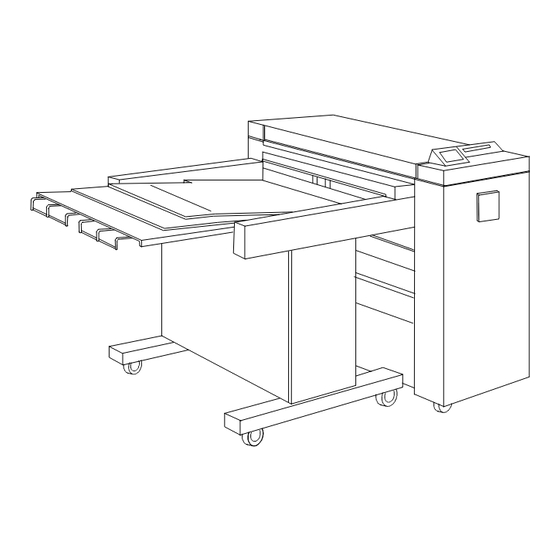
Table of Contents
Advertisement
Quick Links
Advertisement
Table of Contents

Summary of Contents for Xerox Stacker 701P98048
- Page 1 Stacker 1000 Operator Manual 701P98048...
- Page 2 Welcome! Congratulations on acquiring the Stacker 1000. Team looks forward to supporting you and helping you increase your organizational productivity. The integrated features, ease of operation, and reliability of the Stacker 1000 allows you to concentrate on your business and leave the printing and finishing to the Stacker 1000.
-
Page 3: Table Of Contents
Table of contents Safety notes ... 1 Stacker overview ... 3 Introduction ... 3 Identifying the stacker parts ... 3 Stacker operation ... 4 ... 4 Switching on the stacker ... 4 Normal operation Tray extensions ... 4 Media storage compartments ... - Page 4 Stacker 1000 Operator Manual Table of contents...
-
Page 5: Safety Notes
Unplug the stacker from the wall outlet before cleaning. Always use materials which are supplied or approved by Xerox. The use of other materials may result in poor performance and could create a hazardous situation. - Page 6 The power supply cord is the disconnect device for this stacker. Ensure that installation is near the outlet and is easily accessible. Never attempt any function that is not specified in this operator manual or is not directed by an authorized Xerox representative. Stacker 1000 Operator Manual Safety notes...
-
Page 7: Stacker Overview
Stacker overview Introduction The Stacker 1000 is an optional finishing device which may be used with the 8830 printer, the 8830 Digital Document System (DDS), or the Productivity Centre 8233. The illustration below shows the Stacker 1000 with a 8830 printer. -
Page 8: Stacker Operation
Stacker operation The stacker is “switched on” by connecting the power cord to the power outlet. There is no power switch. The power cord is the on/off switch. Once the power cord is connected to the power outlet, the stacker motor drive and fan initialize. As media leaves the printer, the lead edge of the media enters the stacker. -
Page 9: Media Storage Compartments
As stated before, the Stacker 1000 is equipped with two storage compartments. They are located on each side of the stacker. Media storage compartment These storage compartments may be used to store media, prints, or other printer supplies, such as toner cartridges. Stacker 1000 Operator Manual Stacker overview As stated before, the Stacker 1000 stacks a maximum of 1000... -
Page 10: Problem Solving
Problem solving Jam clearance The stacker does not detect error conditions such as media jams. If a media jam occurs, the motor drive and blower switches off, and the stacker no longer accepts media. This is the only indication that the stacker is no longer functioning. Media jams may occur as the media is exiting the printer or as the media is entering the stacker. -
Page 11: Moving The Stacker
Moving the stacker Whenever you are required to move the stacker away from the printer, perform the following steps: 1. Move the stacker by pulling the entire stacker outward and away from the printer. 2. Reposition the stacker against the printer and ensure that the stacker is positioned correctly: The stacker must be resting against the printer and aligned with the output area of the printer. -
Page 12: Technical Data
Technical data Stacker relocation The stacker must be moved by authorized personnel only . In order to ensure that the stacker operates reliably after moving it to a new location, consider the following guidelines: The new location must provide minimum clearances around the stacker. -
Page 13: Dimensions
100 lbs. (45.5 kg) 37.9 inches (963 mm) 52.8 inches (1341 mm) 44.6 inches (1133 mm) Bond (20 lb.) Vellum (20 lb.) Film (4 mil.) Tracing (4 mil) Roll Feed - 11 inches to 36 inches (279.4 mm to 914.4 mm) width 3 inches (76.2 mm) core diameter to 6.7 inches (170.2 mm) O.D.) Stacker 1000 Operator Manual... -
Page 14: Power Consumption
Less than 50 watts 50 watts (0.80A rms at 115 VAC; 0.50A rms at 230 VAC) 60ƒ F (15ƒ C) 80ƒ F (27ƒ C 20% to 80% Relative Humidity Maximum of 7000 feet (2133 m) above seal level 0 BTU/hr 170 BTU/hr 69 db(A) maximum 15 feet (4.5 m) -
Page 15: Fcc Compliance
It’s illegal ,Q WKH 86$ It is against U.S. law to copy any material which is copyrighted without the permission of the copyright owner. However, if the copying falls within the “Fair Use” library reproduction rights of the copyright law, making copies is allowed. - Page 16 Prepared by: Multinational Customer and Service Education 780 Salt Road Webster, New York 14580 Copyright© 1998 by Xerox Corporation. Allrights reserved. XEROX and all product names and number names are trademarks of XEROX CORPORATION. Other company trademarks are also acknowledged.



