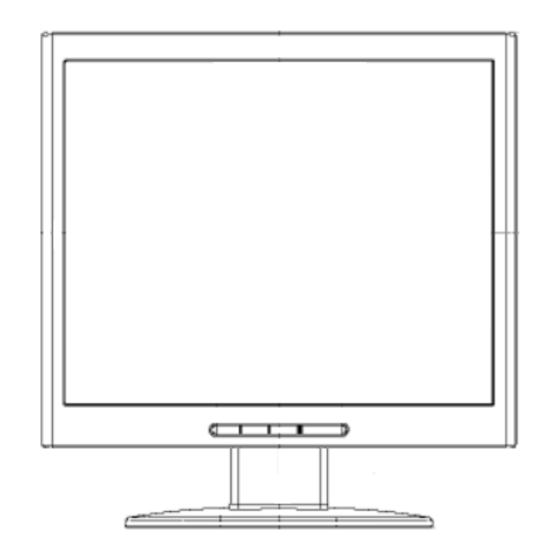
HP L1702 Service Manual
17” lcd monitor
Hide thumbs
Also See for L1702:
- Service manual (143 pages) ,
- User manual (48 pages) ,
- Service manual (27 pages)
Table of Contents
Advertisement
Quick Links
HP L1702
SERVICE MANUAL
17" LCD Monitor
L1702
THESE DOCUMENTS ARE FOR REPAIR SERVICE INFORMATION ONLY. EVERY REASONABLE
EFFORT HAS BEEN MADE TO ENSURE THE ACCURACY OF THIS MANUAL; WE CANNOT GUARANTEE THE
ACCURACY OF THIS INFORMATION AFTER THE DATE OF PUBLICATION AND DISCLAIMS RELIABILITY FOR
CHANGES, ERRORS OR OMISSIONS.
1
Advertisement
Table of Contents

Summary of Contents for HP L1702
- Page 1 HP L1702 SERVICE MANUAL 17” LCD Monitor L1702 THESE DOCUMENTS ARE FOR REPAIR SERVICE INFORMATION ONLY. EVERY REASONABLE EFFORT HAS BEEN MADE TO ENSURE THE ACCURACY OF THIS MANUAL; WE CANNOT GUARANTEE THE ACCURACY OF THIS INFORMATION AFTER THE DATE OF PUBLICATION AND DISCLAIMS RELIABILITY FOR...
-
Page 2: Table Of Contents
HP L1702 Table of Content Revision List ---------------------------------------------------------------------------------------------------------------------------- 1.Monitor Specification -------------------------------------------------------------------------------------------------------------- 2.LCD Monitor Description --------------------------------------------------------------------------------------------------------- 3.Operation Instructions ------------------------------------------------------------------------------------------------------------ 3.1 General Instructions ------------------------------------------------------------------------------------------------------------ 3.2 Control Button ------------------------------------------------------------------------------------------------------------------- 3.3 Adjusting The Picture ---------------------------------------------------------------------------------------------------------- 4. Input/Output Specification ------------------------------------------------------------------------------------------------------ 4.1 Input Signal Connector -------------------------------------------------------------------------------------------------------- 4.2 Factory Preset Display Modes ----------------------------------------------------------------------------------------------... -
Page 3: Revision List
HP L1702 Revision List Version Date Revision History TPV Model Name Feb-03-06 Initial release T782KAXHTZHPN... -
Page 4: Monitor Specification
HP L1702 1.Monitor Specification Items Description Driving system TFT Color LCD Panel M170EN05 V.1 Size (Active Area) 337.920(H) x270.336 (V) (43.2cm 17.0") Pixel pitch 0.264mm( H )x 0.264mm( V ) LCD Panel Response time (typ.) 16 ms White Luminance Contrast Ratio... -
Page 5: Lcd Monitor Description
HP L1702 2.LCD Monitor Description The LCD Monitor will contain a main board, a power board, and a key board which house the flat panel control logic, brightness control logic and DDC. The power board will provide AC to DC Inverter voltage to drive the backlight of panel and the main board chips each voltage. -
Page 6: Operation Instructions
HP L1702 3. Operation Instructions 3.1 General Instructions Press the power button to turn the monitor on or off. The other control buttons are located at front of the panel. By changing these settings, the picture can be adjusted to your personal performance. -
Page 7: Adjusting The Picture
HP L1702 3.3 Adjust the Picture Brightness Adjust the brightness. Contrast Adjust the contrast Adjust the: Auto Adjustment: Adjusts the main settings and produces a stable, centered image. Image Control H-Position: horizontal position of the screen image. V-Position: vertical position of the screen image. -
Page 8: Input/Output Specification
HP L1702 4. Input/Output Specification 4.1 Input Signal Connector Mnemonic Signal Mnemonic Signal Red Video +5 V +5 V Green Video/Sync on Green Sync Ground Blue Video None None DDC Data Ground (DDC Return) Horizontal Sync Red GND Vertical Sync... -
Page 9: Factory Preset Display Modes
HP L1702 4.2 Factory Preset Display Modes Pixel Horz Freq Horz Vert Freq Vert Pixel Clk Preset Format (KHz) Polarity (Hz) Polarity (MHz) Source 640 x 480 31.469 59.940 25.175 640 x 480 37.861 72.809 31.500 VESA 640 x 480 37.500... -
Page 10: Panel Specification
HP L1702 5. Panel Specification 5.1 General Feature... -
Page 11: Optical Characteristics
HP L1702 5.2 Optical Characteristics... -
Page 12: Block Diagram
HP L1702 6. Block Diagram 6.1 Monitor Exploded View... -
Page 13: Software Flow Chart
HP L1702 6.2 Software Flow Chart... - Page 14 HP L1702 REMARK: 1) MCU initialize. 2) Is the EEprom blank? 3) Program the EEprom by default values. 4) Get the PWM value of brightness from EEprom. 5) Is the power key pressed? 6) Clear all global flags. 7) Are the AUTO and SELECT keys pressed? 8) Enter factory mode.
-
Page 15: Electrical Block Diagram
HP L1702 6.3 Electrical Block Diagram 6.3.1 Scalar Board Block Diagram Crystal 20MHz LCD Interface X601 Scalar MST9111B (Include : ADC,OSD) (U601) (U401) H sync V sync EEPROM AT24C16AN (U602) Crystal D-Sub Key Board 14.318MHz Connector (CN602) (X401) (CN301) DDC_CLK... -
Page 16: Inverter/Power Board
HP L1702 6.3.2 Inverter / Power Board Block Diagram AC inlet filter Rectifier and filter Transformer Rectifier and filter 12V/5V To main board Start circuit Switching circuit Feedback circuit PWM control IC&MOSFET On/off control Start circuit PWM control IC lamp... -
Page 17: Schematic
HP L1702 7. Schematic 7.1 Main Board MST9111B SCHEMATIC 81X90 FOR HPQ GNDR GNDR GNDG GNDG DDC_CLK VCC2.5 VCC3.3 VAA1 VAA2 VAA3 VAA4 DDC_DAT GNDB GNDB HSYNC HSYNC VSYNC VSYNC RIN1 RIN1 VCC2.5 GNDR1 GNDR1 GIN1 GIN1 VCC3.3 GNDG1 GNDG1... - Page 18 HP L1702 VCC5V+ VCC5V SOT-223 D202 VCC12V U201 ES3D R202 VCC2.5 VCC12V RT9164-25CG CON402(PITCH 2.00) 1/16W VCC2.5 R201 CN201 1/16W ON_OFF C210 C211 C212 VCC12V VCC12V D201 SR34 C201 R212 4.7K 1/16W 0.1uF 47uF/25V 0.1uF VCC5V+ VCC5V...
- Page 19 HP L1702 CN303 PC5V D327 MLL5232B 5.6V HSI-1 VSI-1 CLK_DDC CN301 DAT_DDC DB15 FB301 1/16W R302 1/16W C302 0.047uF VGA_CON D329 FB302 1/16W R303 1/16W C303 0.047uF MLL5232B 5.6V FB303 1/16W R304 1/16W C304 0.047uF ...
- Page 20 HP L1702 VCC3.3 FB401 VCC2.5 FB402 VCC3.3 VCC2.5 600 OHM 600 OHM C402 C411 10uF 10uF C403 C404 C405 C406 C407 C408 C409 C410 C412 C413 C414 C415 VPLL VDPLL VDVI 0.1uF 0.1uF 0.1uF 0.1uF 0.1uF 0.1uF 0.1uF 0.1uF 0.1uF 0.1uF...
- Page 21 HP L1702 PA[0..9] PA[0..9] LVA3P LVA3M CN503 LVACKP LVACKM LVB0M RXO0- RXO0+ LVB0P LVA2P LVB1M RXO1- RXO1+ LVB1P LVA2M LVB2M RXO2- RXO2+ LVB2P LVBCKM RXOC- RXOC+ LVBCKP LVA1P RXO3- RXO3+ LVB3M LVB3P LVA1M LVA0M RXE0- RXE0+ LVA0P LVA1M RXE1- RXE1+...
- Page 22 HP L1702 VCPU VCPU RN601 R606 R607 R601 R602 C601 RN602 RN604 1/16W RN603 1/16W 1/16W 1/16W 0.1uF 1/16W 1/16W C602 22pF U601 AD[0..7] X601 P1.0 P1.1 U203 XTAL1 P1.2 MAX810STR 20MHz P1.3 RESET P1.4...
-
Page 23: Power Board
HP L1702 7.2 Power Board (Include Inverter And Power) R920 C920 1/2W 0.001uF/500V D910 SP10150 10A/150V T901 L903 +12V DB901 C922 2KBP06M R906 R904 C905 R903 1000uF/16V C924 C926 0.1uF 1/8W 1500P/2KV 100K R921 470uF/16V C904... - Page 24 HP L1702 L201 R224 R225 C215 C228 Q203 SI4431 OR AO4411 120UH 1.5K 1/8W 1.5K 1/8W 39pF/3KV 39pF/3KV +12V R227 C216 C229 R212 D201 R226 1.5K 1/8W PT201 39pF/3KV 39pF/3KV C201 C202 3.9K 1/10W ZD203 1.5K ...
- Page 25 HP L1702 +12V R407 300K 1/16W R404 1/16W R417 C405 1/16W 102/NPO R401 R402 1/10W 1/8W R414 1/16W R405 R411 1/16W 150K 0805 R418 1/16W Q401 PMBS3904 D401 R415 IC401A...
-
Page 26: Pcb Layout
HP L1702 8. PCB Layout 8.1 Main Board... -
Page 27: Inverter/Power Board
HP L1702 8.2 Inverter / Power Board 8.3 Key Board... -
Page 28: Maintainability
HP L1702 9. Maintainability 9.1Equipments and Tools Requirement 1. Multi-meter. 2. Oscilloscope. 3. Pattern Generator. 4. DDC Tool with an IBM Compatible Computer. 5. Alignment Tool. 6. LCD Color Analyzer. 7. Service Manual. 8. User Manual. -
Page 29: Trouble Shooting
HP L1702 9.2 Trouble Shooting 9.2.1 Main Board... -
Page 30: Power/Inverter Board
HP L1702 9.2.2 Power Board No Power Check CON102 Pin12 =12V, Pin3,4=5V Check AC line volt 110V or 220V Check AC line Check the voltage of C904(+) Check bridge rectified circuit and F901circuit Check start voltage for the pin3 of IC901... - Page 31 HP L1702 No Backlight Check C201(+) =12V Check adapter circuit Check ON/OFF signal Check main board Check U201 Pin9=12V Check Q201 or Q202 circuit Check the Pin1 of U201 have sawtooth wave Change U201/R204/C208 Check D201/D202(-) have the output of square wave at short time...
-
Page 32: Keypad Board
HP L1702 9.2.3 Keypad Board OSD is unstable or not working Is Keypad board connecting normally Connect Keypad Board Is Button Switch normally Replace Button Switch Replace Keypad Board Is Keypad board normally Check main board... -
Page 33: White-Balance, Luminance Adjustment
C. 6500K color: sRGB color temp. parameter is x = 313±20, y = 329 ±20, Y>200 cd/m 3. Into factory mode of HP L1702 Turn on the pwer, press MENU button ,pull out the power cord,and then plug the power cord,then press Power button will activate the factory mode, Meanwhile press MENU the OSD screen will located at LEFT TOP OF PANEL. - Page 34 HP L1702 B. Adjust sRGB color-temperature 1. Switch the chroma-7120 to sRGB channel. 2. The chroma 7120 will show x = 313 ±20, y = 329 ±20, Y >200 cd/m 3. Switch the chroma 7120 l to RGB MODE ( with press “MODE” button to change ) 4.
-
Page 35: Edid Content
HP L1702 11. EDID Content 16 : 32 : 48 : 64 : 80 : 96 : 112:... -
Page 36: Bom List
ID LABEL 40G 45769017A s/n label 60x15mm 40G 457716 1A TCO99 LABEL 40G 459690 2A TAIWAN LABEL FOR 1702 40G 459690 5A HP EXTRA CARTON LABEL 40G 581716 3A CARTON LABEL 1.01 41G160069029C DOC KIT 1702 FOR APD 41G780069050A 41G780069071A... - Page 37 HP L1702 M1G1730 6128 SCREW M3x6 Q1G 330 8120 SCREW 3X8mm Q1G 340 10 47 SCREW Q1G1030 8128 SCREW 705L780KP87 01 AC SOCKET ASS'Y AM1G1740 12 47 SCREW E089A 89G402A19N IS AC POWER CABLE E089B 89G1735LAA 13 SIGNAL CABLE E750L 750LLU70N05 1 AU 17"...
- Page 38 HP L1702 C304 65G0603473 32 CHIP 0.047UF 50V X7R C305 65G0603102 32 1000PF +-10% 50V X7R C308 65G0603473 32 CHIP 0.047UF 50V X7R C309 65G0603473 32 CHIP 0.047UF 50V X7R C310 65G0603473 32 CHIP 0.047UF 50V X7R C311 65G0603470 31...
- Page 39 HP L1702 C610 65G0603104 32 CHIP 0.1UF 50V X7R C614 65G0603104 32 CHIP 0.1UF 50V X7R D201 93G2004 2A SM240A DO-214AC D202 93G3020 19 ES3D 3A D203 93G 6433P BAV99 SOT-23 D204 93G 39S 31 T MLL5236B D205 93G 39S 30 T...
- Page 40 HP L1702 R204 61L0603102 RST SM 0603 RC0603 1K P R205 61L0603472 RST SM 0603 RC0603 4K7 R206 61L0603103 RST SM 0603 RC0603 10K R207 61L0603472 RST SM 0603 RC0603 4K7 R208 61L0603103 RST SM 0603 RC0603 10K R209 61L0603000...
- Page 41 HP L1702 R601 61L0603103 RST SM 0603 RC0603 10K R602 61L0603103 RST SM 0603 RC0603 10K R604 61L0603103 RST SM 0603 RC0603 10K R605 61L0603103 RST SM 0603 RC0603 10K R606 61L0603103 RST SM 0603 RC0603 10K R607 61L0603103 RST SM 0603 RC0603 10K...
- Page 42 HP L1702 AIK780KC7 KEY BOARD CN101 33G3802 7H WAFER 81G 12 1D GP 77G 600 1GCJ TACT SWITCH TSPB-2-NP 77G 600 1GCJ TACT SWITCH TSPB-2-NP 77G 600 1GCJ TACT SWITCH TSPB-2-NP 77G 600 1GCJ TACT SWITCH TSPB-2-NP 715L1242 1 R101...
- Page 43 HP L1702 C923 67G215L102 3R LOW E.S.R 1000UF +/-20% CN201 33G8020 4D U WAFER CN202 33G8020 4D U WAFER CN901 33G8029 5A H 3 PIN CONNECTOR D901 93G 6026T52T RECTIFIER DIODE FR107 D902 93G 6038T52T FR103 DB901 93G 50460502 KBP206G...
- Page 44 HP L1702 C909 65G0805104 32 CHIP 0.1U 50V X7R C910 65G0805102 32 CHIP 1000P 50VX7R 0805 C926 65G0805104 32 CHIP 0.1U 50V X7R C927 65G0805104 32 CHIP 0.1U 50V X7R C929 65G0805104 32 CHIP 0.1U 50V X7R C930 65G0805471 21...
- Page 45 HP L1702 R216 61L0805220 CHIP 22 OHM 5% 0805 1/8 R217 61L0805220 CHIP 22 OHM 5% 0805 1/8 R218 61L0805220 CHIP 22 OHM 5% 0805 1/8 R219 61L0805220 CHIP 22 OHM 5% 0805 1/8 R220 61L0805153 CHIPR 15K OHM+-5% 1/8W...
- Page 46 HP L1702 R904 61L1206105 CHIP 1MOHM 5% 1/4W R905 61L1206105 CHIP 1MOHM 5% 1/4W R906 61L1206105 CHIP 1MOHM 5% 1/4W R907 61L1206105 CHIP 1MOHM 5% 1/4W R908 61L1206519 CHIPR 5.1OHM +-5% 1/4W R909 61L0805472 CHIRP 4.7K OHM +-5% 1/8 R910 61L0805472 CHIRP 4.7K OHM +-5% 1/8...
- Page 47 HP L1702 Q901 57G 420 PP T 2PA733P Q902 57G 419 PP T 2PC945P R404 61G 60256352T 56KOHM 5% 1/6W R407 61G 60247452T 470K OHM 5% 1/6W R411 61G 60216452T 160K OHM 5% 1/6W R920 61G175L47052T 47OHM +-5% 1/2W R921...
- Page 48 HP L1702 33F4726 EY 1B HINGE WHEEL 33F4726 EY 2B HINGE WHEEL 34F1312 EY B HINGE AXIS 34F1313 EY B STAND Q1F 340 10 47 SCREW 15G8009 1 AC SUPPORT BRACKET 87G 501 13 RF AC SOCKET 95G205S354022 HARNESS 95G8021 2506...
- Page 49 文件名: AOC Service Manual- HP L1702 目录: C:\Documents and Settings\qiufen.mao\My Documents 模板: C:\Documents and Settings\qiufen.mao\Application Data\Microsoft\Templates\Normal.dotm 标题: 主题: 作者: 关键词: 备注: 创建日期: 2005-11-30 8:30:00 修订号: 1,243 上次保存日期: 2008-1-24 10:17:00 上次保存者: Administrator 编辑时间总计: 4,603 分钟 上次打印时间: 2008-1-24 10:17:00 打印最终结果 页数:...
- Page 50 字数: 5,481 (约) 字符数: 31,246 (约)












