
Epson Small-in-One XP-600 - Printer Manual
- User manual (278 pages) ,
- Basic operation manual (150 pages) ,
- Quick manual (40 pages)
Advertisement

Unpack
Do not open ink cartridge packages until you are ready to install the ink. Cartridges are vacuum packed to maintain reliability.
- Remove all protective materials from the printer, including from inside the printer.
![Epson - Small-in-One XP-600 - Unpacking the device Unpacking the device]()
- Lower the scanner unit.
![]()
Turn on and adjust
- Connect the power cord to the back of the printer and to an electrical outlet.
![]()
Do not connect to your computer yet. - Press the
![]() power button, then adjust the control panel.
power button, then adjust the control panel.
![]()
Select settings
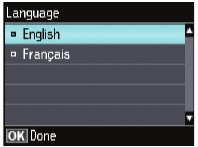
Press  or
or  to select your language, then press OK.
to select your language, then press OK.
Note: You can change the language using the product's control panel.
Install ink cartridges
- Lift up the scanner unit.
![]()
- Gently shake the BK (black) ink cartridge only. Do not shake the PBK (photo back) cartridge or any of the other color ink cartridges. Unpack the ink cartridges.
![]()
Do not touch the areas shown below. Doing so may prevent normal operation and printing.
![]()
- Remove the cap from each ink cartridge. Store the caps in the included plastic bag.
![]()
Note: Save the caps and use them to recap the ink cartridges after removing them for storage or disposal. - Insert the cartridges head first in the holder for each color. Press each cartridge down until it clicks.
![]()
- Lower the scanner unit.
![]()
- The printer starts priming the ink. This takes about 6 minutes. When you see a completion message on the printer's LCD screen, priming is complete.
Note: The cartridges included with the printer are designed for printer set up and not for resale. After some ink is used for priming, the rest is available for printing.
Don't turn off the printer or raise the scanner unit while the printer is priming or you'll waste ink.
Load paper
The printer has 2 paper cassettes. You can load the following paper sizes:
- Upper cassette (Cassette 1): 4 x 6- or 5 x 7-inch photo paper
- Lower cassette (Cassette 2): letter-size, A4, legal-size, or 8 x 10-inch paper. (See the instructions below for loading paper in the lower cassette.)
- Lower the front cover (if it's not open already)
![]()
- Pull on the front cover to pull out the lower paper cassette.
![Epson - Small-in-One XP-600 - Loading paper - Step 1 Loading paper - Step 1]()
- Slide the edge guides to the sides of the paper cassette.
![]()
- Set the front edge guide to the paper size you are using. Then insert paper with the glossy or printable side facedown.
![]()
Note: Make sure the paper is loaded against the edge guide and not sticking out from the end of the cassette.
![Epson - Small-in-One XP-600 - Loading paper - Step 2 Loading paper - Step 2]()
- Slide the edge guides against the paper, but not too tight. Make sure the paper is under the tabs on the edge guides.
![]()
- Keep the cassette flat as you insert it.
![]()
- Pull out the output tray.
![]()
Install software
Note: If your computer does not have a CD/DVD drive, you can download the software from the Epson website (see "Epson technical support").
Be sure to close your other programs, including any screen savers and virus protection software, before beginning this software installation.
- Make sure the printer is NOT CONNECTED to your computer.
Windows: If you see a Found New Hardware screen, click Cancel and disconnect the USB cable. You can't install your software that way.
![]()
![]()
- Insert the product CD.
- Windows: If you see the AutoPlay window, click Run Setup.exe. If you see the User Account Control screen, click Yes or Continue.
Mac OS X: Double-click the![]() Epson icon, if necessary.
Epson icon, if necessary. - Click Install (Windows) or Continue (Mac OS X) and follow the instructions on your computer screen.
![Epson - Small-in-One XP-600 - Installing software - Step 1 Installing software - Step 1]()
- When you see the Select Your Connection screen, check the "Connection options" section on this sheet for more information.
Choose your connection. Then click Next (Windows) or Continue (Mac OS X) and follow the instructions on your computer screen.
![Epson - Small-in-One XP-600 - Installing software - Step 2 Installing software - Step 2]()
Connection options
Wireless connection
You must install the software on every computer from which you want to print. For the first installation, we recommend using a USB cable (not included) to simplify wireless setup. After the printer is connected to the network, you will be prompted to remove the cable.
If you're using Mac OS X 10.6.x, 10.7.x, or 10.8, or you don't have a USB cable, you will need to use the control panel on the printer to select wireless settings. Follow the instructions on your computer screen during software installation; they will explain how to connect the printer wirelessly this way.
Make sure you know your network name (SSID) and network password.
If you don't have this information, contact the person who set up your network. To view how-to videos on setting up your printer's wireless connection, go to epson.com/support (U.S.) or epson.ca/support (Canada).
Direct USB connection
Make sure you have a USB cable (not included).
Any problems
If you experience problems during setup, see below:
Network setup was unsuccessful
- Make sure you select the right network name (SSID).
- If you see a firewall alert message, click Unblock or Allow to let setup continue.
- If your network has security enabled, make sure you enter your network password (WEP key or WPA passphrase) correctly.
Passwords must be entered in the correct case.
Press  ,
,  ,
,  or
or  on the control panel to select a letter or function button on the screen. Then press OK.
on the control panel to select a letter or function button on the screen. Then press OK.
Use the function buttons to select uppercase (AB12), lowercase (ab12), symbols, spaces, or to delete characters (  ).
).
When you're finished, select Done and press OK.

Setup is unable to find my printer after connecting it with a USB cable.
Make sure it is securely connected as shown:

Any questions
On-screen help with your software
Select Help or ? when you're using your software.
Epson technical support
Visit epson.com/support (U.S.) or epson.ca/support (Canada) where you can download drivers, view how-to videos, get FAQs, or e-mail Epson.
You may also speak with a support specialist by calling (562) 276-4382 (U.S.) or (905) 709-3839 (Canada), 6 AM to 8 PM, Pacific Time, Monday through Friday, and 7 AM to 4 PM, Pacific Time, Saturday.
Days and hours of supprot are subject to change without notice. Toll or long distance charges may apply.
Need paper and ink?
Try EPSON specialty papers with Claria ink for better than photo lab quality results. For the right supplies at the right time, you can purchase them at EPSON Supplies Central at www.epson.com/ink3 (U.S. sales) or www.epson.ca (Canadian sales). You can also purchase supplies from an EPSON authorized reseller. To find the nearest one, call 800-GO-EPSON (800-463-7766).
Genuine EPSON paper
Epson offers a wide variety of papers to meet your needs; visit EPSON Supplies Central for more information.
Ultra Premium Photo Paper Glossy
Instant drying high gloss paper for long-lasting photos, suitable for framing.

Genuine EPSON inks
Look for the numbers below to find your cartridges. It's as easy as remembering your number!

| XP-600 replacement ink cartridges | ||
| Color | Standard-capacity | High-capacity |
 Photo Black Photo Black | 273 | 273XL |
 Black Black | 273 | 273XL |
 Cyan Cyan | 273 | 273XL |
 Magenta Magenta | 273 | 273XL |
 Yellow Yellow | 273 | 273XL |
EPSON Connect Solutions, AirPrint, and Google Cloud Print
Print and scan from anywhere. Use your smartphone or tablet to print photos or documents while on the go. Learn more at www.epson.com/connect.


Documents / Resources
References
Ink Finder | Epson US
Epson Canada | Homepage
Mobile Printing and Scanning Solutions | Epson US
Epson® Official Support
Epson® Official Support
Download manual
Here you can download full pdf version of manual, it may contain additional safety instructions, warranty information, FCC rules, etc.
Advertisement
Thank you! Your question has been received!

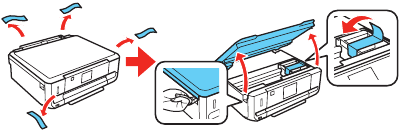
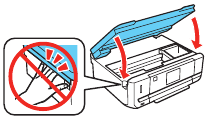
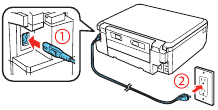
 power button, then adjust the control panel.
power button, then adjust the control panel.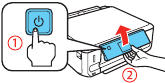
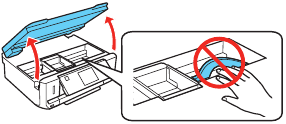
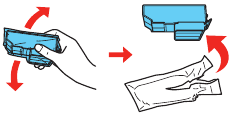



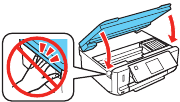
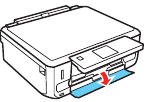
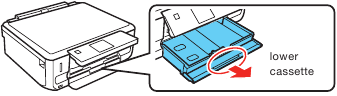
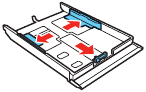
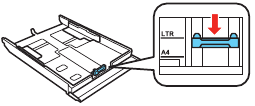
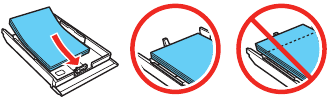
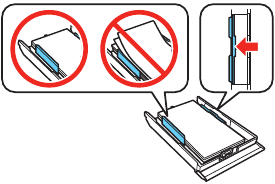
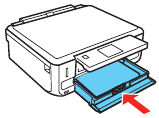
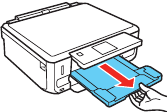
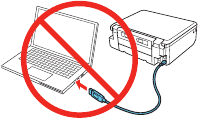

 Epson icon, if necessary.
Epson icon, if necessary. 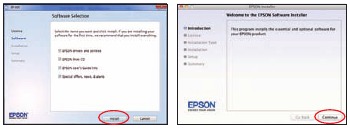
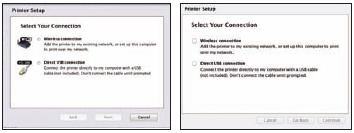




















Need Assistance?
Do you have a question about the Small-in-One XP-600 that isn't answered in the manual? Leave your question here.