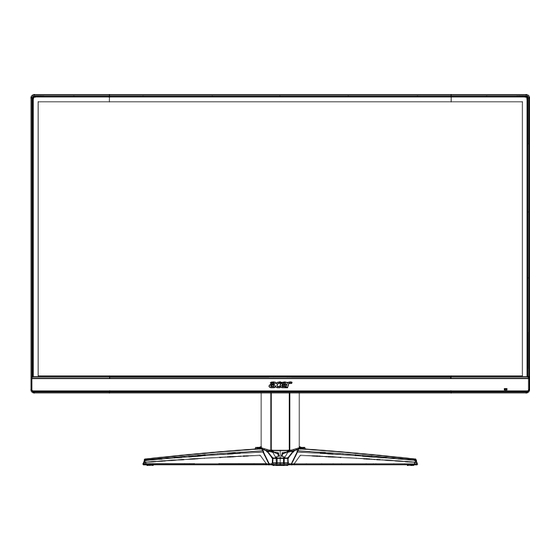
Advertisement
Quick Links
Acer LCD Monitor Quick Start Guide (QSG)
Important safety instructions
Please read the following instructions carefully.
• To clean the LCD monitor screen: Be sure that your monitor is electrically rated to operate with the AC power available in your
location.
• Turn off the LCD monitor and unplug the power cord.
• Spray a non-solvent cleaning solution onto a rag and clean the screen gently.
• NEVER SPRAY OR POUR ANY LIQUID DIRECTLY ONTO THE SCREEN OR CASE.
• DO NOT USE ANY AMMONIA OR ALCOHOL-BASED CLEANERS ON THE LCD DISPLAY SCREEN OR CASE.
• Acer will not be liable for damage resulting from use of any ammonia or alcohol-based cleaners.
• Do not place the LCD monitor near a window. Exposing the monitor to rain, moisture or sunlight can severely damage it.
• Do not apply pressure to the LCD screen. Excessive pressure may cause permanent damage to the display.
• Do not remove the cover or attempt to service this unit yourself. An authorized technician should perform servicing of any nature.
• Store the LCD monitor in a room with a temperature of -20° to 60°C (-4° to 140°F). Storing the LCD monitor outside this range may
result in permanent damage.
• Immediately unplug your monitor and call an authorized technician if any of the following circumstances occur:
• Monitor-to-PC signal cable is frayed or damaged.
• Liquid spills onto the LCD monitor or the monitor is exposed to rain.
• The LCD monitor or case is damaged.
Package contents
LCD monitor
Attaching/Removing the base
1. Remove the monitor from the package.
2. Place the monitor face down on a flat and stable surface covered by a protective sheet and then install secure the stand to the
monitor.
3. Fasten the captive screw on the base to secure the base to the stand.
4. Reverse the steps when you want to remove the base.
Connecting your monitor to a computer
1. Connect the power cord to the power adapter.
2. Connect the monitor to your computer using an HDMI or DP cable.
3. Connect the power adapter to the DC-in port on the monitor.
4. Fully insert the power cord plug into the power outlet socket.
Using the joystick
Turning on/off the monitor:
• When the monitor is off, press the joystick to turn on the monitor. When the monitor is turned on, press and
hold the joystick for about 5 seconds to turn off the monitor.
Configuring the monitor:
• Press the joystick to open the OSD menu.
• Toggle the joystick up/down/left/right to navigate the OSD menu.
• Press the joystick to confirm selections.
• Toggle the joystick left/right to adjust settings.
• Press the joystick to confirm changes.
LCD Monitor Quick Setup Guide
HDMI cable
Power cord
(Optional)
DP cable
Quick start guide
(Optional)
DP
HDMI
-5°~2 °
DP
HDMI
HDMI1 /
HDMI2
DP
Adapter
ED271
Product Information for EU Energy
MC.V2J11.001
HDMI1
HDMI2
DP IN
Advertisement

Summary of Contents for Acer ED271
- Page 1 • DO NOT USE ANY AMMONIA OR ALCOHOL-BASED CLEANERS ON THE LCD DISPLAY SCREEN OR CASE. • Acer will not be liable for damage resulting from use of any ammonia or alcohol-based cleaners. • Do not place the LCD monitor near a window. Exposing the monitor to rain, moisture or sunlight can severely damage it.
- Page 2 • Consult the dealer or an experienced radio/television technician for help. CE declaration of Conformity Hereby, Acer Inc., declares that this LCD monitor is in compliance with the essential requirements and other relevant provisions of EMC Directive 2014/30/EU, Low Voltage Directive 2014/35/EU, and RoHS Directive 2011/65/EU and Directive 2009/125/EC with regard to establishing a framework for the setting of ecodesign requirements for energy-related product.














