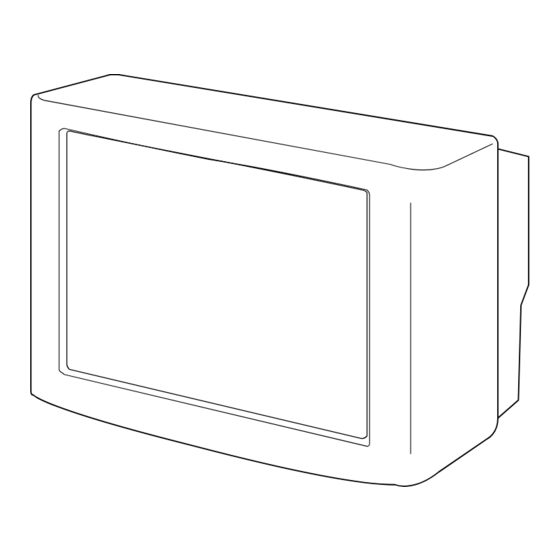
Summary of Contents for Sony Trinitron KV-AR29T80C
- Page 1 HISTORY Model Name : KV-AR29T80C/AR29X80C SERVICE MANUAL Part No. : 9-XXX-XXX-01 When clicking an item, it’s detail is displayed. Change of Date SUPP./CORR. Description of SUP/COR main text 2004.06 –...
-
Page 2: Service Manual
SERVICE MANUAL BY-1A CHASSIS MODEL COMMANDER DEST. CHASSIS NO. MODEL COMMANDER DEST. CHASSIS NO. –––––– –––––––––––– ––––– ––––––––––– –––––– –––––––––––– ––––– ––––––––––– KV-AR29T80C RM-W104 China SCC-M35A-A KV-AR29X80C RM-W104 China SCC-M35B-A PROG MENU RESET RM-W104 KV-AR29T80C/AR29X80C TRINITRON COLOR TV... - Page 3 THE SCHEMATIC DIAGRAMS, EXPLODED VIEWS AND IN THE BON PAINTED ON THE CRT, AFTER REMOVING THE ANODE. PARTS LIST ARE CRITICAL TO SAFE OPERATION. REPLACE THESECOMPONENTS WITH SONY PARTS WHOSE PART NUM- WARNING!! BERS APPEAR AS SHOWN IN THIS MANUAL OR IN SUPPLE- AN ISOLATION TRANSFORMER SHOULD BE USED DURING MENTS PUBLISHED BY SONY.
-
Page 4: Table Of Contents
KV-AR29T80C/AR29X80C RM-W104 RM-W104 TABLE OF CONTENTS Section Title Page Section Title Page –––––– –––– –––– –––––– –––– –––– 1. SPECIFICATIONS ............. 4 6. DIAGRAMS 2. DISASSEMBLY 6-1. BLOCK DIAGRAM (1) ........... 21 BLOCK DIAGRAM (2) ........... 23 2-1. REAR COVER ............5 BLOCK DIAGRAM (3) ........... -
Page 5: Specifications
KV-AR29T80C/AR29X80C RM-W104 RM-W104 SECTION 1 SPECIFICATIONS KV-AR29T80C Note KV-AR29X80C Power requirements 220 V AC, 50 Hz Power consumption (W) Indicated on the rear of the TV Television system B/G, I, D/K, M Color system PAL, NTSC3.58, NTSC4.43 Channel coverage VHF : E2 to E12... -
Page 6: Disassembly
KV-AR29T80C/AR29X80C RM-W104 RM-W104 SECTION 2 DISASSEMBLY 2-1. REAR COVER 3 Rear cover 1 Two screws (+BVTP 4x16) 1 Two screws (+BVTP 4x16) 1 Three screws (+BVTP 4x16) 1 Two screws (+BVTP 4x16) 2-2. SERVICE POSITION Main bracket assembly – 5 –... -
Page 7: Speaker
KV-AR29T80C/AR29X80C RM-W104 RM-W104 2-3. SPEAKERS 3 Speaker 6 Speaker 5 Two screws (+BVTP 4x12) 4 Cables 2 Screw (+BVTP 4x12) 2 Screw 1 Cables (+BVTP 4x12) 2-4. D3 BOARD 2-5. H, J BOARDS 1 Three connectors 1 Two connectors 2 Screw... -
Page 8: Terminal Bracket
KV-AR29T80C/AR29X80C RM-W104 RM-W104 2-6. TERMINAL BRACKET 1 Connector 2 Screw (+BVTP 3x12) 2 Screw (+BVTP 3x12) 2 Screw (+BVTP 3x12) 4 Terminal bracket 2-7. A BOARD 1 Connectors 2 Three screws (+BVTP 3x12) 2 Three screws (+PWH 3x12) 3 A board... -
Page 9: U Board
KV-AR29T80C/AR29X80C RM-W104 RM-W104 2-8. U BOARD 2 Screw (+BVTP 3x12) 1 Two connectors 2 Screw 1 Two connectors (+BVTP 3x12) 3 U board Main bracket 2-10. HARNESS ARRANGEMENT 2-9. C BOARD 1 Connectors CN401 3 C board CN603 CN2803 CN2800... -
Page 10: Removal Of Anode-Cap
KV-AR29T80C/AR29X80C RM-W104 RM-W104 2-11. REMOVAL OF ANODE-CAP NOTE : After removing the anode, short circuit the anode of the picture tube and the anode cap to the metal chassis, CRT shield or carbon paint on the CRT. • REMOVING PROCEDURES 1 Turn up one side of the rubber cap in the direction indicated by the arrow a. -
Page 11: Crt
KV-AR29T80C/AR29X80C RM-W104 RM-W104 2-12. NOTE: After removing the anode, short circuit the anode of the picture tube and the anode cap to the metal chassis, CRT shield or carbon paint on the CRT. 4 Neck assembly 1 DGC clip 5 Deflection Yoke... -
Page 12: Service Mode
KV-AR29T80C/AR29X80C RM-W104 RM-W104 SECTION 3 SERVICE MODE 3-1. METHOD OF SETTING THE SERVICE ADJUSTMENT 3-4. ADJUSTING BUTTONS AND INDICATOR MODE SERVICE MODE PROCEDURE 1. Standby mode. (Power off) n 5 n (+) n on the Remote Commander. (Press each button within a second.) -
Page 13: Service List
KV-AR29T80C/AR29X80C RM-W104 RM-W104 3-5.SERVICE LIST Functionality Range Standards Function Remarks Name Sub volume surround off SUBV S-OFF 0 - 3 Sub volume stereo SUBV S-SIMU 0 - 3 Sub volume surround on SUBV S-ON 0 - 3 Bass control BASS... - Page 14 KV-AR29T80C/AR29X80C RM-W104 RM-W104 Functionality Range Standards Function Remarks Name SOUND SYSTEM I DK / M I DK / BG I DK / M BG I DK VIDEO MUTE YES / NO YES / NO COMB FILTER YES / NO UOC VOLUME...
-
Page 15: Set-Up Adjustments
KV-AR29T80C/AR29X80C RM-W104 RM-W104 SECTION 4 SET-UP ADJUSTMENTS • The following adjustments should be made when a complete Perform the adjustments in the following order : realignment is required or a new picture tube is installed. 1. Beam Landing • These adjustments should be performed with rated power 2. -
Page 16: Convergence Adjustment
KV-AR29T80C/AR29X80C RM-W104 RM-W104 4-2. CONVERGENCE ADJUSTMENT V . STAT Preparation : • Before starting this adjustment, adjust the focus, horizontal size and vertical size. • Set the Picture Mode to “STANDARD”. • Cross hatch / Dot pattern. 4-2-1. Horizontal and Vertical Static Convergence H. - Page 17 KV-AR29T80C/AR29X80C RM-W104 RM-W104 4-2-2. Dynamic Convergence Adjustment 4 BMC (Hexapole) Magnet. Preparation: If the red, green and blue dots are not balanced or aligned, • Before starting this adjustment, adjust the horizontal static then use the BMC magnet to adjust in the manner described convergence and the vertical static convergence below.
-
Page 18: G2 (Screen) Adjustment
KV-AR29T80C/AR29X80C RM-W104 RM-W104 4-3. G2 (SCREEN) ADJUSTMENT 4-5. NECK ASSY TWIST ADJUSTMENT 1. G2 (SCREEN) ADJUSTMENT (1) Receive dot/hatch pattern. 1) Set to zoom mode and the PICTURE and BRIGHTNESS to (2) Turn FOCUS VR fully counter-clockwise. normal and to the service mode. -
Page 19: Sub Color Adjustment
KV-AR29T80C/AR29X80C RM-W104 RM-W104 4-7. SUB COLOR ADJUSTMENT 4-8. SUB HUE ADJUSTMENT 1. Select VIDEO and set Picture according CONDITION 1. Select NTSC 3.58 color bar into Video / TV mode Condition : Condition : 100% Center 100% Center 2. Input PAL 100% CB to Video 1. -
Page 20: Safety Related Adjustments
KV-AR29T80C/AR29X80C RM-W104 RM-W104 SECTION 5 SAFETY RELATED ADJUSTMENTS [A BOARD] 5-1. CHECKING OCP OPERATION 1) Receive WHITE PATTERN PICTURE : DYNAMIC 2) Connect 90ohm / 20W RESISTOR R511 between D505 an- ode and GND. 3) Check if the voltage at D506 cathode goes over 4.6V. - Page 21 KV-AR29T80C/AR29X80C RM-W104 RM-W104 MEMO – 20 –...
-
Page 22: Diagrams
KV-AR29T80C/AR29X80C SECTION 6 RM-W104 RM-W104 DIAGRAMS 6-1. BLOCK DIAGRAM (1) J921 V2-Y/V V2-C IC920 IC401 IC402 AUDIO INPUT SELECT EQ AMP/EVR POWER AMP CN401 SPL (+) L OUT LOUT 18 LOUT 12 SPEAKER V1-L SPL (-) (L-CH) V2-L Q420 CN920... -
Page 23: Block Diagram (2)
KV-AR29T80C/AR29X80C RM-W104 RM-W104 BLOCK DIAGRAM (2) IC1445 VIF/SIF, Y/C JUNGLE, AUDIO, SYSTEM CONTROL CN911 CVBS/Y CVBS/Y CN004 CHROMA CHROMA R OUT YUV-V R2/VIN U BOARD G OUT CN922 YUV-U G2/YIN C BOARD B OUT YUV-Y B2/UIN CN703 BLANKING V-OUT CYBSINT... -
Page 24: Block Diagram (3)
KV-AR29T80C/AR29X80C RM-W104 RM-W104 BLOCK DIAGRAM (3) CN703 B DRIVE Q710,704,701,707 G DRIVE Q711,705,702,708 A BOARD(1/2) CN004 R DRIVE Q712,706,703,709 A BOARD(1/2) D711 D712 D710 H BOARD DRIVE CN904 SWITCH Q714 CN712 A BOARD(1/2) 200V +200V CN501 (VIDEO OUT) D981 T601... -
Page 25: Block Diagram (4)
KV-AR29T80C/AR29X80C RM-W104 RM-W104 BLOCK DIAGRAM (4) CN902 CN901 CVIN (MONO) U BOARD CN923 CN903 Q901 CN904 +3.3V 3.3V LED DRIVER LEDR LEDR SIRCSIN SIRCS 3.3V +3.3V J BOARD A BOARD(1/2) CN901 CN002 S903 S901 S906 S905 S904 S902 MENU PROG... -
Page 26: Circuit Boards Location
KV-AR29T80C/AR29X80C RM-W104 RM-W104 6-2. CIRCUIT BOARDS LOCATION Terminal name of semiconductors in silk screen printed circuit ( Note: The symbol display is on the component slde. Circuit Device Printed symbol Terminal name Collector Transistor The components identified by shading and mark... -
Page 27: Schematic Diagram Of A (1/3) Board
KV-AR29T80C/AR29X80C RM-W104 RM-W104 (1) Schematic Diagram of A (1/3) Board – 31 – – 32 –... -
Page 28: Schematic Diagram Of A (2/3) Board
KV-AR29T80C/AR29X80C RM-W104 RM-W104 (2) Schematic Diagram of A (2/3) Board – 34 – – 33 –... -
Page 29: Schematic Diagram Of A (3/3) Board
KV-AR29T80C/AR29X80C RM-W104 RM-W104 (3) Schematic Diagram of A (3/3) Board – 35 – – 36 –... -
Page 30: Schematic Diagram Of C Board
KV-AR29T80C/AR29X80C RM-W104 RM-W104 (4) Schematic Diagram of C Board – 37 – – 38 –... -
Page 31: Schematic Diagram Of D3, H Board
KV-AR29T80C/AR29X80C RM-W104 RM-W104 (5) Schematic Diagram of D3, H Board JL031 JL024 JL025 C2801 JL023 JL026 C2806 N. C. L2803 100V 0.047 JL027 3.3mH 100V CN2802 IC2801 R2817 LM358DR 270k JL001 JL032 LIMIT CHIP R2807 D2800 L2800 1.8k 10mH RGP10GPKG23... -
Page 32: Schematic Diagram Of J Board
KV-AR29T80C/AR29X80C RM-W104 RM-W104 (6) Schematic Diagram of J Board – 42 – – 41 –... -
Page 33: Schematic Diagram Of U Board
KV-AR29T80C/AR29X80C RM-W104 RM-W104 (7) Schematic Diagram of U Board – 43 – – 44 –... -
Page 34: Printed Wiring Board
KV-AR29T80C/AR29X80C RM-W104 RM-W104 6-4. PRINTED WIRING BOARDS [ Y/C JUNGLE, SYSTEM CONTROL, H/V, POWER SUPPLY ] • A BOARD SEMICONDUCTOR LOCATION DIODE IC001 IC101 D001 IC103 D002 IC551 D003 D004 IC601 D006 IC651 IC652 D007 IC653 D008 IC654 D011 D012... - Page 35 KV-AR29T80C/AR29X80C RM-W104 RM-W104 [ VIDEO OUT ] [ DYNAMIC FOCUS ] – 47 – – 48 –...
- Page 36 KV-AR29T80C/AR29X80C RM-W104 RM-W104 [ KEY IN ] – 49 –...
- Page 37 KV-AR29T80C/AR29X80C RM-W104 RM-W104 [ POWER SWITCH ] – 50 –...
- Page 38 KV-AR29T80C/AR29X80C RM-W104 RM-W104 [ VIDEO/AUDIO INPUT, AUDIO AMP ] • U BOARD SEMICONDUCTOR LOCATION IC401 IC402 IC920 IC921 IC930 TRANSISTOR Q420 Q422 Q427 Q429 Q430 Q922 Q923 Q924 DIODE D401 D429 D430 D431 D930 D931 D933 D934 – 52 –...
-
Page 39: Waveforms
KV-AR29T80C/AR29X80C RM-W104 RM-W104 6-5. WAVEFORMS 6-6. SEMICONDUCTORS AN5277T TDA9859 2SD774-34 EGP30D •A BOARD WAVEFORMS CATHODE TOP VIEW 32pin UPC574J 12pin ANODE 2SK2663 4Vp-p ( H ) 3Vp-p ( H ) 5Vp-p ( H ) 6Vp-p ( H ) 2.1Vp-p ( H ) -
Page 40: Exploded Views
KV-AR29T80C/AR29X80C RM-W104 RM-W104 SECTION 7 EXPLODED VIEWS NOTE: • Items with no part number and no The components identified by shading and • Items marked " " are not stocked since description are not stocked because they mark are critical for safety. -
Page 41: Crt Section
KV-AR29T80C/AR29X80C RM-W104 RM-W104 7-2. CRT SECTION CRT supporter (Not supplied) The components identified by shading and mark are critical for safety. Replace only with part number specified. REF. NO. PART NO. DESCRIPTION REMARK REF. NO. PART NO. DESCRIPTION REMARK 0 1-419-323-11... - Page 42 KV-AR29T80C/AR29X80C RM-W104 RM-W104 7-3. BEZEL SECTION REF. NO. PART NO. DESCRIPTION REMARK REF. NO. PART NO. DESCRIPTION REMARK 101 * X-2021-119-1 BEZNET ASSY 107 * 4-087-797-01 GUIDE, LIGHT 4-036-405-11 SPRING, COMPRESSION 4-087-491-01 SPRING (DOOR) 103 * 4-087-796-11 BUTTON, POWER 1-825-930-11 LOUD SPEAKER (5.5X13cm)
-
Page 43: Electrical Parts List
KV-AR29T80C/AR29X80C RM-W104 RM-W104 SECTION 8 ELECTRICAL PARTS LIST • The components identified by in this manual • CAPACITORS PF : µµ F have been carefully factory-selected for each set The components identified by shading and in order to satisfy regulations regarding X-ray mark are critial for safety. - Page 44 KV-AR29T80C/AR29X80C The components identified by shading and mark are criti- RM-W104 RM-W104 cal for safety. Replace only with part number specified. REF. NO. PART NO. DESCRIPTION REMARK REF. NO. PART NO. DESCRIPTION REMARK –––––––– ––––––––– ––––––––––––– ––––––––– –––––––– ––––––––– –––––––––––––...
- Page 45 KV-AR29T80C/AR29X80C The components identified by shading and mark are criti- RM-W104 RM-W104 cal for safety. Replace only with part number specified. REF. NO. PART NO. DESCRIPTION REMARK REF. NO. PART NO. DESCRIPTION REMARK –––––––– ––––––––– ––––––––––––– ––––––––– –––––––– ––––––––– –––––––––––––...
- Page 46 KV-AR29T80C/AR29X80C RM-W104 RM-W104 REF. NO. PART NO. DESCRIPTION REMARK REF. NO. PART NO. DESCRIPTION REMARK –––––––– ––––––––– ––––––––––––– ––––––––– –––––––– ––––––––– ––––––––––––– ––––––––– < RESISTOR > R071 1-260-352-11 CARBON 100K 1/2W R072 1-216-833-11 METAL CHIP 1/10W R001 1-216-829-11 METAL CHIP 4.7K...
- Page 47 KV-AR29T80C/AR29X80C The components identified by shading and mark are criti- RM-W104 RM-W104 cal for safety. Replace only with part number specified. REF. NO. PART NO. DESCRIPTION REMARK REF. NO. PART NO. DESCRIPTION REMARK –––––––– ––––––––– ––––––––––––– ––––––––– –––––––– ––––––––– –––––––––––––...
- Page 48 KV-AR29T80C/AR29X80C The components identified by shading and mark are criti- RM-W104 RM-W104 cal for safety. Replace only with part number specified. REF. NO. PART NO. DESCRIPTION REMARK REF. NO. PART NO. DESCRIPTION REMARK –––––––– ––––––––– ––––––––––––– ––––––––– –––––––– ––––––––– –––––––––––––...
- Page 49 KV-AR29T80C/AR29X80C The components identified by shading and mark are criti- RM-W104 RM-W104 cal for safety. Replace only with part number H J U specified. REF. NO. PART NO. DESCRIPTION REMARK REF. NO. PART NO. DESCRIPTION REMARK –––––––– ––––––––– ––––––––––––– –––––––––...
- Page 50 KV-AR29T80C/AR29X80C RM-W104 RM-W104 REF. NO. PART NO. DESCRIPTION REMARK REF. NO. PART NO. DESCRIPTION REMARK –––––––– ––––––––– ––––––––––––– ––––––––– –––––––– ––––––––– ––––––––––––– ––––––––– C416 1-137-190-91 FILM 0.22µF < JUMPER RESISTOR > C417 1-162-966-11 CERAMIC CHIP 0.0022µF 10% 50V C422 1-136-497-81 FILM 0.1µF...
- Page 51 3-701-910-00 SCREW, SPECIAL (DIA. 3.8X20) * 4-029-168-11 BAG, PROTECTION 4-392-003-11 BAND, HOLD 4-392-004-11 CLIP ************************************************************** REMOTE COMMANDER ********************** 1-478-346-11 REMOTE COMMANDER (RM-W104) 0-000-000-00 LID, BATTERY CASE (FOR RM-W104) English Sony EMCS Corporation 2004FR02-1 9-XXX-XXX-01 ©2004.6 Ichinomiya TEC – 66 –...





