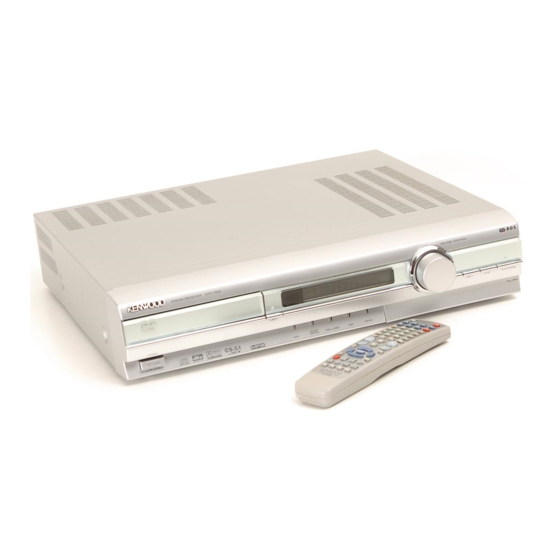Table of Contents
Advertisement
Quick Links
Advertisement
Table of Contents

Summary of Contents for Kenwood DVR-5070
- Page 1 B60-5204-18 01 (K) 01/07...
-
Page 2: Introduction
Caution : Read this page carefully to ensure safe operation. Caution : Read this page carefully to ensure safe operation. CAUTION: TO REDUCE THE RISK OF ELECTRIC SHOCK, DO NOT REMOVE COVER (OR BACK). NO USER-SERVICEABLE PARTS INSIDE, REFER SER- VICING TO QUALIFIED SERVICE PERSONNEL. DVR-5070 (EN) -
Page 3: Table Of Contents
Setup code table ... 50 Keys which can be used to operate connected devices 53 Knowledge ... 54 DVD menu language code list ... 54 In case of difficulty ... 55 Specifications ... 58 DVR-5070 (EN) carefully to ensure safe operation. Knowledge... -
Page 4: Accessories
DVR-5070 (EN) Unpacking Unpack the unit carefully and make sure that all accessories are put aside so they will not be lost. Examine the unit for any possibility of shipping damage. If your unit is damaged or fails to operate, notify your dealer immediately. If your unit was shipped to you directly, notify the shipping company without delay. -
Page 5: Important Safeguards
An appliance and cart combination should be moved with care. Quick stops, excessive force, and uneven surfaces may cause the appliance and cart combination to overturn. Caution : Read this page carefully to ensure safe operation. DVR-5070 (EN) -
Page 6: Power Off
GROUND CLAMP 2. Item 17 and 18 are not required except for units provided with POWER SERVICE GROUNDING ELECTRODE SYSTEM (NEC ART 250, PART H) 3. Item 17 complies with UL in the U.S.A. IMPORTANT SAFEGUARDS antenna terminals. DVR-5070 (EN) -
Page 7: Special Features And Contents
Higher video quality than S-VHS video and LaserDisc Higher audio quality than music CD Graphical user interface (GUI) compatibility Versatile DVD playback features The DVR-5070 offers DTS decoder. Dolby Pro Logic II decoder. Memory backup function Stored contents which are... -
Page 8: Maintenance
KENWOOD CORPORATION 2967-3, ISHIKAWA-CHO, HACHIOJI-SHI, TOKYO, JAPAN KENWOOD CORP. CERTIFIES THIS EQUIPMENT CONFORMS TO DHHS REGULATIONS NO. 21 CFR 1040.10, CHAPTER 1, SUBCHAPTER J. Location: Back Panel CAUTION- LASER RADIATION WHEN OPEN. -
Page 9: Discs Information
(2 sides, 2 layers) Max. 20 min., digital ÷ CD-G/CD-EG/CD-EXTRA discs (only the audio can be reproduced.) ÷ Photo CD discs (never attempt to play them.) ÷ S-VCD discs Description DVR-5070 (EN) COMPACT COMPACT DIGITAL VIDEO DIGITAL VIDEO 12cm 12cm... -
Page 10: System Connections
Digital out signal is PCM format. Use for digital recording with an MD recorder or a CD recorder 9 Antenna terminals safe operation. DVR-5070 (EN) Malfunction of microcomputer If operation is not possible or erroneous display appears even though all connec- tions have been made properly, reset the microcomputer referring to “In case of... -
Page 11: Loudspeakers
White Front left Surround right Gray Surround left Blue Black tube Excessive insertion of the cable Note Note can cause defective contact. Center speaker Surround speaker Subwoofer cable: Packed with speaker unit DVR-5070 (EN) Color tube – Front speaker Subwoofer... -
Page 12: Am Loop Antenna
FM outdoor antenna into the room and con- nect it to the FM 75 terminal. White 1 Connect to the antenna terminal. 2 Locate the position providing good reception condition. 3 Fix the antenna. FM 75 FM 75 System Connections DVR-5070 (EN) -
Page 13: Connecting To A Tv
: Composite video signal connected to the (VIDEO) VCR IN, the (VIDEO) SAT IN, or the AV AUX VIDEO terminal. OPTICAL or COAXIAL cable Remove protective cap before connecting. Audio cord System Connections DVR-5070 (EN) Satellite tuner or Cable tuner S-video cord COMPOSITE video cord... -
Page 14: Connecting To Audio Video Equipments
MD recorder or a CD recorder COMPOSITE video cord OPTICAL or COAXIAL CABLE (DIGITAL OUT) (DIGITAL IN) Audio cord Audio cord Video game machine OPTICAL cable DIGITAL (OPTICAL) System Connections COMPOSITE video cord S-video cord S-video cord VCR or PVR Camcorder DVR-5070 (EN) -
Page 15: Controls And Indicators
: Center speaker : Right speaker LFE : Low Frequency Effect SW : Subwoofer LS : Left surround speaker : Surround speakers RS : Right surround speaker @ # $ & & ¡ ¡ & & ¡ ¡ DVR-5070 (EN) &... -
Page 16: Operation Of Remote Control Unit
* INPUT MODE / RANDOM key • ( VOLUME keys • ) MENU key ¡ ON SCREEN key ™ TV INPUT key ‹ £ LISTN.M (LISTEN MODE) key £ 3 Close the cover. DVR-5070 (EN) ° ¡ ¡ ¡E (™ (™ ™ & iª &... -
Page 17: Let's Put Out Some Sound
To open the door, pull the lower part on the right side of the main unit. ÷ The sounds from all speakers are cut off. DVR-5070 (EN) POWER VOLUME CONTROL knob VOLUME... - Page 18 6 JAZZ CLUB LSTN.M 7 THEATER 8 STADIUM 9 DISCO 0 STEREO Displayed NIGHT OFF or NIGHT ON. SOUND /NIGHT TEST Each press switches the mode 1 NIGHT ON 2 NIGHT OFF TRIM Let's put out some sound DVR-5070 (EN) DSP modes...
-
Page 19: Receiving Broadcast Station
AUTO (auto tuning) REMOTE TUNE / TV VOLUME Press the TUNE key to receive the next tuned station automatically DVR-5070 (EN) BAND key 4, ¢ keys 4, ¢ keys Tuning indication Auto tuning... -
Page 20: Storing The Broadcast Stations (One-By-One Presetting)
Please perform the next operation while the indicator is blinking. In case of input with the number keys, a preset number will be decided simply by input of a 2-digit number without pressing the ENTER key. CLEAR P.MODE Receiving broadcast station DVR-5070 (EN) 4, ¢ keys... -
Page 21: Playback Of Disc
RESUME function is can- celled. RESUME is cancelled when 5 minutes have passed in RESUME status. PLAY/PAUSE key STOP key 8(Pause) key INPUT key 3(Play) key Label side GUIDE TRACK No. (CD) CHAPTER No. (DVD) TITLE No. (DVD) Time display DVR-5070 (EN) -
Page 22: Disc Playback Features
(R.SLOW 1/16) 2 F.SLOW 1/8 (R.SLOW 1/8) 3 F.SLOW 1/4 (R.SLOW 1/4) 4 F.SLOW 1/2 (R.SLOW 1/2) 1 F.SLOW 1/8 (R.SLOW is not possible) 2 F.SLOW 1/4 (R.SLOW is not possible) 3 F.SLOW 1/2 (R.SLOW is not possible) DVR-5070 (EN) -
Page 23: Using The On-Screen Banner Display
÷ The invalid symbol CLEAR press a key that doesn’t have any function. If one of the icons is “grayed out,” the banner display feature isn’t available for the disc you’re playing. DVR-5070 (EN) SUBTITLES BOOKMARKS AUDIO ANGLES DISC TYPE... -
Page 24: Selecting A Title
2 Press the Cursor left/right (2/3) keys until the CHAPTER or TRACK icon is highlighted. ENTER 3 Press the ENTER key. (“C__” or “Tr__” appears) ENTER 4 Use the numeric keys to enter the chapter or track number. CLEAR P.MODE DVR-5070 (EN) the ON ‹... -
Page 25: Changing The Audio Language
1. The subtitle feature only works if the disc was created with multiple subtitle tracks. Notes Notes 2. The subtitle menu of the disc appears in some discs. DVR-5070 (EN) the ON Cursor left/right (2/3) keys ENTER ENTER Displayed when... -
Page 26: Changing The Camera Angle
Note P.B.C. on mode of VCD, the IntroScan function may not work. Using the On-screen banner display DVR-5070 (EN) Using IntroScan function 1 During playback, press the ON SCREEN key on the remote. 2 Press the Cursor left/right (2/3) keys until the IntroScan icon is highlighted. -
Page 27: Using Bookmarks
(1~9) ÷ Press the ON SCREEN key or CLEAR key to switch ‹ the menu off. Using the On-screen banner display DVR-5070 (EN) 1 During playback, press the ON SCREEN key on the remote. 2 Press the Cursor left/right (2/3) keys until the BOOKMARK icon is highlighted. -
Page 28: Repeat Play
(sound) as the beginning point. – The Repeat A- display appears Display 2 Press the A-B key again to choose a scene (sound) as the end point. – The Repeat A-B display appears Display DVR-5070 (EN) ‹... -
Page 29: Random Play
When the RANDOM key is pressed during playback, the tracks of the disc being played will be selected in random order for playback. ÷ After all tracks of a disc have been played in random order, playback will stop. (Random mode will be cancelled.) ‹ DVR-5070 (EN) -
Page 30: Program Play
Play (12) Done (An example of DVD program edit menu) : Selected icon : An icon which can be selected : An icon which presently can not be selected PROGRAM EDIT Playlist Title Chapter Delete Play (12) Done DVR-5070 (EN) - Page 31 (12) Release Program play In following case, Program play would be released. ENTER 1. When you open and close tray. 2. When you turn power off and on. ‹ Program play DVR-5070 (EN) Playlist Chapter Insert Delete Play Done Playlist...
-
Page 32: Menu Playback
¢ (NEXT) and 4 (PREV.). Examples of operation keys and indications used during VCD playback Soft jacket indication KENWOOD operation key ÷ Depending on the software, the jacket indication may differ from the above. -
Page 33: Playback Without Using The Menu Playback Function (In Case Of A P.b.c.-Compatible Vcd) (To P.b.c. On Or Off)
Menu playback DVR-5070 (EN) Playback without using the menu playback function (In case of a P.B.C.-compatible VCD) (To P.B.C. On or Off) ÷For the track numbers, refer to the disc jacket or other Press the TOP MENU key on the remote control unit. -
Page 34: Mp3 Function
Some time may be required until the playback of multi-session discs starts. ÷ There are cases where playback is not possible when MP3 files (CD-ROM) and music CD information (CD-DA) are saved on the same media. Example for a hierarchical structure DVR-5070 (EN) -
Page 35: Mp3 On-Screen Display
MY SONG1 HALLOW-1 MEGADETH MADONNA RCY23MNN EXTREME CARMAN-1 ITALY EAGLES ALL CLEAR Press 7 (STOP) key. REMOTE AUTO/MONO Press 4 or ¢ key. REMOTE To skip To skip forward backward P.CALL / THUM / PAGE DVR-5070 (EN) To skip forward... -
Page 36: Selecting Mp3 Files Or Folders
÷ Press ENTER key on RETURN folder icon to move to the upper layer. MADONNA LIKEA-1 LUCKY-1 TRUE-1 OPEN-1 WHIHE-1 HOLIDAY INTO-1 ENTER SELECT MADONNA LIKEA-1 LUCKY-1 TRUE-1 OPEN-1 WHIHE-1 HOLIDAY INTO-1 MP3 function DVR-5070 (EN) ALL CLEAR ALL CLEAR LIKEA-1 ALL CLEAR ALL CLEAR... -
Page 37: Mp3 Program Playback
LIKEA-1 LUCKY-1 TRUE-1 ENTER OPEN-1 WHIHE-1 HOLIDAY INTO-1 LUCKY-1 MADONNA LIKEA-1 LUCKY-1 TRUE-1 OPEN-1 WHIHE-1 HOLIDAY INTO-1 MP3 function DVR-5070 (EN) 0:04:56 LIKEA-1 TRUE-1 LUCKY-1 OPEN-1 HOLIDAY INTO-1 WHIHE-1 EVERY-1 ALL CLEAR 0:04:56 LIKEA-1 TRUE-1 LUCKY-1 OPEN-1 HOLIDAY INTO-1 WHIHE-1... -
Page 38: Set Up Functions
TV. You won’t see part of the picture (particularly the right and left edge). Some disc produced in a wide screen format can’t be cropped in this fashion, which means the black bars would appear at the top and the bottom of the screen. DVR-5070 (EN) -
Page 39: Select Audio Language
(The display shows an example for some areas) ENTER ÷ Press PLAY key to resume normal playback. Set Up functions DVR-5070 (EN) 1 Press Cursor up/down (5/∞) keys on the remote to select Subtitle on the set up menu display, then press the ENTER key. -
Page 40: Select Menu Language
(Rating aspect menu appears.) (The display shows an example for some areas) 2 Press Cursor up/down (5/∞) keys on the remote to highlight rated titles, then press the ENTER key. ENTER ÷ Press PLAY key to resume normal playback. DVR-5070 (EN) ENTER ENTER... -
Page 41: Password
ENTER ENTER ÷ Press PLAY key to resume normal playback. Set Up functions DVR-5070 (EN) 4 Press ENTER key to finish pass- word input (Confirm Password display appears below Enter Pass- word display). 5 Press Cursor up/down (5/∞) keys... -
Page 42: Change Password
Change Password, then press ENTER key. ENTER ENTER ÷ Press PLAY key to resume normal playback. Set Up functions DVR-5070 (EN) 4 Press Cursor up/down (5/∞) keys or numeric keys on the remote to enter password. ENTER ENTER... -
Page 43: Tv Aspect
TV aspect ENTER ENTER ÷ Press PLAY key to resume normal playback. Set Up functions DVR-5070 (EN) 1 Press Cursor up/down (5/∞) keys on the remote to select TV Aspect on the set up menu display, then press the ENTER key. -
Page 44: Setting Up Listen Mode
SOUND key 3 times at the time of Dolby Pro Logic II Music mode. Display the C WIDTH 3 (or other value), then press the TRIM (5/∞) keys to select 0 ~7.) The INPUT/OUTPUT status indicator becomes an input indicator at the time of DOLBY DIGITAL and DTS source and an output indicator at all other times. DVR-5070 (EN) -
Page 45: To Set The Listen Mode Manually
The indicator for the VCR, SAT/CABLE presently selected LIS- and FRONT TEN mode will light. ANALOG (At the time of DTS source) 1 DTS 2 DTS STEREO (At the time of DOLBY DIGITAL source) 1 DOLBY DIGITAL 2 STEREO DVR-5070 (EN) -
Page 46: Speaker Setting
This position will produce excellent surround results. Mounting brackets for both options are included. DVR-5070 (EN) Place the surround speaker beside or behind the listeners, above ear level 5-9 ft. -
Page 47: Speaker Level Setting
-9 dB to +9 dB. Note Note As the subwoofer (SW) has a special playback band, nor- mal adjustment is not possible with the test tone. Please adjust the subwoofer while listening to actual music. (i) DVR-5070 (EN) “L” Blinks. -
Page 48: Level Setting Using A Music Source
When the video is displayed, but no sound is put out, the source may not contain digital audio. In such a case, please switch to ANALOG. FRONT input 1 ANALOG 1 ANALOG 2 COAXIAL 2 OPTICAL 3 OPTICAL DVR-5070 (EN) -
Page 49: Control Of A Different Device With The Accessory Remote Controller
) key, CH +/- keys 2 Press DEVICE . key to de- vise power on. DEVICE DVR-5070 (EN) The LED on the remote control unit lights. 3 Press devise operate key. (Keys which can be used to operate connected devices... -
Page 50: Setup Code Table
SANYO 0169 SCIMITSU 0034 SCOTCH 0193 SCOTT 0034 0193 0194 0195 0251 SEARS 0062 0069 0071 0169 0171 0186 0193 0194 SEMIVOX 0195 DVR-5070 (EN) BRAND Setup codes SEMP 0171 SHARP 0108 0180 SHOGUN 0034 SIGNATURE 0031 SONY 0015 SOUNDESIGN... - Page 51 0058 0060 0136 0199 SEARS 0015 0050 0052 0057 0061 0062 0069 0119 SEMP 0060 SHARP 0063 SHINTOM 0087 SHOGUN 0066 0255 DVR-5070 (EN) BRAND Setup codes SINGER 0087 SONY 0015 0047 0048 0049 0050 0057 SYLVANIA 0015 0050 0058 0096 SYMPHONIC...
- Page 52 0376 0642 RADIOSHACK 0569 0884 RAMSEY 0090 0158 0407 0581 0870 REALISTIC 0067 SONY 0654 STAR CHOICE 0884 STAR TRAK 0195 STARCAST 0057 0056 0225 TOSHIBA 0076 0097 0805 UNIDEN 0067 0089 0091 0569 0737 0739 ZENITH 0076 0871 DVR-5070 (EN)
-
Page 53: Keys Which Can Be Used To Operate Connected Devices
(Operation keys differing from the indication) TV INPUT : TV/VCR : THUM B +/- (Operation keys differing from the indication) TV INPUT : INPUT : PAGE +/- : VOLUME +/- DVR-5070 (EN) MUTE POWER INPUT SELECTOR DVD CD RADIO BAND DEVICE FRONT... -
Page 54: Knowledge
7783 Malay Maltese 7784 7789 Burmese 7865 Nauru Nepali 7869 7876 Dutch 7879 Nowegian 7982 Oriya 8065 Punjabi DVR-5070 (EN) Cord No. Language 8076 Polish 8083 Pashto; Pushto 8084 Portuguese 8185 Quechua 8277 Rhaeto-Romance 8279 Romanian 8285 Russian 8365 Sanskrit... -
Page 55: In Case Of Difficulty
÷ The temperature protection inside the unit has operated because of an excessive vol- ume. ÷ The LISTEN mode is STEREO. DVR-5070 (EN) Remedy ÷ Connect properly referring to “System con- nection”. ÷ Switch MUTE OFF. -
Page 56: Remote Control Unit
÷ The subtitle mode is set to off. ÷ The DVD disc being played does not contain the recording of more than one audio (or subtitle) language. DVR-5070 (EN) Remedy ÷ Replace with new batteries. ÷ Operate the unit inside the remote control- lable range. - Page 57 ÷ The menu language function (MENU) is not set. Cause ÷ Playback is restricted intentionally by the software producer. DVR-5070 (EN) Remedy ÷ The viewing angle cannot be changed when the DVD disc being played does not contain the recording of more than one angle.
-
Page 58: Specifications
Power consumption ... 250 W Dimensions ... W: 440 mm (17-5/16”) Weight (net) ... 8.8 kg (19.4 lbs) 1. KENWOOD follows a policy of continuous advancements in development. For this reason specifications may be changed without notice. Notes Notes 2. Sufficient performance may not be possible at very low temperatures (0°C or less). - Page 59 DVR-5070 (EN) MEMO...
- Page 60 For your records Record the serial number, found on the back of the unit, in the spaces designated on the warranty card, and in the space provided below. Re- fer to the model and serial numbers whenever you call upon your dealer for information or service on this product.