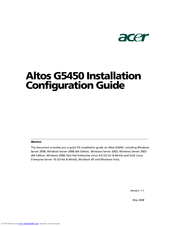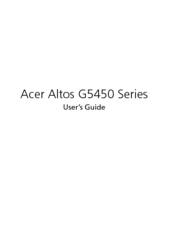Acer Altos G5450 Series Manuals
Manuals and User Guides for Acer Altos G5450 Series. We have 2 Acer Altos G5450 Series manuals available for free PDF download: User Manual, Installation & Configuration Manual
Acer Altos G5450 Series Installation & Configuration Manual (108 pages)
Table of Contents
-
Introduction13
-
Board Layout16
-
-
-
-
-
-
-
-
Sata Raid)49
-
8708Elp)50
-
-
-
Raid)59
-
Sas 8708Elp)64
-
-
-
-
-
8708Elp90
-
-
Drivers Required101
-
Advertisement
Acer Altos G5450 Series User Manual (150 pages)
Acer Desktop PC User's Guide
Table of Contents
-
-
-
Performance21
-
Mechanical24
-
-
-
Front Bezel26
-
Front Panel27
-
Rear Panel29
-
-
-
Mainboard32
-
BMC Module36
-
-
-
-
-
Main Menu91
-
Security Menu104
-
Server Menu107
-
Boot Menu111
-
Exit Menu112
-
-
-
Index
147
Advertisement