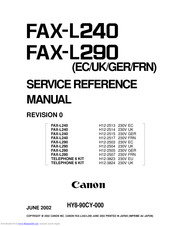CANON FAX-L240 Manuals
Manuals and User Guides for CANON FAX-L240. We have 3 CANON FAX-L240 manuals available for free PDF download: User Manual, Service Reference Manual
CANON FAX-L240 User Manual (229 pages)
Super G3
Brand: CANON
|
Category: Fax Machine
|
Size: 3.86 MB
Table of Contents
Advertisement
Canon FAX-L240 User Manual (212 pages)
Canon FAX User's Guide L240, L290
Brand: Canon
|
Category: Fax Machine
|
Size: 2.71 MB
Table of Contents
Canon FAX-L240 Service Reference Manual (74 pages)
Brand: Canon
|
Category: Fax Machine
|
Size: 3.23 MB
Table of Contents
Advertisement
Advertisement