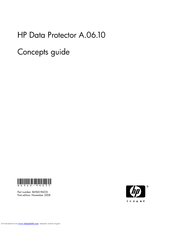HP B6960-96035 Manuals
Manuals and User Guides for HP B6960-96035. We have 1 HP B6960-96035 manual available for free PDF download: Concepts Manual
HP B6960-96035 Concepts Manual (422 pages)
HP Projector User Manual
Table of Contents
-
-
-
Guides23
-
Online Help26
-
-
Map28
-
Integrations29
-
-
HP Websites34
-
-
-
-
-
Cells74
-
-
-
Clustering79
-
-
-
Backing up Data102
-
Backup Session102
-
Backup Sessions105
-
Media Sets105
-
Object Mirrors105
-
-
-
Object Mirroring119
-
Restoring Data125
-
-
-
In this Chapter133
-
Media Management133
-
Media Life Cycle134
-
Media Pools135
-
Free Pools137
-
-
Free Pools138
-
-
-
Devices153
-
Data Format158
-
Large Libraries162
-
-
-
Loop Topology173
-
Device Locking177
-
-
-
-
Static Drives180
-
Floating Drives181
-
-
-
-
In this Chapter187
-
About the IDB187
-
IDB Architecture189
-
IDB Parts190
-
IDB Operation194
-
-
-
-
In this Chapter205
-
Overview205
-
-
SNMP Traps210
-
The Monitor210
-
-
-
In this Chapter219
-
Backup Sessions220
-
Restore Sessions225
-
-
Direct Backup
243-
In this Chapter243
-
Overview243
-
Direct Backup244
-
-
Environment246
-
-
-
-
About Resolve247
-
About Xcopy247
-
Xcopy + Resolve248
-
-
Restore249
-
-
-
10 Disk Backup
253-
In this Chapter253
-
Overview253
-
-
-
In this Chapter257
-
Overview257
-
Synthetic Backup259
-
-
-
In this Chapter265
-
Overview265
-
-
-
-
In this Chapter275
-
Overview275
-
-
-
In this Appendix297
-
Considerations297
-
-
Company XYZ299
-
Input Parameters306
-
Results306
-
Company ABC313
-
Environment313
-
-
-
Input Parameters322
-
-
-
In this Appendix331
-
-
-
Incr1 Backup333
-
Full Backup335
-
-
-
-
Glossary
345 -
Index
403
Advertisement
Advertisement