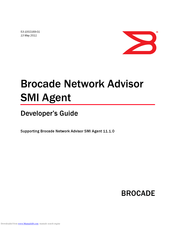HP Pavilion 424 Manuals
Manuals and User Guides for HP Pavilion 424. We have 8 HP Pavilion 424 manuals available for free PDF download: User Manual, Administrator's Manual, Developer's Manual, Troubleshooting Manual, Release Note, Specifications
HP Pavilion 424 User Manual (662 pages)
DCFM Professional User Manual (53-1001773-01, June 2010
Table of Contents
Advertisement
HP Pavilion 424 Administrator's Manual (496 pages)
HP StorageWorks Fabric OS 6.1.1 administrator guide (5697-0235, December 2009)
Table of Contents
HP Pavilion 424 Troubleshooting Manual (138 pages)
Troubleshooting and Diagnostics Guide
Table of Contents
Advertisement
HP Pavilion 424 Developer's Manual (168 pages)
Brocade Network Advisor SMI Agent Developer's Guide v11.1.0 (53-1002169-01, May 2011)
Table of Contents
HP Pavilion 424 Release Note (46 pages)
HP StorageWorks B-series Data Center Fabric Manager Enterprise, Professional Plus, and Professional 10.3.4 Release Notes
Table of Contents
HP Pavilion 424 Release Note (38 pages)
HP StorageWorks B-series Data Center Fabric Manager Enterprise 10.1.4 Release Notes (5697-0085, July 2009 - includes all 10.1.x
Table of Contents
HP Pavilion 424 Release Note (24 pages)
HP B-series Network Advisor Enterprise, Professional Plus, and Professional 11.1.5 Release Notes (5697-2464, January 2013)
Table of Contents
HP Pavilion 424 Specifications (2 pages)
HP Pavilion 424: Specifications
Advertisement