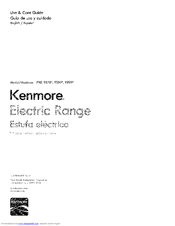KENMORE 790. 9280 Series Electric Range Manuals
Manuals and User Guides for KENMORE 790. 9280 Series Electric Range. We have 3 KENMORE 790. 9280 Series Electric Range manuals available for free PDF download: Use & Care Manual, User Manual, Use And Care Manual
Advertisement
Advertisement
Advertisement