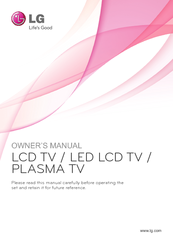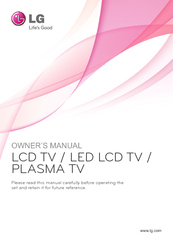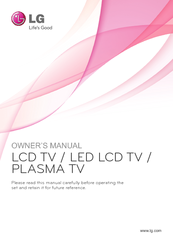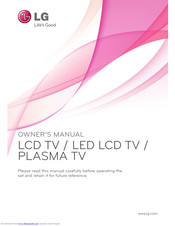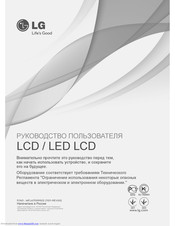LG 32LV34 Series Manuals
Manuals and User Guides for LG 32LV34 Series. We have 17 LG 32LV34 Series manuals available for free PDF download: Owner's Manual, User Manual
LG 32LV34 Series Owner's Manual (268 pages)
applies LCD screen with LED backlights
Table of Contents
Advertisement
Advertisement
LG 32LV34 Series Owner's Manual (95 pages)
LG LCD TV / LED LCD TV /PLASMA TV Owner's manual
Brand: LG
|
Category: Flat Panel TV
|
Size: 5.75 MB
Table of Contents
lg 32LV34 Series User Manual (38 pages)
LV341 series; LV541 series LCD screen with LED backlights
Table of Contents
Advertisement