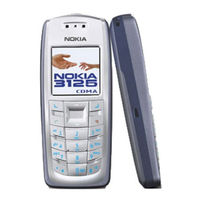Nokia 3125 Manuals
Manuals and User Guides for Nokia 3125. We have 4 Nokia 3125 manuals available for free PDF download: User Manual
Nokia 3125 User Manual (94 pages)
Brand: Nokia
|
Category: Cell Phone
|
Size: 1.68 MB
Table of Contents
-
Welcome
9 -
-
Antenna16
-
Battery16
-
Make a Call19
-
Answer Calls20
-
Keyguard21
-
-
3 Text Entry
22 -
4 Messages
24 -
6 Contacts
42 -
7 Organiser
48-
Alarm Clock48
-
Calendar49
-
Open49
-
Go to a Date49
-
Send a Note51
-
-
View Notes51
-
Save Notes51
-
-
-
Calculator52
-
Stopwatch54
-
Measure Time54
-
Options55
-
-
-
8 Settings
57-
Profiles57
-
-
Calling Card59
-
Make Calls60
-
Call Summary61
-
Network69
-
-
9 Voice
72-
-
Options73
-
-
10 Gallery
76 -
11 Games
77-
Play a Game77
-
Game Options77
-
-
14 Go to
82 -
15 PC Suite
83
Advertisement
Nokia 3125 User Manual (91 pages)
Nokia Cell Phone User Manual
Brand: Nokia
|
Category: Cell Phone
|
Size: 1.68 MB
Table of Contents
-
Welcome
9 -
-
Antenna16
-
Battery16
-
Make a Call20
-
Answer Calls21
-
Keyguard22
-
-
3 Text Entry
23 -
-
-
-
Alarm Clock47
-
Calendar48
-
Open48
-
Go to a Date48
-
Send a Note50
-
-
View Notes50
-
Save Notes50
-
-
-
Calculator51
-
Stopwatch53
-
Measure Time53
-
Options54
-
-
-
-
Profiles56
-
-
-
Make Calls59
-
Call Summary60
-
Network68
-
-
-
-
Options72
-
-
-
Play a Game75
-
Game Options75
-
-
Nokia 3125 User Manual (95 pages)
Brand: Nokia
|
Category: Cell Phone
|
Size: 1.32 MB
Table of Contents
-
Welcome
9 -
-
Antenna15
-
Battery15
-
Make a Call19
-
Answer Calls20
-
Keyguard21
-
-
3 Text Entry
22 -
4 Messages
24 -
6 Contacts
37 -
7 Organiser
43-
Alarm Clock43
-
Calendar44
-
Calculator47
-
Stopwatch49
-
Measure Time49
-
Options50
-
-
-
8 Settings
52-
Profiles52
-
-
Call Summary56
-
-
Network64
-
-
9 Voice
68 -
10 Gallery
72 -
11 Games
73-
Play a Game73
-
Game Options73
-
-
14 Go to
79 -
16 PC Suite
81
Advertisement
Nokia 3125 User Manual (146 pages)
Nokia 3125: User Guide
Brand: Nokia
|
Category: Cell Phone
|
Size: 1.92 MB
Table of Contents
-
Welcome
9 -
-
Antenna19
-
Battery19
-
Make a Call26
-
Answer Calls26
-
Keyguard28
-
-
3 Text Entry
29 -
-
Alarm Clock71
-
Calendar73
-
To-Do List78
-
Calculator78
-
Stopwatch81
-
-
-
Profiles86
-
-
Screen Saver100
-
-
Tone Settings102
-
Network108
-
Network Services109
-
Call Waiting110
-
-
9 Voice (Menu 6)
113-
Voice Dialling113
-
Voice Commands115
-
Voice Recorder117
-
-
-
Open the Gallery119
-
View Folders119
-
-
-
Play a Game121
-
Game Settings121
-
Game Options122
-
-
-
Launch126
-
Downloads126
-
Memory Status127
-
Advertisement