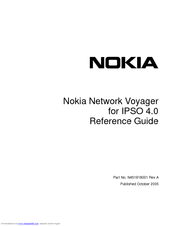Nokia Network Voyager Manuals
Manuals and User Guides for Nokia Network Voyager. We have 2 Nokia Network Voyager manuals available for free PDF download: Reference Manual
Nokia Network Voyager Reference Manual (700 pages)
Brand: Nokia
|
Category: Cell Phone
|
Size: 3.73 MB
Table of Contents
-
Overview9
-
-
Atm Example133
-
Ipoa Example141
-
HSSI Interfaces174
-
GRE Tunnels198
-
DVMRP Tunnels209
-
-
Configuring Ospf226
-
-
Configuring Rip233
-
Rip Example236
-
-
-
Disabling Pim239
-
Debugging Pim251
-
-
Configuring Igmp266
-
Static Routes267
-
Route Rank278
-
-
Route Reflection289
-
Route Dampening293
-
-
-
Example Cluster342
-
Clustering Modes349
-
Configuring Ntp381
-
-
-
Mail Relay494
-
Sending Mail495
-
-
Group Procedures530
-
Services541
-
Ipsec Tunnels584
-
Configuring SNMP625
-
Configuring Ipv6651
-
Overview652
-
Interfaces654
-
Router Discovery663
-
-
Advertisement
Nokia Network Voyager Reference Manual (510 pages)
Nokia Network Voyager Reference Guide
Table of Contents
-
-
-
ATM Example78
-
-
-
Ipoa Example82
-
-
HSSI Interfaces103
-
-
GRE Tunnels118
-
DVMRP Tunnels125
-
Transparent Mode132
-
-
Configuring DHCP145
-
Mail Relay156
-
-
Sending Mail158
-
Scheduling Jobs167
-
-
Deleting Images173
-
-
-
VRRP Overview183
-
How VRRP Works183
-
Configuring VRRP186
-
Monitoring VRRP201
-
-
-
Clustering Modes212
-
-
-
SNMP Overview249
-
-
Request Messages263
-
-
-
-
Ipv6 Overview267
-
Interfaces268
-
Router Discovery275
-
VRRP for Ipv6277
-
-
Using Vrrpv3278
-
-
-
-
-
Managing Groups292
-
-
Using PKI332
-
Ipsec Parameters334
-
Transport Rule342
-
-
-
Routing Overview351
-
Route Maps353
-
Ospf353
-
Rip365
-
Rip 2365
-
Rip 1366
-
Configuring RIP367
-
RIP Example369
-
-
Pim370
-
Disabling PIM374
-
Debugging PIM383
-
Igrp385
-
IGRP Aggregation388
-
Configuring IGRP388
-
-
Dvmrp390
-
Igmp392
-
Configuring IGMP393
-
-
Static Routes394
-
Route Rank401
-
Bgp403
-
Communities407
-
Route Reflection408
-
Confederations409
-
Route Dampening411
-
BGP-4++ Example436
-
-
-
-
Modifying a Rule453
-
-
-
-
-
Iclid Commands488
-
-
Index
497
Advertisement