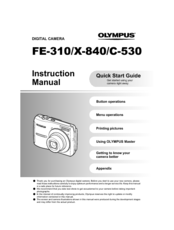Olympus FE 310 - Digital Camera - Compact Manuals
Manuals and User Guides for Olympus FE 310 - Digital Camera - Compact. We have 4 Olympus FE 310 - Digital Camera - Compact manuals available for free PDF download: Basic Manual, Instruction Manual, Advanced Manual, Manuel
Olympus FE 310 - Digital Camera - Compact Basic Manual (132 pages)
Brand: Olympus
|
Category: Digital Camera
|
Size: 9.8 MB
Table of Contents
Advertisement
Olympus FE 310 - Digital Camera - Compact Advanced Manual (68 pages)
Olympus Digital Camera Instruction Manual
Brand: Olympus
|
Category: Digital Camera
|
Size: 7.22 MB
Table of Contents
Olympus FE 310 - Digital Camera - Compact Instruction Manual (72 pages)
DIGITAL CAMERA
Brand: Olympus
|
Category: Digital Camera
|
Size: 6.74 MB
Table of Contents
Advertisement
(French) Olympus FE 310 - Digital Camera - Compact Manuel (61 pages)
FE-310 Manuel Avancé (Français)
Brand: Olympus
|
Category: Digital Camera
|
Size: 4.55 MB