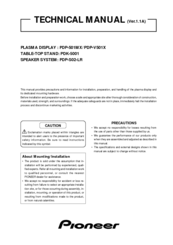Pioneer PDK-5001 Manuals
Manuals and User Guides for Pioneer PDK-5001. We have 1 Pioneer PDK-5001 manual available for free PDF download: Technical Manual
Pioneer PDK-5001 Technical Manual (115 pages)
PLASMA DISPLAY / TABLE-TOP STAND / SPEAKER SYSTEM
Table of Contents
Advertisement
Advertisement