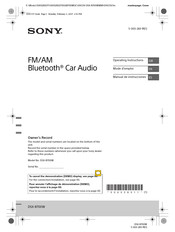Sony DSX-B700W Manuals
Manuals and User Guides for Sony DSX-B700W. We have 3 Sony DSX-B700W manuals available for free PDF download: Help Manual, Service Manual, Operating Instructions Manual
Sony DSX-B700W Help Manual (153 pages)
In-Car Receiver
Brand: Sony
|
Category: Car Receiver
|
Size: 1.47 MB
Table of Contents
Advertisement
Sony DSX-B700W Operating Instructions Manual (42 pages)
FM/AM Bluetooth Car Audio
Brand: Sony
|
Category: Car Receiver
|
Size: 3.52 MB
Table of Contents
Sony DSX-B700W Service Manual (59 pages)
DAB/DAB+/FM/AM/LW Bluetooth CAR AUDIO
Brand: Sony
|
Category: Car Stereo System
|
Size: 6.43 MB
Table of Contents
Advertisement
Advertisement