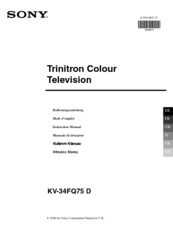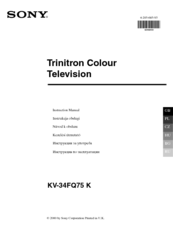Sony FD Trinitron KV-34FQ75 D Manuals
Manuals and User Guides for Sony FD Trinitron KV-34FQ75 D. We have 2 Sony FD Trinitron KV-34FQ75 D manuals available for free PDF download: Instruction Manual
Sony FD Trinitron KV-34FQ75 D Instruction Manual (160 pages)
Sony Colour Television Instruction Manual
Table of Contents
Advertisement
Sony FD Trinitron KV-34FQ75 D Instruction Manual (160 pages)
Sony Colour Television Instruction Manual
Table of Contents
Advertisement