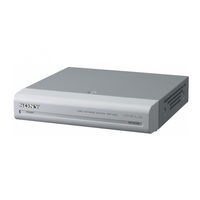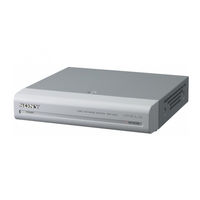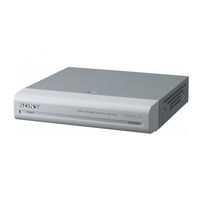Sony Ipela SNT-V704 Manuals
Manuals and User Guides for Sony Ipela SNT-V704. We have 3 Sony Ipela SNT-V704 manuals available for free PDF download: Installation Manual, User Manual, Brochure & Specs
Sony Ipela SNT-V704 User Manual (72 pages)
Video Network Station
Brand: Sony
|
Category: Network Hardware
|
Size: 2.02 MB
Table of Contents
Advertisement
Sony Ipela SNT-V704 Installation Manual (104 pages)
Video Network Station
Brand: Sony
|
Category: Network Hardware
|
Size: 2.63 MB
Table of Contents
Sony Ipela SNT-V704 Brochure & Specs (4 pages)
Video network station
Brand: Sony
|
Category: Network Hardware
|
Size: 0.49 MB
Advertisement
Advertisement