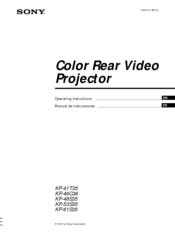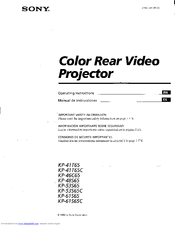User Manuals: Sony KP-61S65 Rear Video Projector
Manuals and User Guides for Sony KP-61S65 Rear Video Projector. We have 7 Sony KP-61S65 Rear Video Projector manuals available for free PDF download: Service Manual, Operating Instructions Manual
Sony KP-61S65 Service Manual (95 pages)
Brand: Sony
|
Category: Projection TV
|
Size: 8.06 MB
Table of Contents
Advertisement
Sony KP-61S65 Operating Instructions Manual (84 pages)
Color Rear Video Projector
Brand: Sony
|
Category: Projection TV
|
Size: 2.02 MB
Table of Contents
Sony KP-61S65 Operating Instructions Manual (82 pages)
Color Rear Video Projector
Brand: Sony
|
Category: Projection TV
|
Size: 7.24 MB
Advertisement
Sony KP-61S65 Operating Instructions Manual (20 pages)
Color Rear Video Projector
Sony KP-61S65 Service Manual (14 pages)
Brand: Sony
|
Category: Projection TV
|
Size: 4.51 MB
Sony KP-61S65 Service Manual (14 pages)
Sony Projection TV (RA-2A Chassis) Service manual
Brand: Sony
|
Category: Projection TV
|
Size: 4.54 MB
Advertisement