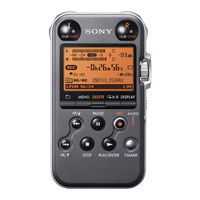Sony PCM-M10 Voice Recorder Manuals
Manuals and User Guides for Sony PCM-M10 Voice Recorder. We have 3 Sony PCM-M10 Voice Recorder manuals available for free PDF download: Operating Instructions Manual, Brochure, Manual
Sony PCM-M10 Operating Instructions Manual (120 pages)
Linear PCM Recorder
Brand: Sony
|
Category: Voice Recorder
|
Size: 7.88 MB
Table of Contents
Advertisement
Sony PCM-M10 Brochure (4 pages)
Linear PCM Recorder
Brand: Sony
|
Category: Voice Recorder
|
Size: 3.28 MB
Sony PCM-M10 Manual (1 page)
Technical Chart (PCM-M10 microphone frequency response)
Brand: Sony
|
Category: Microphone
|
Size: 0.11 MB
Advertisement
Advertisement