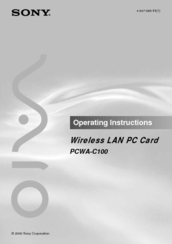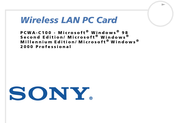Sony PCWA-C100 Wireless LAN Card Manuals
Manuals and User Guides for Sony PCWA-C100 Wireless LAN Card. We have 6 Sony PCWA-C100 Wireless LAN Card manuals available for free PDF download: Operating Instructions Manual, Owner's Manual, Service Manual, Quick Start Manual, Supplementary Manual
Sony PCWA-C100 Operating Instructions Manual (68 pages)
Wireless LAN PC Card
Brand: Sony
|
Category: Computer Hardware
|
Size: 0.48 MB
Table of Contents
Advertisement
Sony PCWA-C100 Owner's Manual (67 pages)
Wireless LAN PC Card
Brand: Sony
|
Category: Network Hardware
|
Size: 0.58 MB
Table of Contents
Sony PCWA-C100 Operating Instructions Manual (48 pages)
Wireless LAN PC Card For Microsoft Windows XP Home Editon, Microsoft Windows XP Professional
Brand: Sony
|
Category: Computer Hardware
|
Size: 0.55 MB
Table of Contents
Advertisement
Sony PCWA-C100 Service Manual (24 pages)
WIRELESS LAN ACCESS POINT; WIRELESS LAN PC CARD
Brand: Sony
|
Category: Wireless Access Point
|
Size: 0.74 MB
Table of Contents
Sony PCWA-C100 Quick Start Manual (1 page)
Wireless LAN PC Card
Brand: Sony
|
Category: Computer Hardware
|
Size: 0.15 MB
Sony PCWA-C100 Supplementary Manual (1 page)
Sony PCWA-C100 Wireless-Accessory: Supplementary Guide
Brand: Sony
|
Category: Network Card
|
Size: 0.01 MB
Advertisement
Related Products
- Sony Vaio PCWA-C300S
- Sony PCWA-C500 - Wireless Lan Pc Card
- Sony Clie Gear PEGA-WL100
- Sony Clie Gear PEGA-WL110
- Sony PCWA-C150S - Wireless Lan Pc Card
- Sony PCWA-C700 - Wireless Lan Dual Pc Card
- Sony PCWA-C800S Read This First
- Sony PCWA-A100 - Wireless Lan Access Point
- Sony PCWA-A200 - Wireless Lan Access Point
- Sony Vaio PCWA-A500