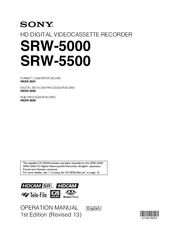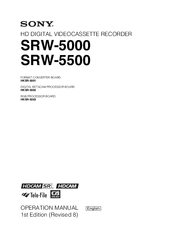User Manuals: Sony SRW-5500 Video Recorder
Manuals and User Guides for Sony SRW-5500 Video Recorder. We have 7 Sony SRW-5500 Video Recorder manuals available for free PDF download: Operation Manual, Installation Manual, Brochure
Advertisement
Sony SRW-5500 Operation Manual (189 pages)
HD Digital Videocassette Recorder
Brand: Sony
|
Category: Recording Equipment
|
Size: 4.08 MB
Table of Contents
Advertisement
Sony SRW-5500 Operation Manual (187 pages)
Sony HD Digital Videocassette Recorder Model Number: SRW-5000, 5500
Table of Contents
Sony SRW-5500 Operation Manual (200 pages)
HD Digital Videocassette Recorder format converter board digital betacam processor board rgb processor board
Table of Contents
Sony SRW-5500 Brochure (20 pages)
HD Digital Videocassette Player
Brand: Sony
|
Category: DVD Player
|
Size: 2.01 MB
Table of Contents
Advertisement