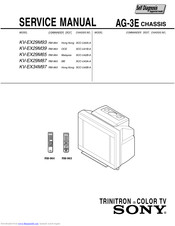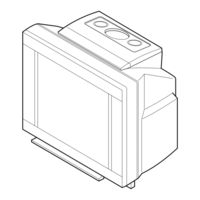Sony Trinitron KV-EX29M65 Manuals
Manuals and User Guides for Sony Trinitron KV-EX29M65. We have 2 Sony Trinitron KV-EX29M65 manuals available for free PDF download: Service Manual
Advertisement
Advertisement