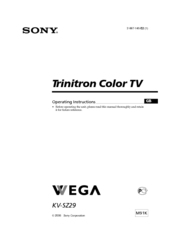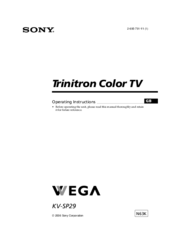Sony WEGA KV-SP29 Manuals
Manuals and User Guides for Sony WEGA KV-SP29. We have 2 Sony WEGA KV-SP29 manuals available for free PDF download: Operating Instructions Manual
Advertisement
Advertisement