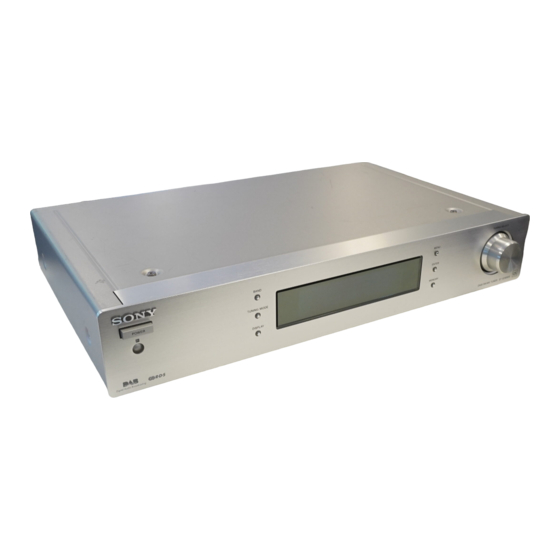
Summary of Contents for Sony ST-SDB900
- Page 1 4-255-834-12(1) DAB/FM/AM Tuner Operating Instructions ST-SDB900 ©2004 Sony Corporation...
-
Page 2: About This Manual
If you have any questions or problems concerning your unit that is not covered in this manual, please consult your nearest Sony dealer. About This Manual The instructions in this manual are described using the controls on the tuner. You may also use the controls on the remote if they are of the same or similar name as those on the tuner. - Page 3 Overview of DAB DAB (Digital Audio Broadcasting) is a new multimedia broadcasting system that replaces the current FM/AM broadcast to transmit audio programmes with a quality comparable to that of Each DAB multiplex radio station converts programmes (services) into an ensemble, which it then broadcasts.
-
Page 4: Table Of Contents
Table of Contents Getting Started Unpacking ... 5 Hooking up the system... 5 Basic menu operation...9 Before you can receive DAB stations ... 9 — DAB INIT SCAN Storing FM stations automatically ... 10 — AUTOBETICAL Receiving Broadcasts Receiving DAB/FM/AM broadcasts... 11 Storing stations manually... -
Page 5: Unpacking
Getting Started Unpacking Check that you received the following items with the tuner: • Audio cord (1) • AM loop aerial (1) • FM wire aerial (1) • DAB wire aerial (1) • Remote commander (1) • R6 (size AA) batteries (2) Hooking up the system Before you get started •... - Page 6 Assemble the supplied aerial as shown below. Connect the AM loop aerial to the AM terminals on the back of this unit. ANTENNA COAXIAL Adjust the aerial direction for the best reception. The AM loop aerial has a directivity which detects the signal from some angles more strongly than others.
-
Page 7: Amplifier Hookups
• Audio cord (supplied) (1) Connect the white plugs to the white (L) jacks and the red plugs to the red (R) jacks. Insert the plugs completely into the jacks; incomplete connections may cause noise. ST-SDB900 ANALOG COAXIAL COAXIAL Amplifier... -
Page 8: Inserting Batteries Into The Remote
For specific locations of the jacks, see the illustration below. DAB OPTICAL OUT What cables will I need? • Digital optical cable (not supplied) (1) ST-SDB900 DIGITAL OPTICAL OUT Notes • When you use a recorder which does not support the... -
Page 9: Basic Menu Operation
Basic menu operation This tuner uses a menu entry system which allows you to operate various functions by following messages on the display. Use the following controls for basic menu operation. TUNING/SELECT MENU ENTER Use the MENU button Enter/Exit menu mode. TUNING/SELECT Display different items or control... -
Page 10: Storing Fm Stations Automatically
Storing FM stations automatically — AUTOBETICAL This function lets you store up to 30 FM and FM RDS stations in alphabetical order without redundancy. Additionally, it only stores the stations with the clearest signals. If you want to store FM or AM stations one by one, see “Storing stations manually”... -
Page 11: Receiving Broadcasts
Receiving Broadcasts Receiving DAB/FM/AM broadcasts Receiving broadcasts by scanning stations (Automatic Tuning) With automatic tuning you can quickly tune in a station without having to know its frequency. BAND TUNING/SELECT TUNING MODE Press BAND repeatedly to select DAB, FM or AM for the desired type of broadcast. -
Page 12: Storing Stations Manually
Storing stations manually This section shows you how to store up to 99 of your favorite DAB, 30 of FM or 30 of AM stations manually onto preset numbers. BAND ENTER TUNING MODE Press BAND repeatedly to select DAB, FM or AM for the desired type of broadcast. -
Page 13: Receiving Preset Stations
To store stations using the remote Using the remote’s number buttons. Press DAB, FM or AM to select the desired broadcast type. Press MEMORY. “MEMORY” flashes in the display. Press the number button for which you want to store the preset. The tuner stores the station at the preset number. -
Page 14: Using The Radio Data System (Rds)
To receive a preset station by using the remote Select the desired broadcast band by pressing the corresponding buttons on the remote, then specify the desired preset number using the number button on the remote. You can also switch to the next/previous preset number by pressing PRESET +/–... -
Page 15: Description Of Program Types For Dab And Fm Rds
Description of program types for DAB and FM RDS Program type Description indication News News programs Current Affairs Topical programs that expand on current news Information Programs offering information on a wide spectrum of subjects, including consumer affairs and medical advice Sport Sports programs Education... -
Page 16: Advanced Tuner Operations
Advanced Tuner Operations Naming preset stations You can assign a name of up to 16 characters long to each preset station except DAB and FM RDS stations. When the station is tuned in, the station name will appear. TUNING MODE Press TUNING MODE to display “PRESET”. -
Page 17: Tips For Better Fm Reception
Tips for better FM reception If the FM stereo programme you are listening to is distorted, switch to monaural mode. The tuner stores the following adjustments, together with the frequency when you make a station preset. The following settings do not change even if the frequency changes. -
Page 18: Checking Reception Sensitivity
Checking reception sensitivity — DAB TUNE AID (DAB only) Allows you to check the DAB reception status. A numerical value is displayed as a guide for aerial adjustment. A higher numerical value indicates better reception. (Maximum value: 100) Press BAND repeatedly to select DAB. Press MENU. - Page 19 When tuning in an FM RDS station Each time you press DISPLAY, the display changes as follows: Frequency PTY (Program Type) Radio Text Time (in 24-hour system) Frequency This information also appears for non-RDS FM stations. Type of program being broadcast (see “Description of program types for DAB and FM RDS”...
-
Page 20: About The Indications In The Display
About the indications in the display SECONDARY 1 RDS: Lights when receiving RDS information. This is only available with FM reception (page 14). 2 SECONDARY: Lights when a secondary service component is being received. This is only available with DAB reception. 3 STEREO: Lights during stereo broadcast reception. -
Page 21: Additional Information
Should any problem persist, consult your nearest Sony dealer. There’s no sound. • Connect the aerials. • Set the source setting on the amplifier to TUNER. -
Page 22: Specifications
Specifications DAB tuner section Frequency range Sensitivity Signal-to-noise ratio THD+N Channel separation Selectivity Frequency response Digital output Aerial terminal Analog output level FM tuner section Frequency range IHF Sensitivity Signal-to-noise ratio THD+N Channel separation Selectivity Frequency response Aerial terminal AM tuner section Frequency range Sensitivity Signal-to-noise ratio... -
Page 23: List Of Button Locations And Reference Pages
List of button locations and reference pages How to use this page Use this page to find the location of buttons and other parts of the system mentioned in the main text. Main unit (remote sensor) (21) 2 POWER switch (9, 13) 3 BAND (11-13) 4 Display window (20) 5 MENU (9, 10, 16) - Page 24 Remote 1 FM MODE (17) 2 >10 (14) 3 FM (11, 12, 14) 4 PRESET +/– (14) 5 DISPLAY (14, 18, 19) 6 Number buttons (13) 7 ENTER (9, 10, 12, 16-18) 8 MEMORY (12, 16) 9 DAB (11, 14) 0 AM (11, 12, 14) qa AUTO TUNING +/–...
-
Page 25: Index
Index Automatic tuning 11 Changing information in display 18 Connecting AC power cord 8 aerial 5 Amplifier 7 MD/DAT 8 DAB (Digital Audio Broadcasting) DAB INIT SCAN 9 DAB tune aid 18 Dynamic label segment 18 Frequency table 22 Overview 3 DRC (Dynamic Range Control) 17 Ensemble 18 Indications in the display 20... - Page 28 Sony Corporation Printed in Malaysia...











