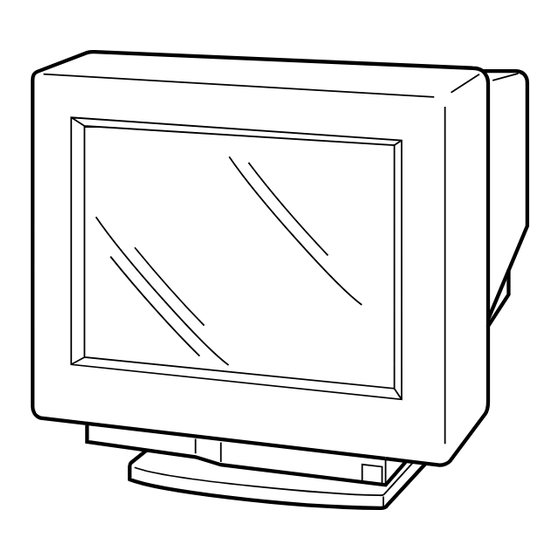
Sony GDM-400PS Service Manual
Trinitron color graphic display
Hide thumbs
Also See for GDM-400PS:
- Operating instructions manual (22 pages) ,
- Specifications (2 pages) ,
- Service bulletin (9 pages)
Table of Contents
Advertisement
GDM-400PS/400PST/400PST9
SERVICE MANUAL
REVISED
MICROFILM
SPECIFICATIONS
Picture tube
0.25 – 0.27 mm aperture grille pitch
19 inches measured diagonally
90-degree deflection
Viewable image size
Approx. 365
3
(14
18.0" viewing image
Resolution
Horizontal: Max. 1600 dots
Vertical: Max. 1200 lines
Standard image area
Approx. 330
(13 10
or
Approx. 352
7
(13
Deflection frequency
Horizontal: 30 to 94 kHz
Vertical: 48 to 160 Hz
AC input voltage/current
100 to 240 V, 50 – 60 Hz, 1.8 – 1.0 A
Power consumption
Max. 130 W
Dimensions
444 467 453 mm (w/h/d)
1
(17
Mass
Approx. 25 kg (55 lb 2 oz)
Supplied accessories
See page 6
TRINITRON
®
Canadian Model
Australian Model
Equator Model
273 mm (w/h)
3
/
10
/
inches)
8
4
264 mm (w/h)
1
/
inches)
2
264 mm (w/h)
1
/
10
/
inches)
8
2
1
7
/
18
/
17
/
inches)
2
2
8
COLOR GRAPHIC DISPLAY
GDM-400PS
US Model
GDM-400PST
AEP Model
UK Model
GDM-400PST9
AEP Model
Chassis No. SCC-L17A-A
N3
CHASSIS
Advertisement
Table of Contents

Summary of Contents for Sony GDM-400PS
-
Page 1: Service Manual
GDM-400PS/400PST/400PST9 SERVICE MANUAL GDM-400PS US Model Canadian Model REVISED Australian Model Equator Model GDM-400PST AEP Model UK Model GDM-400PST9 AEP Model Chassis No. SCC-L17A-A CHASSIS SPECIFICATIONS Picture tube 0.25 – 0.27 mm aperture grille pitch 19 inches measured diagonally 90-degree deflection Viewable image size Approx. - Page 2 VIEWS AND IN THE PARTS LIST ARE CRITICAL FOR Parts on Set SAFE OPERATION. REPLACE THESE COMPONENTS WITH SONY PARTS WHOSE PART NUMBERS AP- PEAR AS SHOWN IN THIS MANUAL OR IN SUPPLE- MENTS PUBLISHED BY SONY. CIRCUIT ADJUST- MENTS THAT ARE CRITICAL FOR SAFE OPERATION ARE IDENTIFIED IN THIS MANUAL.
- Page 3 — Normal operation present active present Green 160 W (GDM-500PS) 130 W (GDM-400PS) Standby (1st mode) present Approx. 3 sec. blank absent 100 W (GDM-500PS) Green and orange 85 W (GDM-400PS) alternate 15 W...
- Page 4 GDM-400PS/400PST/400PST9 TIMING SPECIFICATION MODE AT PRODUCTION MODE 1 MODE 2 MODE 3 RESOLUTION 738 X 414 1280 X 960 1600 X 1200 CLOCK 28.322 MHZ 148.500 MHZ 202.500 MHZ -- HORIZONTAL -- H-FREQ 31.469 kHz 85.938 kHz 93.750 kHz usec...
-
Page 5: Table Of Contents
GDM-400PS/400PST/400PST9 TABLE OF CONTENTS Section Title Page 1. GENERAL ..............1-1 2. DISASSEMBLY 2-1. Cabinet Removal ..........2-1 2-2. A Board Removal ..........2-1 2-3. AC Inlet and I/O Terminal Board Assy Removal .............. 2-2 2-4. D Board Removal ..........2-2 2-5. -
Page 6: General
SECTION 1 The operating instructions mentioned here are partial abstracts from the Operating Instruction Manual. The page numbers of GENERAL the Operating Instruction Manual remain as in the manual. Getting Started Getting Started Getting Started If your PC system is not compatible with DDC2AB Identifying Parts and Controls Setup and DDC2B+... - Page 7 In this case, select this signal. If this happens, manually select the desired signal monitor‘s model name (GDM-400PS or GDM-500PS) as “Monitor using the INPUT button. For more information on using the OSD, see “Introducing type”...
- Page 8 Customizing Your Monitor Getting Started Customizing Your Monitor Customizing Your Monitor Before adjusting Introducing the On-screen Using the CENTER On-screen Using the SIZE On-screen Display • Connect the monitor and the computer, and turn them on. • Select “ LANG” in the MENU OSD, then select Display System Display The SIZE settings allow you to adjust the size of the picture.
- Page 9 Getting Started Customizing Your Monitor Customizing Your Monitor Press the >?// buttons to adjust the settings. Using the GEOM (Geometry) On- Using the ZOOM On-screen Using the COLOR On-screen Display screen Display Display You can change the monitor’s color temperature. For example, you can adjust or change the colors of a picture on The GEOM (geometry) settings allow you to adjust the The ZOOM settings allow you to enlarge or reduce the...
- Page 10 Getting Started Customizing Your Monitor Customizing Your Monitor Fine tuning the color temperature Select Press Using the SCREEN On-screen Press the ¨./> buttons to select an item and adjust by / . . . to shift red shadows up and blue pressing the >?// buttons.
- Page 11 Getting Started Customizing Your Monitor Customizing Your Monitor Changing the on-screen display position Setting the power saving delay time Locking the controls Using the OPTION On-screen Display You can change the OSD position (for example, when you You can set the delay time before the monitor enters the The control lock function disables all of the buttons on the want to adjust the picture behind the OSD).
- Page 12 Technical Features Getting Started Technical Features Customizing Your Monitor For input signals that do not match one of the factory preset Using the LANG (Language) On- Resetting the Adjustments Preset and User Modes modes, the digital Multiscan technology of this monitor performs all of the adjustments necessary to ensure that a screen Display clear picture appears on the screen for any timing in the...
- Page 13 Change your desktop pattern. If using Windows 95 • If you cannot find your model’s name (GDM-400PS or GDM-500PS) among the Sony monitors in the Windows 95 monitor selection screen, select the DDC standard monitor or •...
-
Page 14: Disassembly
GDM-400PS/400PST/400PST9 SECTION 2 DISASSEMBLY 2-1. CABINET REMOVAL Two screw covers (L and R) Seven screws (+BVTT 3 x 8) EMI shield Four screws (+BVTP 4 x 16) Cabinet Screw (+BVTT 3 x 8) Video shield Four screws (+BVTT 3 x 8) Side cover 2-2. -
Page 15: Ac Inlet And I/O Terminal Board Assy Removal
GDM-400PS/400PST/400PST9 2-3. AC INLET AND I/O TERMINAL BOARD ASSY REMOVAL Two screws (Ext tooth washer screw M4) I/O terminal board assy Rear shield CN601 CN406 CN405 A board Connector (9pin) CN404 Three screws (+BVTT 3 x 8) CN403 AC inlet (3P) -
Page 16: Service Position
GDM-400PS/400PST/400PST9 2-5. SERVICE POSITION AC inlet (3P) CN601 D board 2-6. H BOARD REMOVAL Four screws Tapping screw 5 : AEP for Japan-made set, U/C, AUS, EQ model Self tapping screw 5: AEP for UK-made set, UK model Claw CN801... -
Page 17: Picture Tube Removal
GDM-400PS/400PST/400PST9 2-7. PICTURE TUBE REMOVAL Two screws Three connectors (+ BVTT 4 x 8) CN2 (DY) A board GND (DY) CN4 (DY) Anode cap Neck assy Deflection yoke Picture tube REMOVAL OF ANODE-CAP NOTE: Short circuit the anode of the picture tube and the anode cap to the metal chassis, CRT shield or carbon painted on the CRT, after removing the anode. -
Page 18: Safety Related Adjustment
GDM-400PS/400PST/400PST9 SECTION 3 SAFETY RELATED ADJUSTMENT When replacing or repairing the shown below table, the • Beam Current Protector Circuite Check following operational checks must be performed as a (1) Hardware logic circuit safety precaution against X-rays emissions from the unit. -
Page 19: Adjustments
GDM-400PS/400PST/400PST9 SECTION 4 ADJUSTMENTS (µm) • Landing Rough Adjustment <Specifications> 0 ± 4 0 ± 7.5 0 ± 4 1. Enter the full white signal. (or the full black dots signal). Adjust so that the green is within the specification given right. - Page 20 GDM-400PS/400PST/400PST9 Connect the communication cable of the computer to the connector located on the D board on the monitor. Run the service software and then follow the instruction. 1-690-391-21 A-1500-819-A 3-702-691-01 Interface Unit Connector Attachment IBM AT Computer To BUS CONNECTOR...
-
Page 21: Diagrams
SECTION 5 DIAGRAMS 5-1. BLOCK DIAGRAMS (with FRAME SCHEMATIC DIAGRAM) TO FBT FV1 FV2 HV IC408 IC403 IC407 RGB INPUT SELECT RGB DRIVE RGB OUT V901 (POWER SUPPLY,U-COM,DEFLECTION) PICTURE TUBE CN403 CN407 CN408 BUFF R IN 2 R_IN2 R_OUT R_IN R_OUT R_IN R_OUT... -
Page 22: Schematic Diagram Of D (1/2) Board
(1) Schematic Diagram of D (1/2) Board STBY 5V STBY 5V CN502 Q514 LC_VS2 T503 D020 FB501 2SJ449(1) D508 1PS226-115 PS501 L501 1.1UH CN505 R1024 1.5A 100µH PIN OUT D2L40-TA T505 :S-MICRO 180V T504 :CHIP LC_VS1 D021 9V-1 C043 R522 C.SYNC-1 VS1_T C044... -
Page 23: Schematic Diagram Of D (2/2) Board
NOTE: (2) Schematic Diagram of D (2/2) Board The circuit indicated as left contains high voltage of over 600 Vp-p. Care must be paid to prevent an electric shock in POWER SUPPLY, U-COM, inspection or repairing. DEFLECTION R710 — D BOARD (Conductor Side) — —... -
Page 24: Schematic Diagram Of A Board
(3) Schematic Diagram of A Board CONNECTOR PANEL TO D BOARD T901(FBT) FV2 R361 C352 R308 D311 +12V B.GND2 IC408 IC407 1PS226-115 TO D BOARD T901(FBT) FV1 FA4111 FB301 1/2W PROT M52755FP BLUE2 A BOARD WAVEFORMS INPUT SELECT RGB-VIDEO-AMP B.DRV FB303 R319 D211... - Page 25 VIDEO AMP RGB OUT — A BOARD (Conductor Side) — — A BOARD (Component Side) — A BOARD SEMICONDUCTOR LOCATION Conductor Component Side Side IC401 D–1 IC402 D–2 IC403 C–1 C–2 IC404 C–1 IC405 A–2 IC406 A–2 A–1 IC407 B–1 B–2 IC408 D–3...
-
Page 26: Schematic Diagram Of H Board
USER CONTROL (4) Schematic Diagram of H Board STBY+5V R813 C800 R814 Q802 CN801 2SC3311A D801 D800 LED DRIVE SEL1922D-C SEL1922D-C R809 HD15 LED 0 LED 1 R810 LED 2 Q801 R812 R811 DTC124ESA LED 3 LED DRIVE KEY DET Q800 D806 STBY+5V... -
Page 27: Semiconductors
5-4. SEMICONDUCTORS BA9756FS-E2 LA6510 MC33262P IRFI9630GS 2SC4015TV2 M62352GP-75E MM1170BFB 2SC5022-02 M62352GP-75ED 2SJ449 (1) TOP VIEW 8 pin DIP TOP VIEW 20 pin SOP LA7841L 2SC5301-CC NJM78L09A CXA2043Q TA78L09S 2SA1049-GR MARKING SIDE VIEW 2SC2459-GR 7 pin SIP TOP VIEW 48 pin QFP LM1283N 2SDS1802-S CXA2044M... - Page 28 GDM-400PS/400PST/400PST9 D1NS4 ERA22-06AVRBT P6KE200AG23 EGP10GPKG23 ERA22-08 SB340L-6489 RD11ES-B1 GP08D CATHODE RD12ES-B2 GP08DPKG23 RD13ES-B2 HSS83TD RD16ES-B2 RGP02-17EL-6433 RD16ES-B3 RGP02-17PKG23 RD22ES-B2 S2L40F RD24ES-B2 UF4005PKG23 RD24ES-B3 RD3.3ES-B2 CATHODE ANODE RD5.1ES-B2 RD6.2ES-B2 RD6.8ES-B1 RM11A RD6.8ES-B3 RM11C 1SS119-25TD 1SS119-25 CATHODE ANODE CATHODE FMQ-G5FMS ANODE ANODE...
-
Page 29: Exploded Views
GDM-400PS/400PST/400PST9 SECTION 6 EXPLODED VIEWS • Items with no part number and no • Items marked " * " are not stocked since The components identified by shading description are not stocked because they they are seldom required for routine ¡... -
Page 30: Picture Tube
GDM-400PS/400PST/400PST9 6-2. PICTURE TUBE The components identified by shading Les composants identifiés par un tramé 7-685-663-71 +BVTP 4X16 ¡ ¡ and mark are critical for safety. et une marque sont critiques pour la π 7-685-881-09 +BVTT 4X8 Replace only with part number specified. -
Page 31: Packing Materials
GDM-400PS/400PST/400PST9 6-3. PACKING MATERIALS The components identified by shading ¡ and mark are critical for safety. 106 107 108 109 Replace only with part number specified. Les composants identifiés par un tramé ¡ et une marque sont critiques pour la sécurité. -
Page 32: Electrical Parts List
GDM-400PS/400PST/400PST9 The components identified by shading Les composants identifiés par un tramé SECTION 7 ¡ ¡ and mark are critical for safety. et une marque sont critiques pour la Replace only with part number specified. sécurité. Ne les remplacer que par une ELECTRICAL PARTS LIST pièce portant le numéro spécifié. - Page 33 GDM-400PS/400PST/400PST9 Les composants identifiés par un tramé The components identified by shading ¡ ¡ and mark are critical for safety. et une marque sont critiques pour la sécurité. Ne les remplacer que par une Replace only with part number specified.
- Page 34 GDM-400PS/400PST/400PST9 The components identified by shading Les composants identifiés par un tramé ¡ ¡ and mark are critical for safety. et une marque sont critiques pour la Replace only with part number specified. sécurité. Ne les remplacer que par une pièce portant le numéro spécifié.
- Page 35 GDM-400PS/400PST/400PST9 Les composants identifiés par un tramé The components identified by shading ¡ ¡ and mark are critical for safety. et une marque sont critiques pour la sécurité. Ne les remplacer que par une Replace only with part number specified.
- Page 36 GDM-400PS/400PST/400PST9 The components identified by shading Les composants identifiés par un tramé ¡ ¡ and mark are critical for safety. et une marque sont critiques pour la Replace only with part number specified. sécurité. Ne les remplacer que par une pièce portant le numéro spécifié.
- Page 37 GDM-400PS/400PST/400PST9 Les composants identifiés par un tramé The components identified by shading ¡ ¡ and mark are critical for safety. et une marque sont critiques pour la sécurité. Ne les remplacer que par une Replace only with part number specified.
- Page 38 GDM-400PS/400PST/400PST9 The components identified by shading Les composants identifiés par un tramé ¡ ¡ and mark are critical for safety. et une marque sont critiques pour la Replace only with part number specified. sécurité. Ne les remplacer que par une pièce portant le numéro spécifié.
- Page 39 GDM-400PS/400PST/400PST9 Les composants identifiés par un tramé The components identified by shading ¡ ¡ and mark are critical for safety. et une marque sont critiques pour la sécurité. Ne les remplacer que par une Replace only with part number specified.
- Page 40 GDM-400PS/400PST/400PST9 The components identified by shading Les composants identifiés par un tramé ¡ ¡ and mark are critical for safety. et une marque sont critiques pour la Replace only with part number specified. sécurité. Ne les remplacer que par une pièce portant le numéro spécifié.
- Page 41 GDM-400PS/400PST/400PST9 Les composants identifiés par un tramé The components identified by shading ¡ ¡ and mark are critical for safety. et une marque sont critiques pour la sécurité. Ne les remplacer que par une Replace only with part number specified.
- Page 42 GDM-400PS/400PST/400PST9 The components identified by shading Les composants identifiés par un tramé ¡ ¡ and mark are critical for safety. et une marque sont critiques pour la Replace only with part number specified. sécurité. Ne les remplacer que par une pièce portant le numéro spécifié.
- Page 43 GDM-400PS/400PST/400PST9 Les composants identifiés par un tramé The components identified by shading The components identified by [ in this manual ¡ ¡ and mark are critical for safety. et une marque sont critiques pour la have been carefully factory-selected for each set sécurité.
- Page 44 GDM-400PS/400PST/400PST9 The components identified by shading Les composants identifiés par un tramé ¡ ¡ and mark are critical for safety. et une marque sont critiques pour la Replace only with part number specified. sécurité. Ne les remplacer que par une pièce portant le numéro spécifié.
- Page 45 GDM-400PS/400PST/400PST9 Les composants identifiés par un tramé The components identified by shading ¡ ¡ et une marque sont critiques pour la and mark are critical for safety. Replace only with part number specified. sécurité. Ne les remplacer que par une pièce portant le numéro spécifié.




