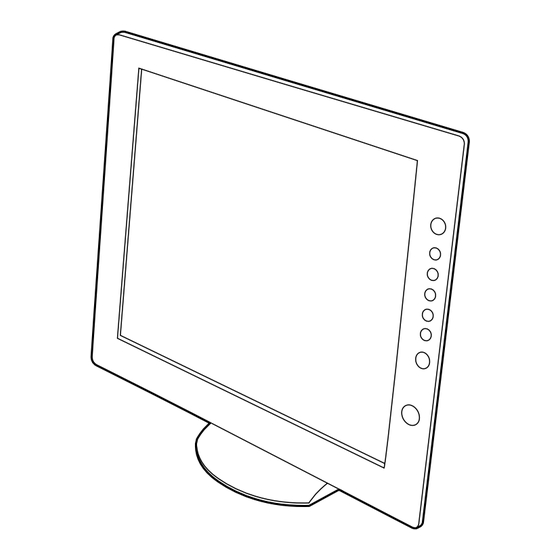
Sony SDM-X72 Service Manual
Tft lcd color computer display
Hide thumbs
Also See for SDM-X72:
- Operating instructions manual (180 pages) ,
- Specifications (2 pages) ,
- Quick setup manual (2 pages)
Table of Contents
Advertisement
Quick Links
SERVICE MANUAL
LCD panel
Input signal format
Resolution
Input signal levels
Power requirements
Power consumption
Operating temperature
SPECIFICATIONS
Panel type: a-Si TFT Active Matrix
Picture size: 17.0 inch
RGB operating frequency*
Horizontal: 28 – 92 kHz
Vertical: 56 – 85 Hz
Horizontal: Max.1280 dots
Vertical: Max.1024 lines
Analog RGB video signal
0.7 Vp-p, 75 Ω , positive
SYNC signal
TTL level, 2.2 k Ω ,
positive or negative
(Separate horizontal and vertical,
or composite sync)
0.3 Vp-p, 75Ω , n e gative
(Sync on green)
Digital RGB (DVI) signal: TMDS
(Single link)
100 – 240 V, 50 – 60 Hz,
0.9
Max.
A
Max. 40 W
°
5 – 35
C
TFT LCD Color Computer Display
SDM-X72
Canadian Model
Chinese Model
Dimensions (width/height/depth)
Display (upright):
Approx. 7.1 kg (15 lb 10 oz) (with
Mass
stand)
Approx. 5.3 kg (11 lb 11 oz)
(without stand)
Plug & Play
DDC2B
* Recommended horizontal and vertical timing condition
• Horizontal sync width duty should be more than 4.8% of total
horizontal time or 0.8 µs, whichever is larger.
• Horizontal blanking width should be more than 2.5 µsec.
• Vertical blanking width should be more than 450 µsec.
Design and specifications are subject to change without notice.
US Model
AEP Model
Approx. 438 × 410 × 227 mm
× 16
× 9 inches)
1
1
(17
/
/
4
4
(with stand)
Approx. 438 × 356 × 84 mm
× 14
× 3
1
1
3
(17
/
/
/
inches)
4
8
8
(without stand)
Advertisement
Table of Contents

Summary of Contents for Sony SDM-X72
-
Page 1: Service Manual
SDM-X72 US Model SERVICE MANUAL Canadian Model AEP Model Chinese Model SPECIFICATIONS LCD panel Panel type: a-Si TFT Active Matrix Dimensions (width/height/depth) Picture size: 17.0 inch Display (upright): Approx. 438 × 410 × 227 mm Input signal format RGB operating frequency* ×... - Page 2 AC Leakage. Check leakage as de- To Exposed Metal scribed right. Parts on Set 0.15 µF 1.5 kΩ Voltmeter (0.75 V) Earth Ground Fig. A. Using an AC voltmeter to check AC leakage. SDM-X72(E) 2...
- Page 3 REMPLACER QUE PAR UNE PIÈCE PORTANT LE NUMÉRO PARTS LIST ARE CRITICAL FOR SAFE OPERATION. REPLACE SPECIFIÉ. LES RÉGLAGES DE CIRCUIT DONT L’IMPORTANCE EST THESE COMPONENTS WITH SONY PARTS WHOSE PART CRITIQUE POUR LA SÉCURITÉ DU FONCTIONNEMENT SONT NUMBERS APPEAR AS SHOWN IN THIS MANUAL OR IN IDENTIFIÉS DANS LE PRÉSENT MANUEL.
-
Page 4: Power Saving Function
In this case, you can manually set these adjustments (page 13). If you manually set these adjustments, they are stored in memory as user modes and automatically recalled whenever the monitor receives the same input signals. SDM-X72(E) 4... -
Page 5: Table Of Contents
2-2. Usea of Service Mode .......... 4-1. Chassis ..............2-3. Functions of Service Mode ........4-2. Packing Materials ..........2-4. White Balance Adjustment ........2-5. Action after Replacing the LCD Panel and Board ........5. ELECTRICAL PARTS LIST ....... SDM-X72(E) 5... -
Page 6: Disassembly
SECTION 1 DISASSEMBLY 1-1. REAR COVER AND CABINET ASSY REMOVAL 1 Rear cover 2 Four screws (+PSW 4X10) 3 Four screws (+PWH 3X12) 4 Cabinet assy Protection sheet SDM-X72(E) 1-1... -
Page 7: H Board Removal
1-2. H BOARD REMOVAL Three screws (+PTP 3X8) 3 H Board CN901 1 Connector SDM-X72(E) 1-2... -
Page 8: I Board Removal
1-3. I BOARD REMOVAL Screw (+PWH 3X6) Invertor shield 3 Connector CN03 3 Connector CN01 3 Connector Screw CN02 (+PWH 3X6) 5 I Board SDM-X72(E) 1-3... -
Page 9: A Board Removal
1-4. A BOARD REMOVAL Four screws (+PWH 3X6) 2 Interface shield 4 Connector 4 Connector CN304 CN201 Four screws 4 Connector (+PWH 3X6) CN801 4 Connector 6 A Board CN202 4 Connector CN501 4 Six connector screws SDM-X72(E) 1-4... -
Page 10: G Board Removal
1-5. G BOARD REMOVAL Two screws (+PWH 3X6) Power shield 3 Connector CN203 Screw (+PWH 3X6) 3 Connector 5 G Board CN102 3 Connector CN101 SDM-X72(E) 1-5... -
Page 11: U Board And Lcd Unit Removal
1-6. U BOARD AND LCD UNIT REMOVAL Two screws (+PTP 4X10) Screw LCD unit (+PWH 3X6) Two screws (+PTP 4X10) 1 Connector CN851 Screw (+PTP 3X8) 7 U Board 5 Connector CN852 SDM-X72(E) 1-6... -
Page 12: Lcd Panel Removal
1-7. LCD PANEL REMOVAL LCD panel Two screws (+P 3X4) Two screws (+P 3X4) SDM-X72(E) 1-7... -
Page 13: Adjustments
AGING MODE. The NO SYNC AGING flag is held until it is cleared. To clear the NO SYNC AGING flag, go into the service mode and then set the AGING MODE to OFF, or execute the all mode recall. SDM-X72(E) 2-1... -
Page 14: Usea Of Service Mode
EEPROM TEST RGB RESET EXIT CHIPS AGING MODE REGISTERS VALUE CONTROL REG 000~1FF EXIT EXIT The operation procedure is basically same as that of the ordinary user controls. The function of each menu is explained in next section. SDM-X72(E) 2-2... -
Page 15: Functions Of Service Mode
Do not change the above setting until the white balance adjustment is completed. and then set the AGINGN MODE to OFF, or execute the all mode recall. CONTROL REG. This can check the data of the internal registers. This operation is not required usually. SDM-X72(E) 2-3... - Page 16 (3) Adjust the SUB-BRIGHTNESS: R, G, and B. Specifications are listed below. (5) Select COLOR TEMP → 6500K in the service mode menu, and set the data Brightness (cd/m listed below as initial data for adjustment. 0.283 ± 0.003 0.298 ± 0.003 12± 0.7 SUB-BRIGHTNESS SUB-CONTRAST SDM-X72(E) 2-4...
-
Page 17: Action After Replacing The Lcd Panel And Board
(1) Operation check of buttons and LED's in the front panel. After replacing the U board (1) Check of speaker sound. (2) Check of headphone jack sound. When connecting a plug to the headphone jack, confirm no sound from the speakers. SDM-X72(E) 2-5... -
Page 18: Diagrams
A BOARD (INVERTER) (INTERFACE) CN602 BOARD IC502 IC603 CN501 IC401 CN603 IC503 IC503 CN601 IC504 IC505 IC307 IC302 CN301 IC301 IC303 H BOARD (IKEY BOARD) IC305 IC601 IC304 CN802 IC802 IC801 CN801 CN803 IC201 U BOARD (EARPHONE) G BOARD (POWER) SDM-X72(E) -
Page 19: Circuit Boards Location
3-2. CIRCUIT BOARDS LOCATION A Board I Board G Board U Board H Board SDM-X72(E) -
Page 20: Schematic Diagrams And Printed Wiring Boards
! are critical for safety. Replace only with part number specified. Note: Les composants identifiés par un tramé et une marque ! sont critiques pour la sécurité. Ne les remplacer que par une pièce portant le numéro spécifié. SDM-X72(E) -
Page 21: Of A(A,B,C,D,E,F,G,H) Board
One sheet of A board are circuit diagram is divided into eight sheets, each having the code A-a to A-h. For example, the destination ab1 on the code A-a sheet is connected to ab1 on the A-b sheet. a b 1 Ref. No. Circuit diagram division code SDM-X72(E) - Page 22 One sheet of A board are circuit diagram is divided into eight sheets, each having the code A-a to A-h. For example, the destination ab1 on the code A-a sheet is connected to ab1 on the A-b sheet. a b 1 Ref. No. Circuit diagram division code SDM-X72(E)
- Page 23 One sheet of A board are circuit diagram is divided into eight sheets, each having the code A-a to A-h. For example, the destination ab1 on the code A-a sheet is connected to ab1 on the A-b sheet. a b 1 Ref. No. Circuit diagram division code SDM-X72(E)
- Page 24 One sheet of A board are circuit diagram is divided into eight sheets, each having the code A-a to A-h. For example, the destination ab1 on the code A-a sheet is connected to ab1 on the A-b sheet. a b 1 Ref. No. Circuit diagram division code SDM-X72(E)
- Page 25 One sheet of A board are circuit diagram is divided into eight sheets, each having the code A-a to A-h. For example, the destination ab1 on the code A-a sheet is connected to ab1 on the A-b sheet. a b 1 Ref. No. Circuit diagram division code SDM-X72(E)
- Page 26 One sheet of A board are circuit diagram is divided into eight sheets, each having the code A-a to A-h. For example, the destination ab1 on the code A-a sheet is connected to ab1 on the A-b sheet. a b 1 Ref. No. Circuit diagram division code SDM-X72(E)
- Page 27 One sheet of A board are circuit diagram is divided into eight sheets, each having the code A-a to A-h. For example, the destination ab1 on the code A-a sheet is connected to ab1 on the A-b sheet. a b 1 Ref. No. SDM-X72(E) 3-10 Circuit diagram division code...
- Page 28 One sheet of A board are circuit diagram is divided into eight sheets, each having the code A-a to A-h. For example, the destination ab1 on the code A-a sheet is connected to ab1 on the A-b sheet. a b 1 Ref. No. Circuit diagram division code SDM-X72(E) 3-11...
- Page 29 [ MAIN CPU,SYSTEM IC,COLOR DEC,A/D CONV,3D COMB FILTER ] — A BOARD — <COMPONENT SIDE> <CONDUCTOR SIDE> SDM-X72(E) 3-12...
-
Page 30: Schematic Diagram Of H Board
(2) Schematic Diagram of H Board A(g)BOARD CN303 (KEY) B-SS3627<J..>-H.. SDM-X72(E) 3-13... - Page 31 [ KEY ] — H BOARD — <COMPONENT SIDE> <CONDUCTOR SIDE> SDM-X72(E) 3-14...
-
Page 32: Schematic Diagram Of I Board
IC04 CY06 1SS226 8958 0.1u ICT16 ICT65 CN06 2PIN VP22 OP44 YST-A186490 ICT32 ICT41 ICT64 TO LCD BACK LIGHT 1SS355 VP11 CY05 FB11 IC05 8958 1SS226 ICT67 1SS355 OP22 FB22 ICT68 FB22 (INVERTOR) ICT66 1SS355 B-SS3627<J..> - I.. SDM-X72(E) 3-15... - Page 33 [ INVERTER ] — I BOARD — <COMPONENT SIDE> <CONDUCTOR SIDE> SDM-X72(E) 3-16...
-
Page 34: Schematic Diagram Of U Board
(4) Schematic Diagram of U Board A (h)BOARD CN801 HEAD PHONE (EARPHONE) B-SS3627<J..>-U.. SDM-X72(E) 3-17... - Page 35 [ EARPHONE — U BOARD — <COMPONENT SIDE> <CONDUCTOR SIDE> SDM-X72(E) 3-18...
-
Page 36: Schematic Diagram Of G Board
BYV26E,133 1.5k 1N4935RL 2N7002LT1 1N4935RL 0.01u 14.4 14.5 0.1u 680p MMBT4403 MMBT4401 DAP008ADR2 10.8 11.9 128.3 STB9NC60-1 14.2 85.8 14.4 DAS01A MMBT4401 LL4148-GS08 10.1 100k TLZ24C-GS08 220p 2.37k TLZ5V1B-GS08 LL4148-GS08 TCET1104G 12.1 0.001u 0.001u G(POWER) B-SS3627<J..> - G.. SDM-X72(E) 3-19... - Page 37 [ POWER SUPPLY ] —G BOARD — <COMPONENT SIDE> <CONDUCTOR SIDE> SDM-X72(E) 3-20...
-
Page 38: Exploded Views
The components identified ! marked are critical for safety. Replace only with the part number specified. Les composants identifiés par la marque sont critiques pour la sécurité. Ne les remplacer que par une pièce portant le numéro spécifié. SDM-X72(E) 4-1... -
Page 39: Chassis
+PSW 4X10 +PSW 4X10 1-761-615-11 G BOARD, MOUNT (POWER BOARD) +PWH 3X12 A-1404-772-A A BOARD, MOUNTED A-1604-259-A STAND ASSY (GRAY) (US/CND/AEP/CH) A-1604-255-A STAND ASSY (BLACK) (US/CND/AEP) 4-089-996-01 COVER (REAR), ARM (GRAY) (US/CND/AEP/CH) 4-089-996-11 COVER (REAR), ARM (BLACK) (US/CND/AEP) SDM-X72(E) 4-2... -
Page 40: Packing Materials
1-824-952-11 CORD WITH CONNECTOR(15P DSUBX2) 1-824-963-11 CORD WITH CONNECTOR 1-824-598-11 CABLE, DVI-D 4-093-065-11 MANUAL, INSTRUCTION (U/C) 4-089-157-21 MANUAL, INSTRUCTION (AEP) 4-089-157-32 MANUAL, INSTRUCTION (CH) 1-796-619-11 DISC, CD-ROM * 4-093-235-01 LABEL, INFORMATION (GRAY) (US/CND/AEP/CH) * 4-093-235-11 LABEL, INFORMATION (BLACK) (US/CND/AEP) SDM-X72(E) 4-3... -
Page 41: Electrical Parts List
Ne les remplacer que par une pièce portant service. Some delay should be anticipated le numéro spécifié. when ordering these items. RESISTORS When indicating parts by reference • All resistors are in ohms number, please include the board name. • F : nonflammable SDM-X72(E) 5-1... - Page 42 SWITCH, TACTILE SWITCH S903 1-786-426-11 SWITCH, TACTILE SWITCH S904 1-786-426-11 SWITCH, TACTILE SWITCH S905 1-786-426-11 SWITCH, TACTILE SWITCH S906 1-786-426-11 SWITCH, TACTILE SWITCH S907 1-786-426-11 SWITCH, TACTILE FUSE 1-576-410-21 FUSE, CHIP FUSE 1-576-410-21 FUSE, CHIP 6-702-916-01 IC OZ960S SDM-X72(E) 5-2...
- Page 43 Board Type Ref.No. Part No. Descrption Remarks-1 Remarks-2 Difference !/ * 6-702-915-01 IC SI4532DY 6-702-915-01 IC SI4532DY 6-702-915-01 IC SI4532DY 6-702-915-01 IC SI4532DY SDM-X72(E) 5-3...
- Page 44 Sony Corporation English Sony Technology Center 2003AJ74WEB-1 Technical Services Printed in USA Service Promotion Department 9-878-803-01 © 2003.1...
- Page 45 HISTORY INFORMATION FOR THE FOLLOWING MANUAL: SDM-X72 SERVICE MANUAL US Model Canadian Model AEP Model Chinese Model CHASSIS ORIGINAL MANUAL ISSUE DATE: 1/2003 ALL REVISIONS AND UPDATES TO THE ORIGINAL MANUAL ARE APPENDED TO THE END OF THE PDF FILE.
-
Page 46: Schematic Diagrams
PRINTING THE SERVICE MANUAL The PDF of this service manual is not designed to be printed from cover to cover. The pages vary in size, and must therefore be printed in sections based on page dimensions. NON-SCHEMATIC PAGES Data that does NOT INCLUDE schematic diagrams are formatted to 8.5 x 11 inches and can be printed on standard letter-size and/or A4-sized paper. SCHEMATIC DIAGRAMS The schematic diagram pages are provided in two ways, full size and tiled. - Page 47 ON-SCREEN SEARCH OPTION All of the text within the service manual PDF is content searchable. This means that you can enter any text, word, phrase or reference number that appears in the manual, and the PDF software will search, fi nd and move the cursor to the location where you requested text fi rst appears. This feature can be particularly useful in locating components on a specifi...
